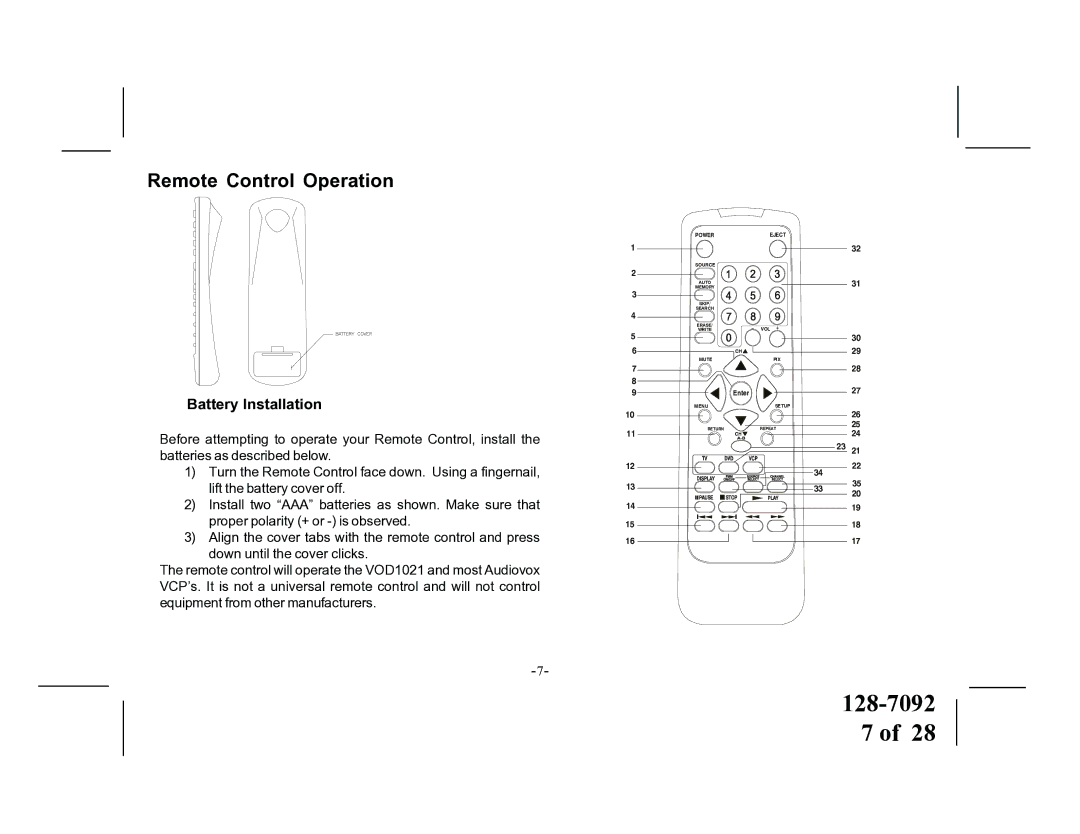Remote Control Operation
1
2
3
4
5
POWER | EJECT |
| 32 |
SOURCE |
|
AUTO | 31 |
MEMORY | |
SKIP/ |
|
SEARCH |
|
ERASE/ | – VOL + |
WRITE |
30
Battery Installation
Before attempting to operate your Remote Control, install the batteries as described below.
1)Turn the Remote Control face down. Using a fingernail, lift the battery cover off.
2)Install two “AAA” batteries as shown. Make sure that proper polarity (+ or
3)Align the cover tabs with the remote control and press down until the cover clicks.
The remote control will operate the VOD1021 and most Audiovox VCP’s. It is not a universal remote control and will not control equipment from other manufacturers.
6
7
8
9
10
11
12
13
14
15
16
CH ![]()
MUTE
Enter
MENU
RETURN
CH ![]()
29
PIX
28
27
SETUP
| 26 | |
REPEAT | 25 | |
24 | ||
| ||
23 | 21 | |
34 | 22 | |
|
|
| 35 | ||
33 |
| |||
20 | ||||
| ||||
| 19 | |||
| ||||
|
| 18 | ||
|
| |||
| 17 | |||
128-7092
7 of 28