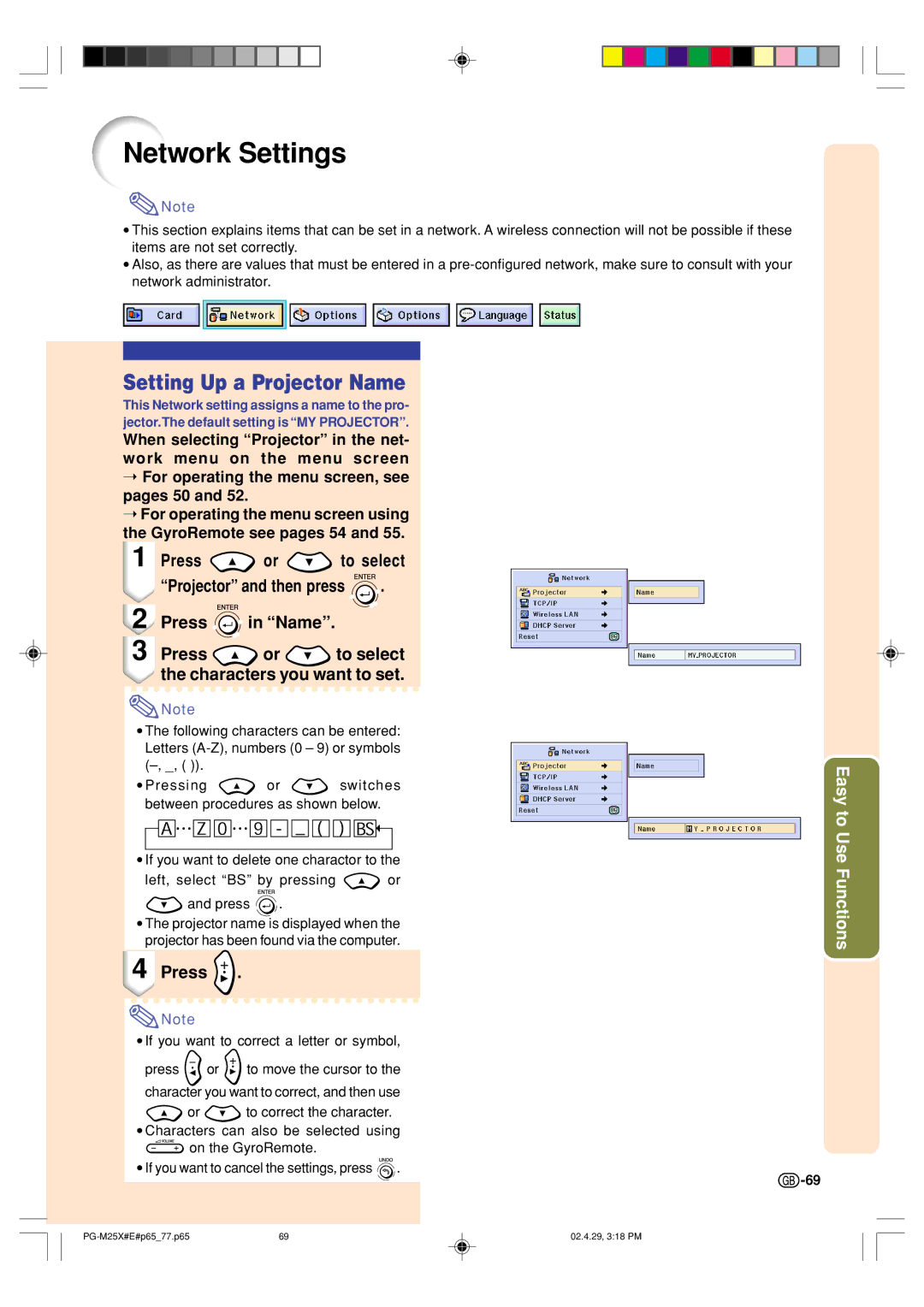Network Settings
![]() Note
Note
•This section explains items that can be set in a network. A wireless connection will not be possible if these items are not set correctly.
•Also, as there are values that must be entered in a
Setting Up a Projector Name
This Network setting assigns a name to the pro- jector.The default setting is “MY PROJECTOR”.
When selecting “Projector” in the net- work menu on the menu screen
➝For operating the menu screen, see pages 50 and 52.
➝For operating the menu screen using the GyroRemote see pages 54 and 55.
1Press  or
or  to select
to select
“Projector” and then press  .
.
2Press 

 in “Name”.
in “Name”.
3Press  or
or  to select the characters you want to set.
to select the characters you want to set.
![]() Note
Note
•The following characters can be entered: Letters
•Pressing ![]() or
or ![]() switches between procedures as shown below.
switches between procedures as shown below.
•If you want to delete one charactor to the
left, select “BS” by pressing ![]() or
or
![]() and press
and press ![]()
![]()
![]() .
.
•The projector name is displayed when the projector has been found via the computer.
4 Press  .
.
![]() Note
Note
•If you want to correct a letter or symbol,
press ![]() or
or ![]() to move the cursor to the character you want to correct, and then use
to move the cursor to the character you want to correct, and then use ![]() or
or ![]() to correct the character.
to correct the character.
•Characters can also be selected using ![]() on the GyroRemote.
on the GyroRemote.
•If you want to cancel the settings, press ![]() .
.
Easy to
Use Functions
![]() -69
-69
69 | 02.4.29, 3:18 PM |