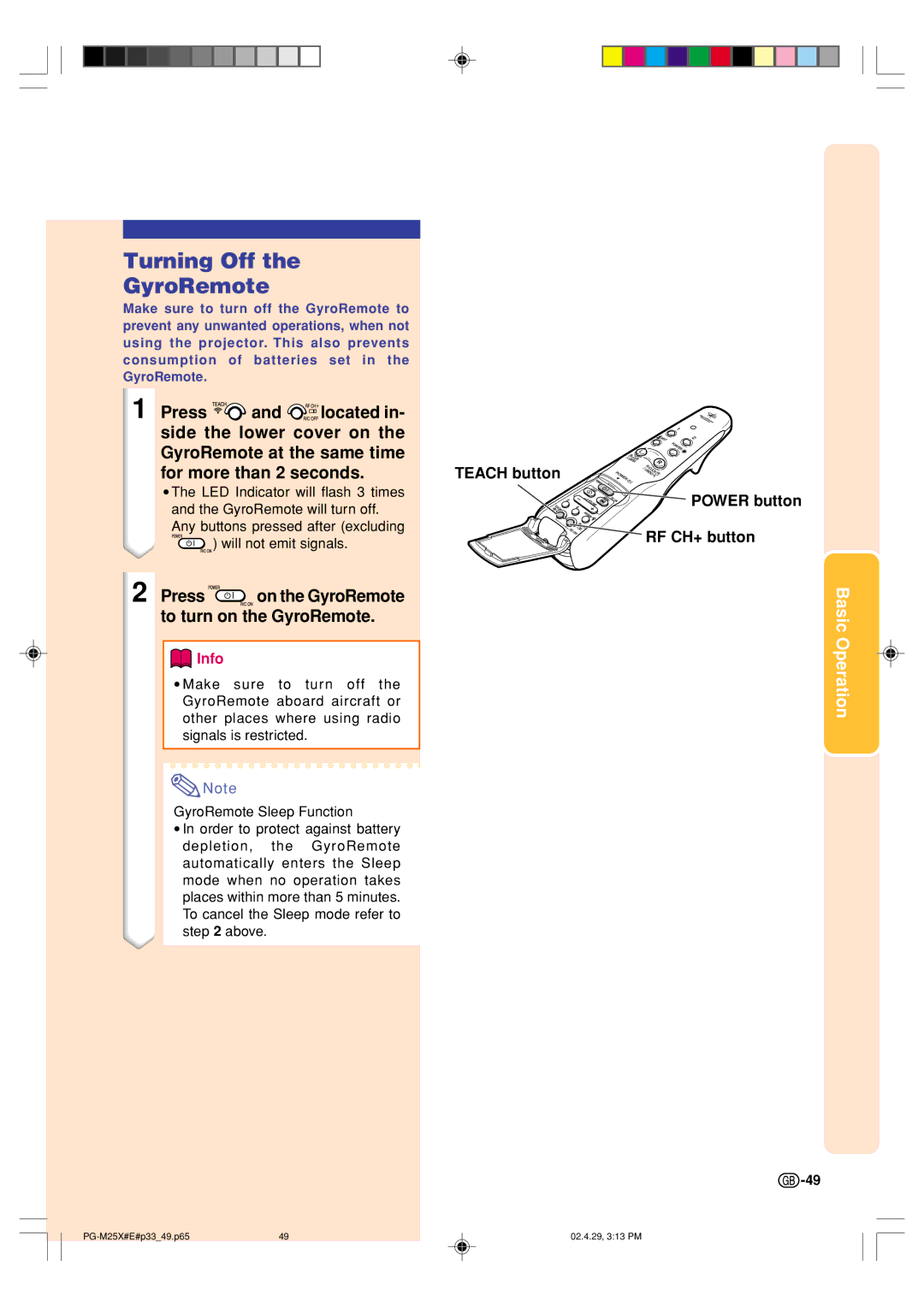Turning Off the
GyroRemote
Make sure to turn off the GyroRemote to prevent any unwanted operations, when not using the projector. This also prevents consumption of batteries set in the GyroRemote.
1 Press ![]() and
and ![]() located in- side the lower cover on the GyroRemote at the same time for more than 2 seconds.
located in- side the lower cover on the GyroRemote at the same time for more than 2 seconds.
•The LED Indicator will flash 3 times and the GyroRemote will turn off. Any buttons pressed after (excluding ![]() ) will not emit signals.
) will not emit signals.
2 Press  on the GyroRemote
on the GyroRemote
to turn on the GyroRemote.
 Info
Info
•Make sure to turn off the GyroRemote aboard aircraft or other places where using radio signals is restricted.
![]() Note
Note
GyroRemote Sleep Function
•In order to protect against battery depletion, the GyroRemote automatically enters the Sleep mode when no operation takes places within more than 5 minutes. To cancel the Sleep mode refer to step 2 above.
TEACH button





 POWER button
POWER button
RF CH+ button
Basic Operation
![]() -49
-49
49 | 02.4.29, 3:13 PM |