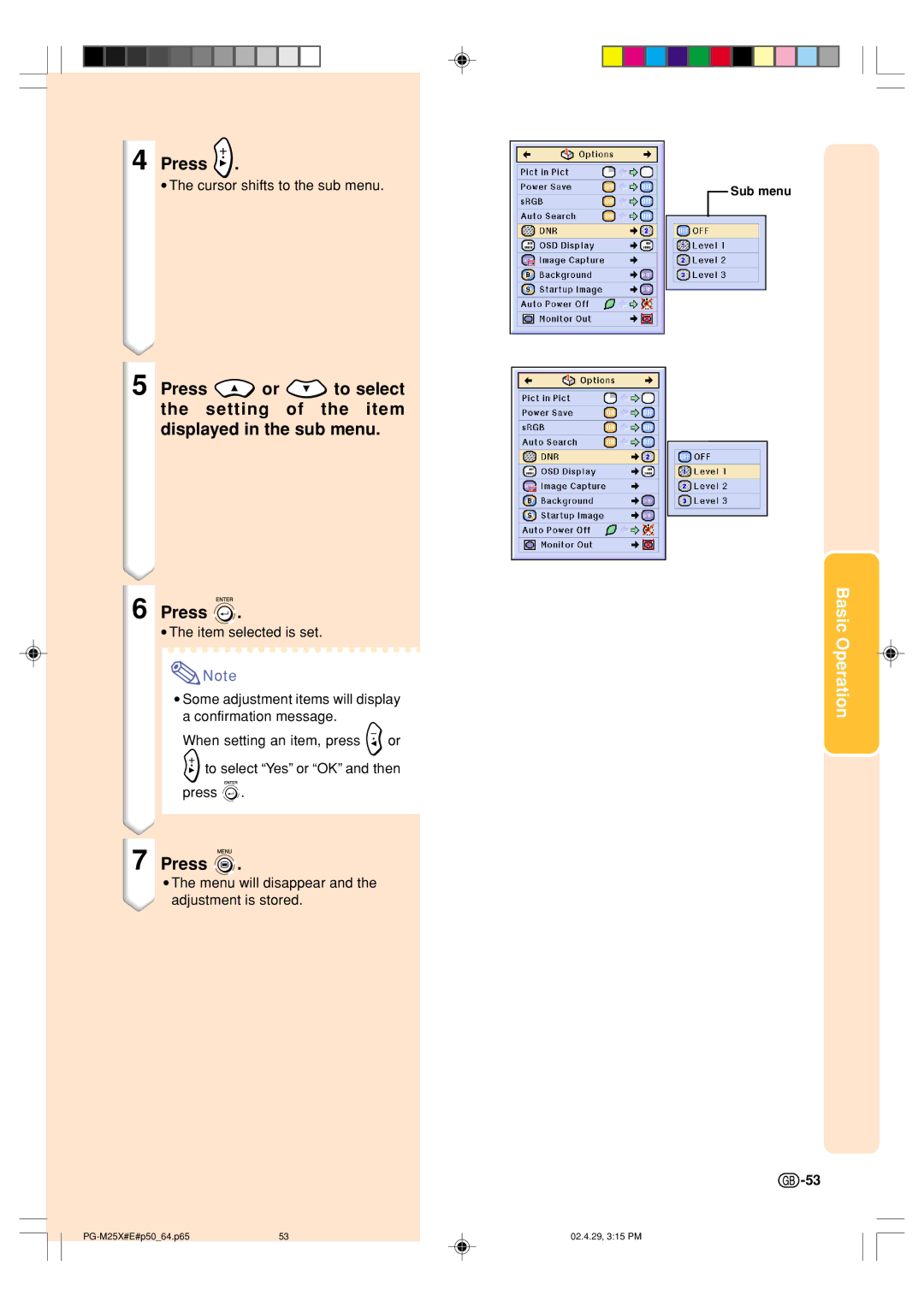4 Press  .
.
• The cursor shifts to the sub menu.
5 Press ![]() or
or ![]() to select the setting of the item displayed in the sub menu.
to select the setting of the item displayed in the sub menu.
6 Press ![]()
![]()
![]() .
.
• The item selected is set.
![]() Note
Note
•Some adjustment items will display a confirmation message.
When setting an item, press ![]() or
or
to select “Yes” or “OK” and then
press ![]()
![]()
![]() .
.
7 Press 

 .
.
• The menu will disappear and the adjustment is stored.
![]() Sub menu
Sub menu
Basic Operation
![]() -53
-53
53 | 02.4.29, 3:15 PM |