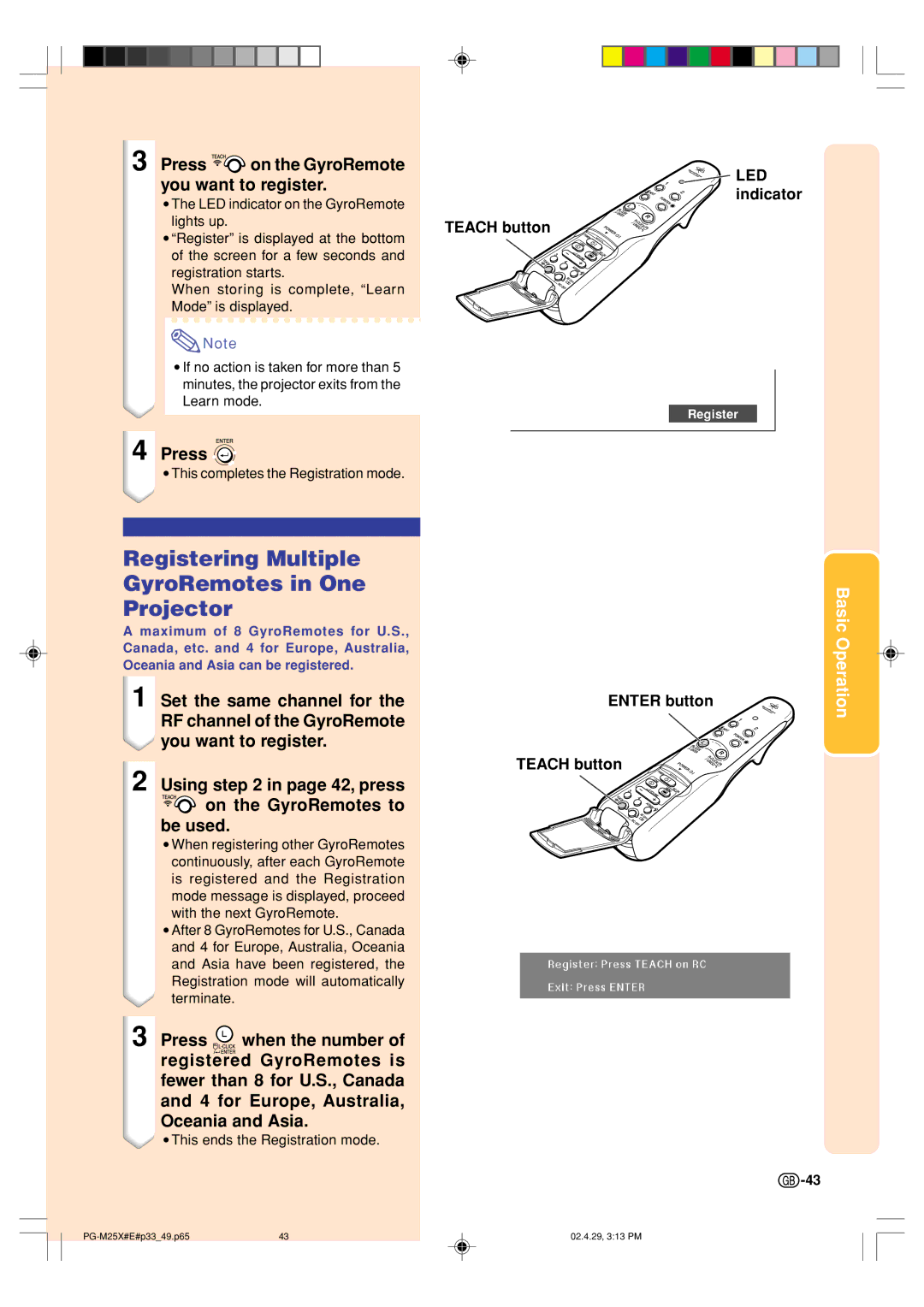3 Press 
 on the GyroRemote you want to register.
on the GyroRemote you want to register.
•The LED indicator on the GyroRemote lights up.
•“Register” is displayed at the bottom of the screen for a few seconds and registration starts.
When storing is complete, “Learn Mode” is displayed.
![]() Note
Note
•If no action is taken for more than 5 minutes, the projector exits from the Learn mode.
4 Press 


•This completes the Registration mode.
Registering Multiple
GyroRemotes in One
Projector
A maximum of 8 GyroRemotes for U.S., Canada, etc. and 4 for Europe, Australia, Oceania and Asia can be registered.
1 Set the same channel for the RF channel of the GyroRemote you want to register.
2 Using step 2 in page 42, press  on the GyroRemotes to
on the GyroRemotes to
be used.
•When registering other GyroRemotes continuously, after each GyroRemote is registered and the Registration mode message is displayed, proceed with the next GyroRemote.
•After 8 GyroRemotes for U.S., Canada and 4 for Europe, Australia, Oceania and Asia have been registered, the Registration mode will automatically terminate.
3 Press ![]() when the number of registered GyroRemotes is fewer than 8 for U.S., Canada and 4 for Europe, Australia, Oceania and Asia.
when the number of registered GyroRemotes is fewer than 8 for U.S., Canada and 4 for Europe, Australia, Oceania and Asia.
•This ends the Registration mode.
 LED indicator
LED indicator
TEACH button
Register
| Basic |
ENTER button | Operation |
|
TEACH button
![]() -43
-43
43 | 02.4.29, 3:13 PM |