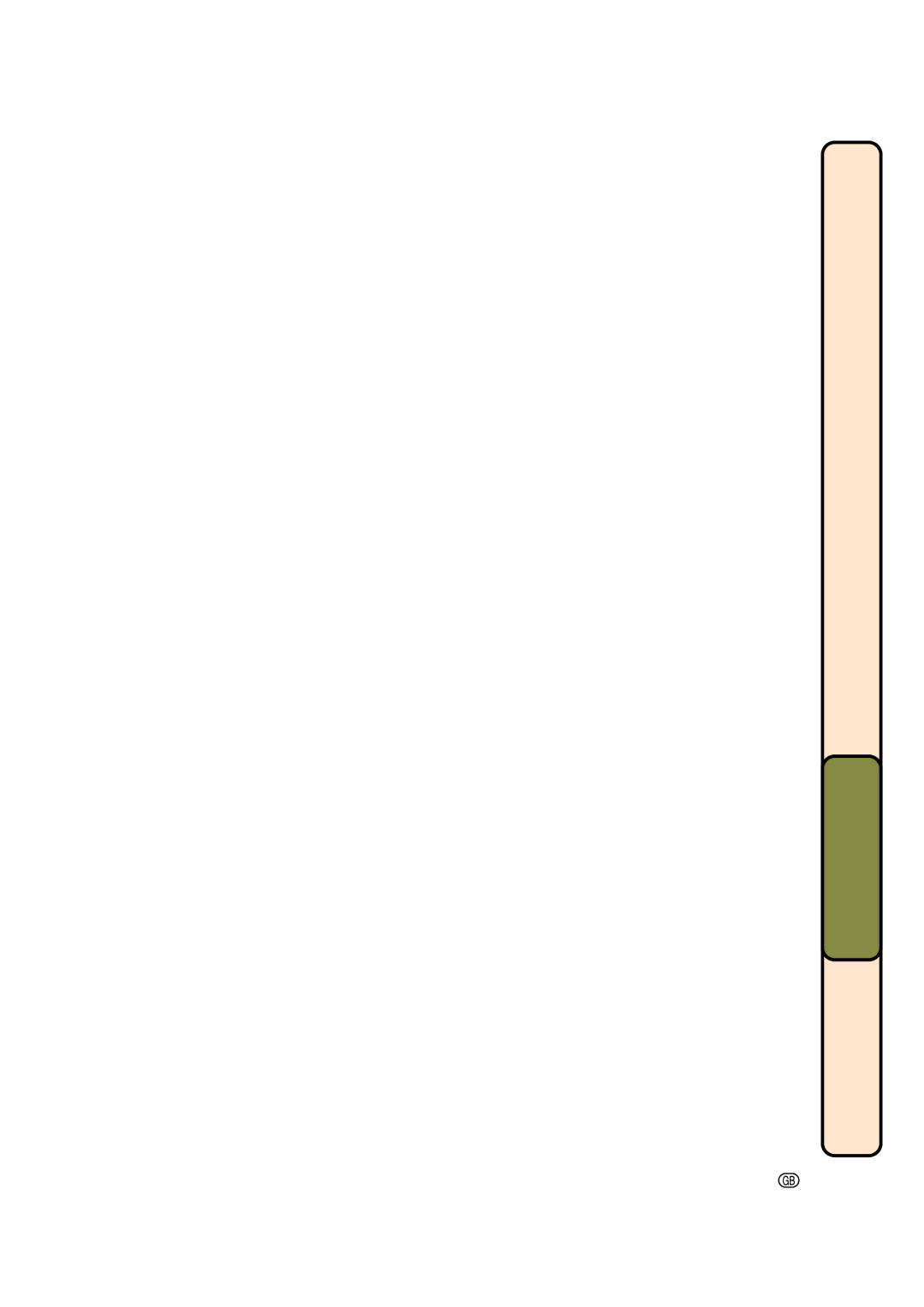Displaying a Still Image
This function allows you to instantly freeze a moving image. This is useful when you want to display a still image from a computer or video, giving you more time to explain the image to the audience.
Storing an Image in Still Image Format
For using the GyroRemote, see page 40 for details.
1 Press  to display “Button Assign 2/5”.
to display “Button Assign 2/5”.
•The Assign function is displayed at the bottom right of the screen.
2 Press  .
.
•The image currently being projected becomes a still image.
3 Press ![]() again to return to the moving image from the cur- rently connected device.
again to return to the moving image from the cur- rently connected device.
 Info
Info
•Still picture functions 4 do not work in the in INPUT 4.




 Function 2
Function 2 

 button
button



 ASSIGN button
ASSIGN button
Easy to
Use Functions
![]() -81
-81
81 | 02.4.29, 3:21 PM |