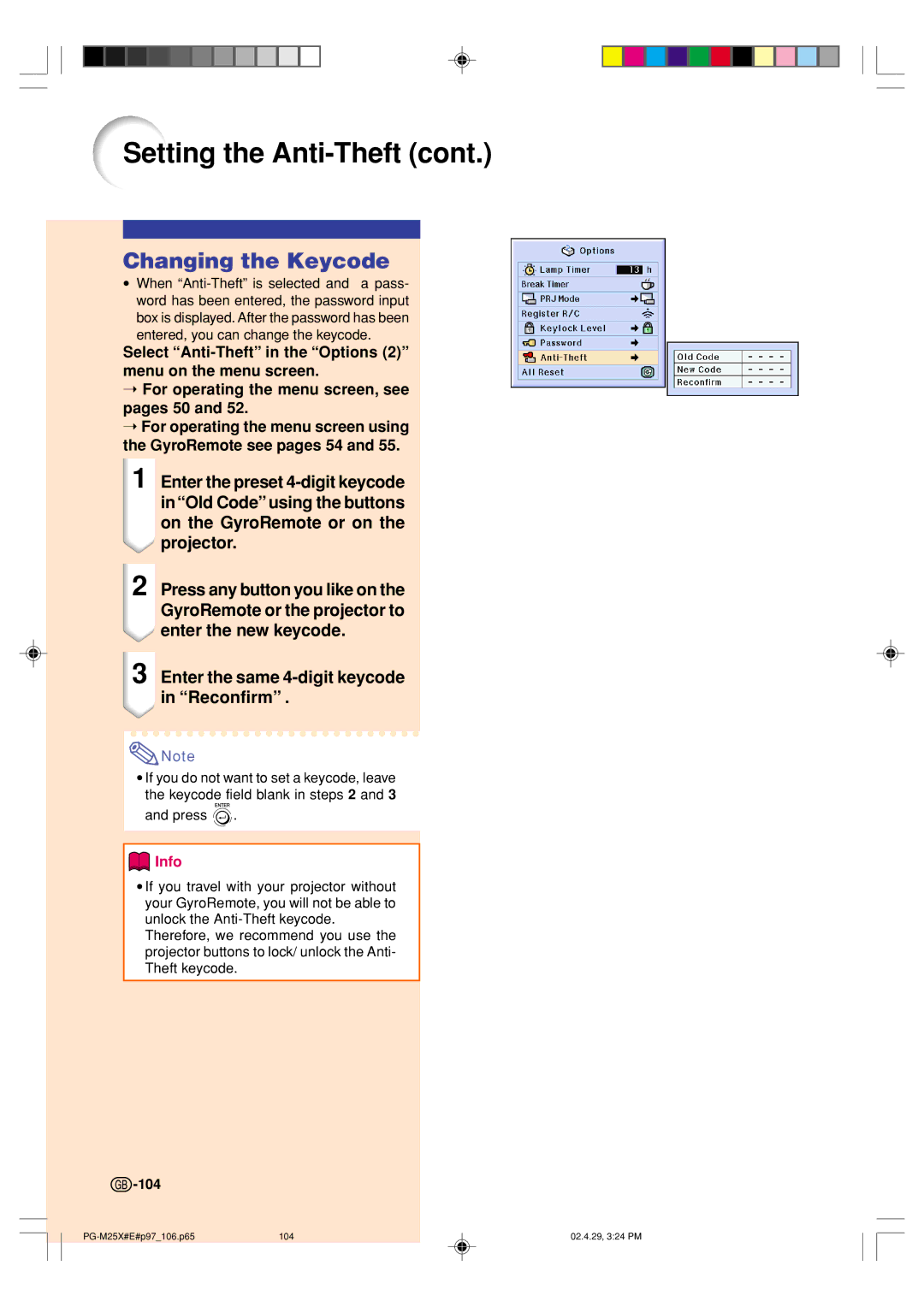Setting the Anti-Theft (cont.)
Changing the Keycode
•When
Select
➝For operating the menu screen, see pages 50 and 52.
➝For operating the menu screen using the GyroRemote see pages 54 and 55.
1Enter the preset
2Press any button you like on the GyroRemote or the projector to enter the new keycode.
3Enter the same 4-digit keycode in “Reconfirm” .
![]() Note
Note
•If you do not want to set a keycode, leave the keycode field blank in steps 2 and 3
and press ![]()
![]()
![]() .
.
 Info
Info
•If you travel with your projector without your GyroRemote, you will not be able to unlock the
Therefore, we recommend you use the projector buttons to lock/ unlock the Anti- Theft keycode.
 -104
-104
104 | 02.4.29, 3:24 PM |