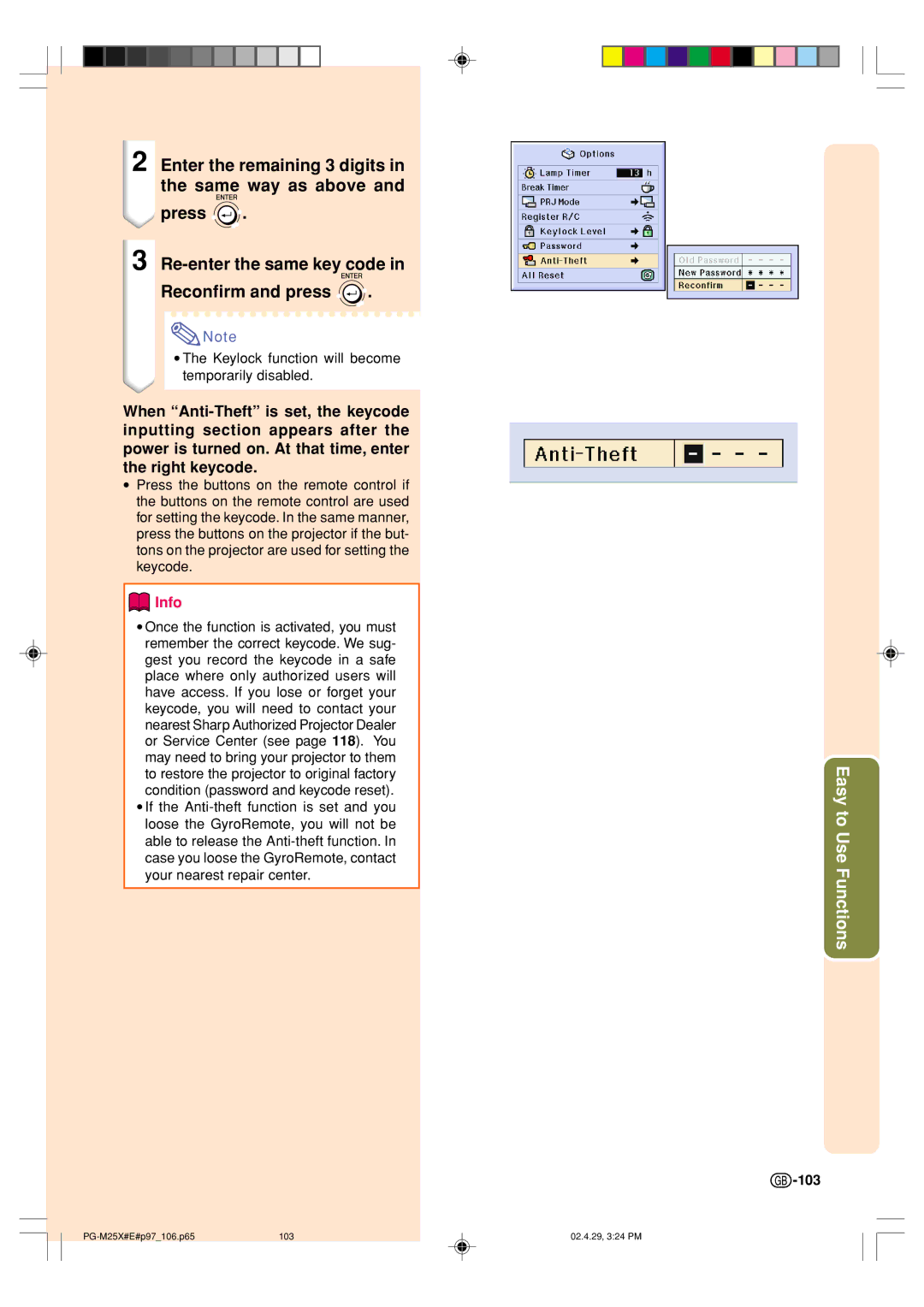2 Enter the remaining 3 digits in the same way as above and
press 
 .
.
3
Reconfirm and press ![]()
![]() .
.
![]() Note
Note
•The Keylock function will become temporarily disabled.
When
•Press the buttons on the remote control if the buttons on the remote control are used for setting the keycode. In the same manner, press the buttons on the projector if the but- tons on the projector are used for setting the keycode.
 Info
Info
•Once the function is activated, you must remember the correct keycode. We sug- gest you record the keycode in a safe place where only authorized users will have access. If you lose or forget your keycode, you will need to contact your nearest Sharp Authorized Projector Dealer or Service Center (see page 118). You may need to bring your projector to them to restore the projector to original factory condition (password and keycode reset).
•If the
Easy to
Use Functions
 -103
-103
103 | 02.4.29, 3:24 PM |