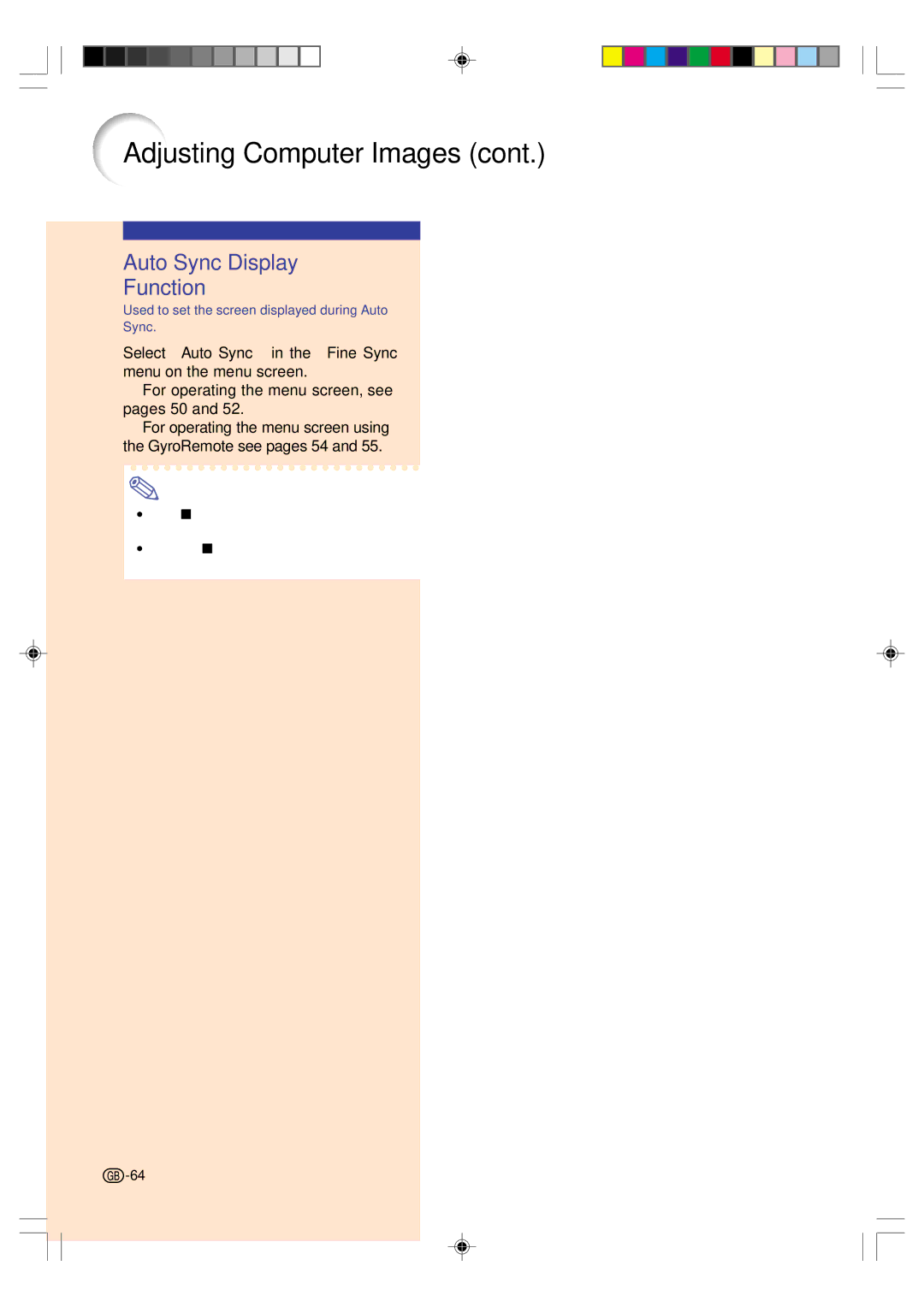Adjusting Computer Images (cont.)
Auto Sync Display
Function
Used to set the screen displayed during Auto
Sync.
Select “Auto Sync” in the “Fine Sync” menu on the menu screen.
➝For operating the menu screen, see pages 50 and 52.
➝For operating the menu screen using the GyroRemote see pages 54 and 55.
![]() Note
Note
•![]() .....The image set as a background image is projected.
.....The image set as a background image is projected.
•![]() ..... The computer image being ad- justed is displayed.
..... The computer image being ad- justed is displayed.
![]() -64
-64
64 | 02.4.29, 3:16 PM |