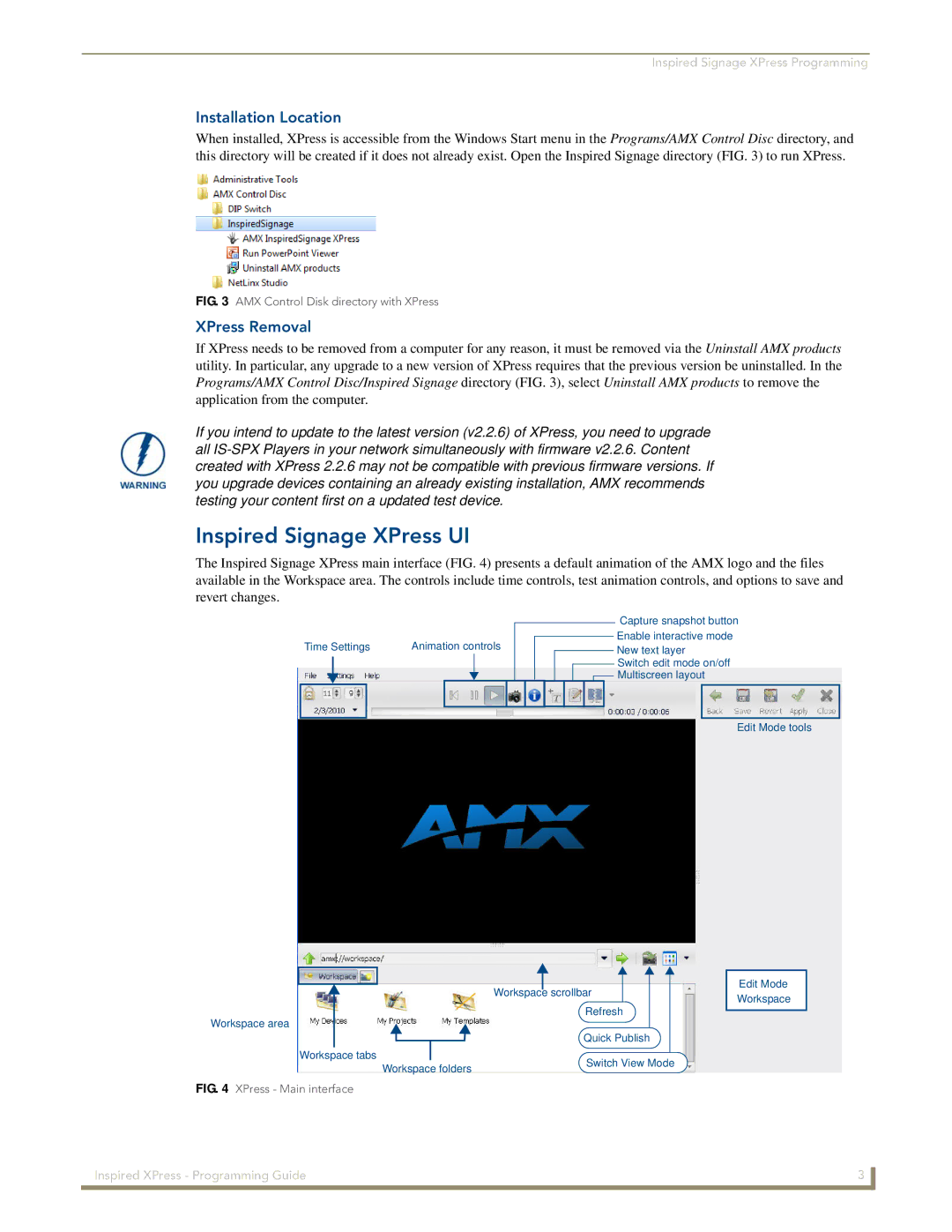Inspired Signage XPress Programming
Installation Location
When installed, XPress is accessible from the Windows Start menu in the Programs/AMX Control Disc directory, and this directory will be created if it does not already exist. Open the Inspired Signage directory (FIG. 3) to run XPress.
FIG. 3 AMX Control Disk directory with XPress
XPress Removal
If XPress needs to be removed from a computer for any reason, it must be removed via the Uninstall AMX products
utility. In particular, any upgrade to a new version of XPress requires that the previous version be uninstalled. In the Programs/AMX Control Disc/Inspired Signage directory (FIG. 3), select Uninstall AMX products to remove the
application from the computer.
If you intend to update to the latest version (v2.2.6) of XPress, you need to upgrade all
Inspired Signage XPress UI
The Inspired Signage XPress main interface (FIG. 4) presents a default animation of the AMX logo and the files available in the Workspace area. The controls include time controls, test animation controls, and options to save and revert changes.
Time Settings | Animation controls |
|
|
|
|
|
|
|
|
|
|
|
| |||||
|
|
|
|
|
|
|
|
|
|
| ||||||||
|
|
|
|
|
|
|
|
|
|
|
|
|
|
|
|
|
|
|
|
|
|
|
|
|
|
|
|
|
|
|
|
|
|
|
|
|
|
|
|
|
|
|
|
|
|
|
|
|
|
|
|
|
|
|
|
|
|
|
|
|
|
|
|
|
|
|
|
|
|
|
|
|
|
|
|
Capture snapshot button
Enable interactive mode
New text layer
Switch edit mode on/off Multiscreen layout
Edit Mode tools
Workspace scrollbar
Refresh
Workspace area
Workspace tabs |
|
|
| Quick Publish |
|
|
| ||
|
|
| Switch View Mode | |
| Workspace folders | |||
|
| |||
FIG. 4 XPress - Main interface
Edit Mode Workspace
Inspired XPress - Programming Guide | 3 |
|
|