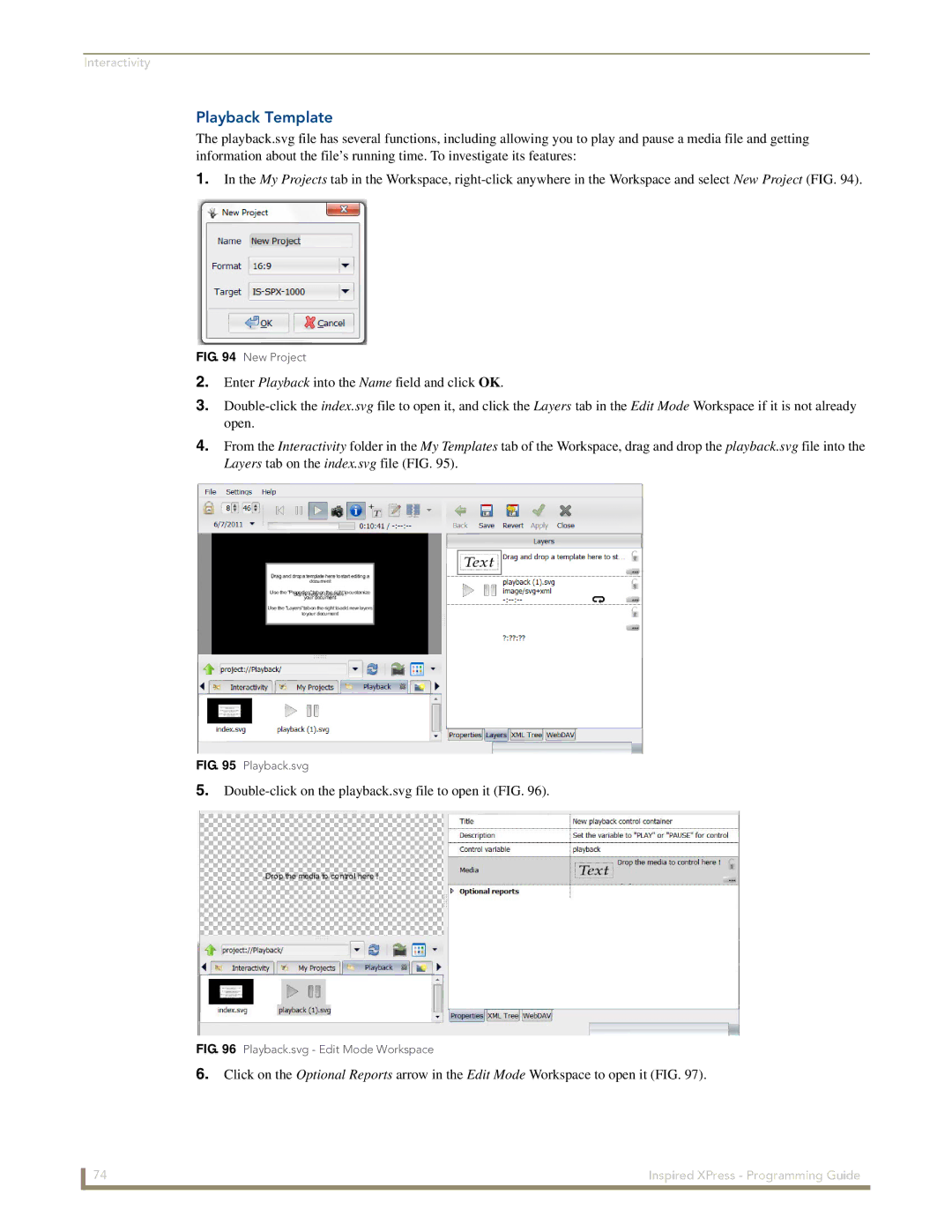Interactivity
Playback Template
The playback.svg file has several functions, including allowing you to play and pause a media file and getting information about the file’s running time. To investigate its features:
1.In the My Projects tab in the Workspace,
FIG. 94 New Project
2.Enter Playback into the Name field and click OK.
3.
4.From the Interactivity folder in the My Templates tab of the Workspace, drag and drop the playback.svg file into the Layers tab on the index.svg file (FIG. 95).
FIG. 95 Playback.svg
5.
FIG. 96 Playback.svg - Edit Mode Workspace
6.Click on the Optional Reports arrow in the Edit Mode Workspace to open it (FIG. 97).
74 | Inspired XPress - Programming Guide |