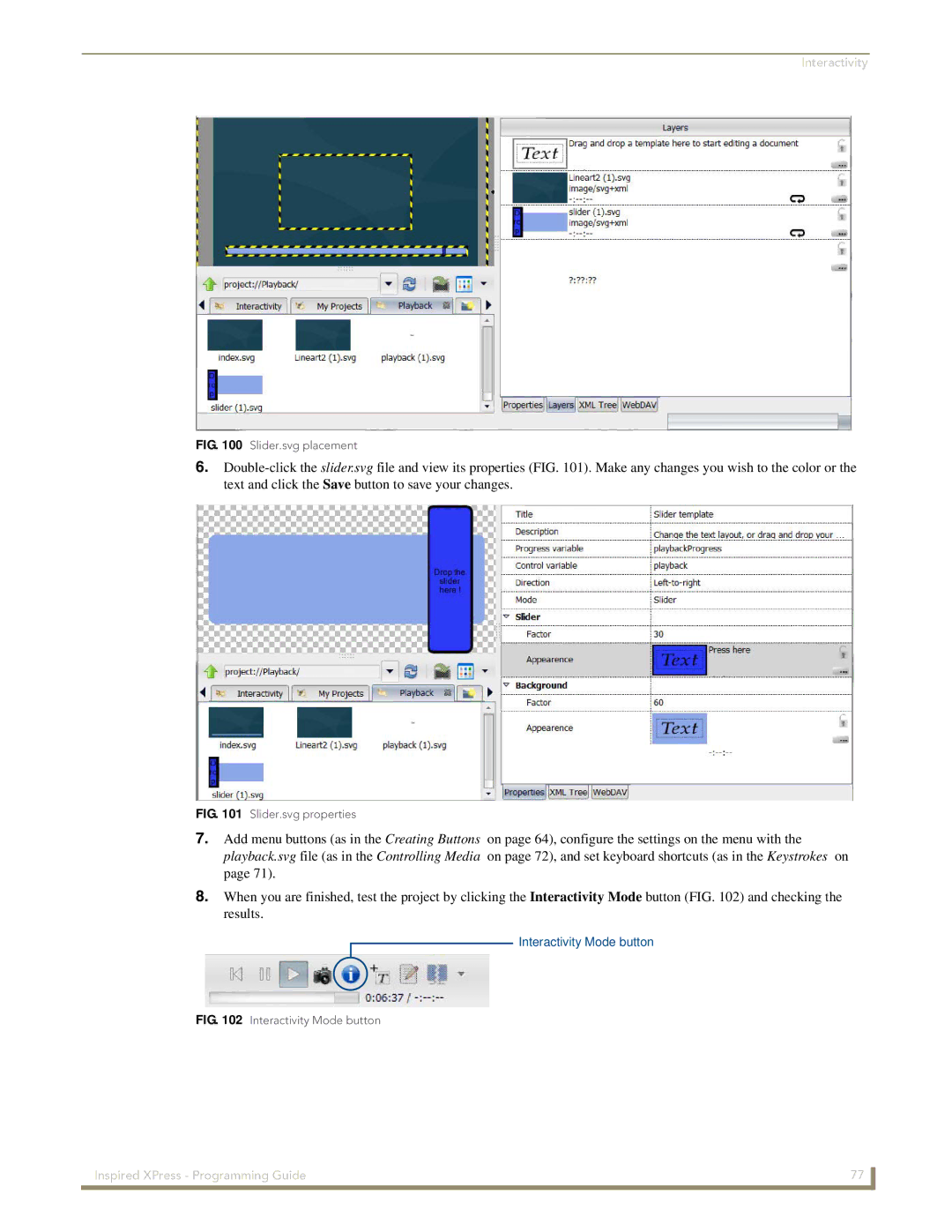Interactivity
FIG. 100 Slider.svg placement
6.
FIG. 101 Slider.svg properties
7.Add menu buttons (as in the Creating Buttons on page 64), configure the settings on the menu with the playback.svg file (as in the Controlling Media on page 72), and set keyboard shortcuts (as in the Keystrokes on page 71).
8.When you are finished, test the project by clicking the Interactivity Mode button (FIG. 102) and checking the results.
Interactivity Mode button
FIG. 102 Interactivity Mode button
Inspired XPress - Programming Guide | 77 |
|
|