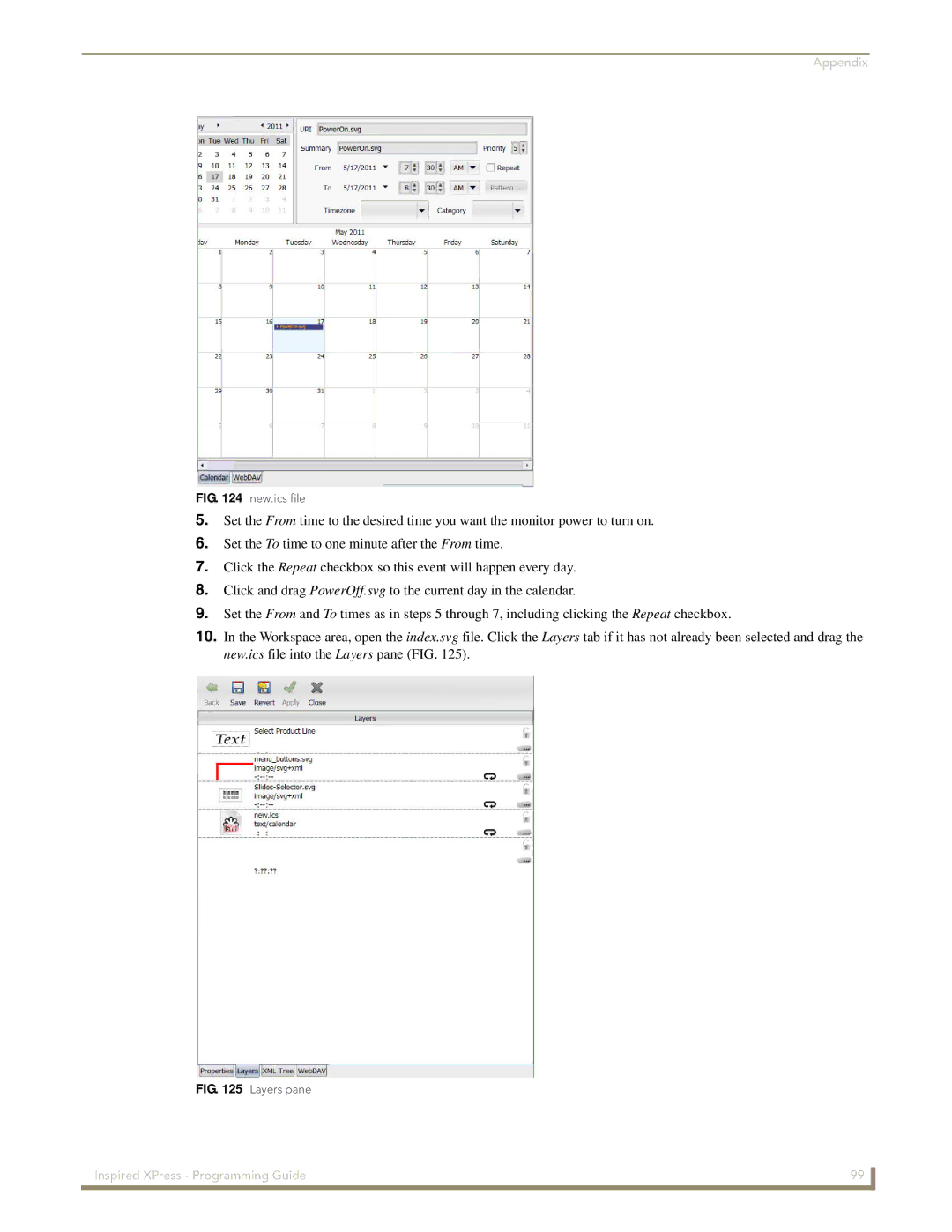Appendix
FIG. 124 new.ics file
5.Set the From time to the desired time you want the monitor power to turn on.
6.Set the To time to one minute after the From time.
7.Click the Repeat checkbox so this event will happen every day.
8.Click and drag PowerOff.svg to the current day in the calendar.
9.Set the From and To times as in steps 5 through 7, including clicking the Repeat checkbox.
10.In the Workspace area, open the index.svg file. Click the Layers tab if it has not already been selected and drag the new.ics file into the Layers pane (FIG. 125).
FIG. 125 Layers pane
Inspired XPress - Programming Guide | 99 |
|
|