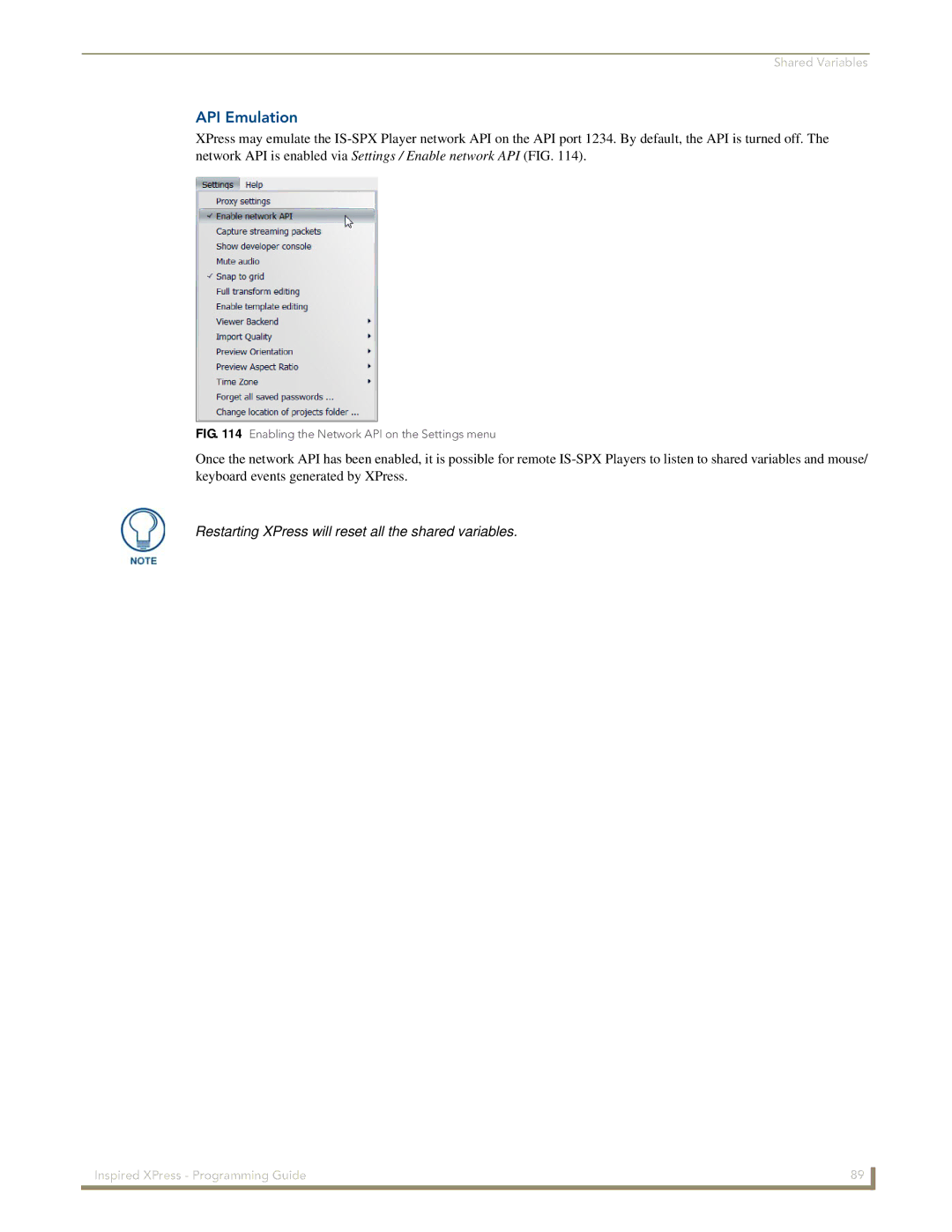Shared Variables
API Emulation
XPress may emulate the
FIG. 114 Enabling the Network API on the Settings menu
Once the network API has been enabled, it is possible for remote
Restarting XPress will reset all the shared variables.
Inspired XPress - Programming Guide | 89 |
|
|