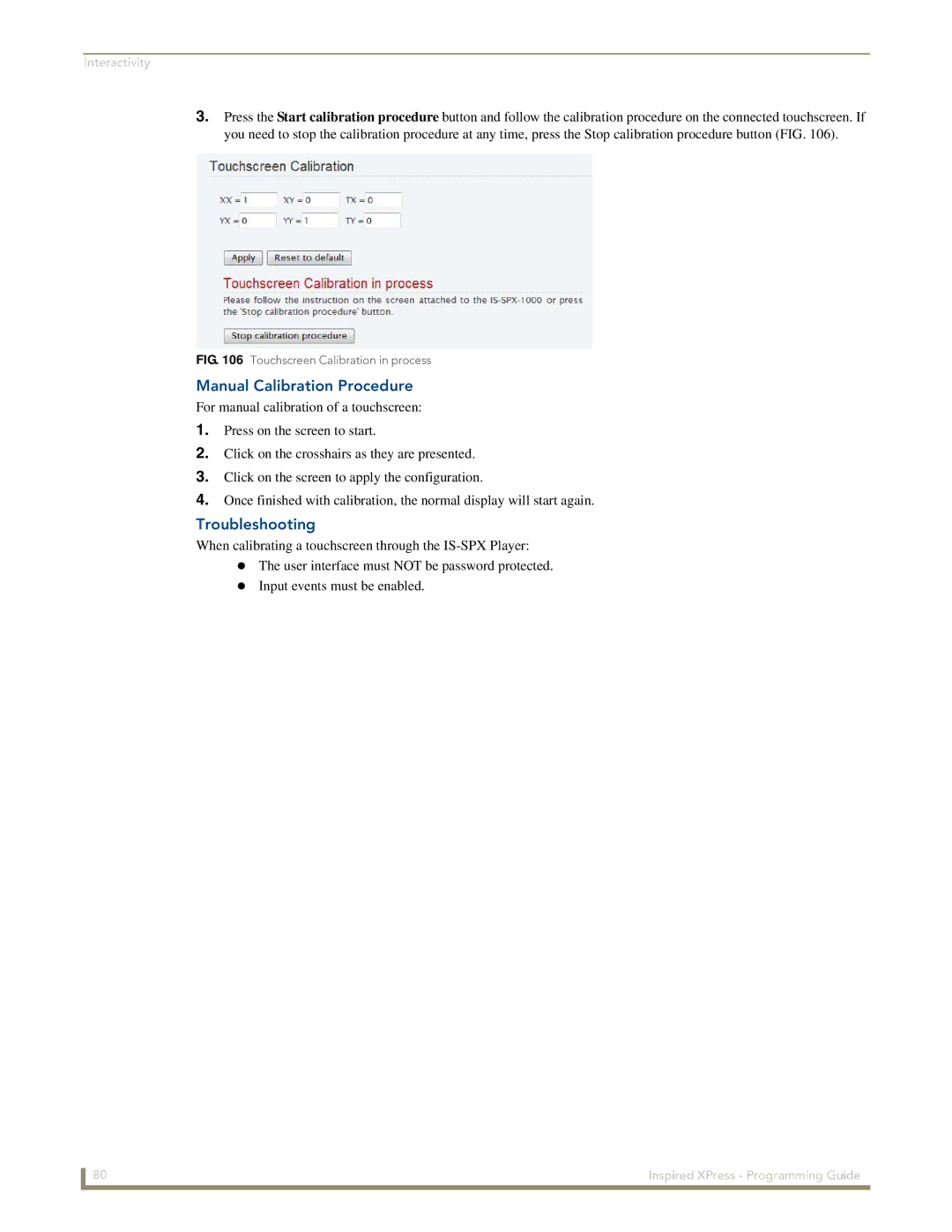Interactivity
3.Press the Start calibration procedure button and follow the calibration procedure on the connected touchscreen. If you need to stop the calibration procedure at any time, press the Stop calibration procedure button (FIG. 106).
FIG. 106 Touchscreen Calibration in process
Manual Calibration Procedure
For manual calibration of a touchscreen:
1.Press on the screen to start.
2.Click on the crosshairs as they are presented.
3.Click on the screen to apply the configuration.
4.Once finished with calibration, the normal display will start again.
Troubleshooting
When calibrating a touchscreen through the
80 | Inspired XPress - Programming Guide |