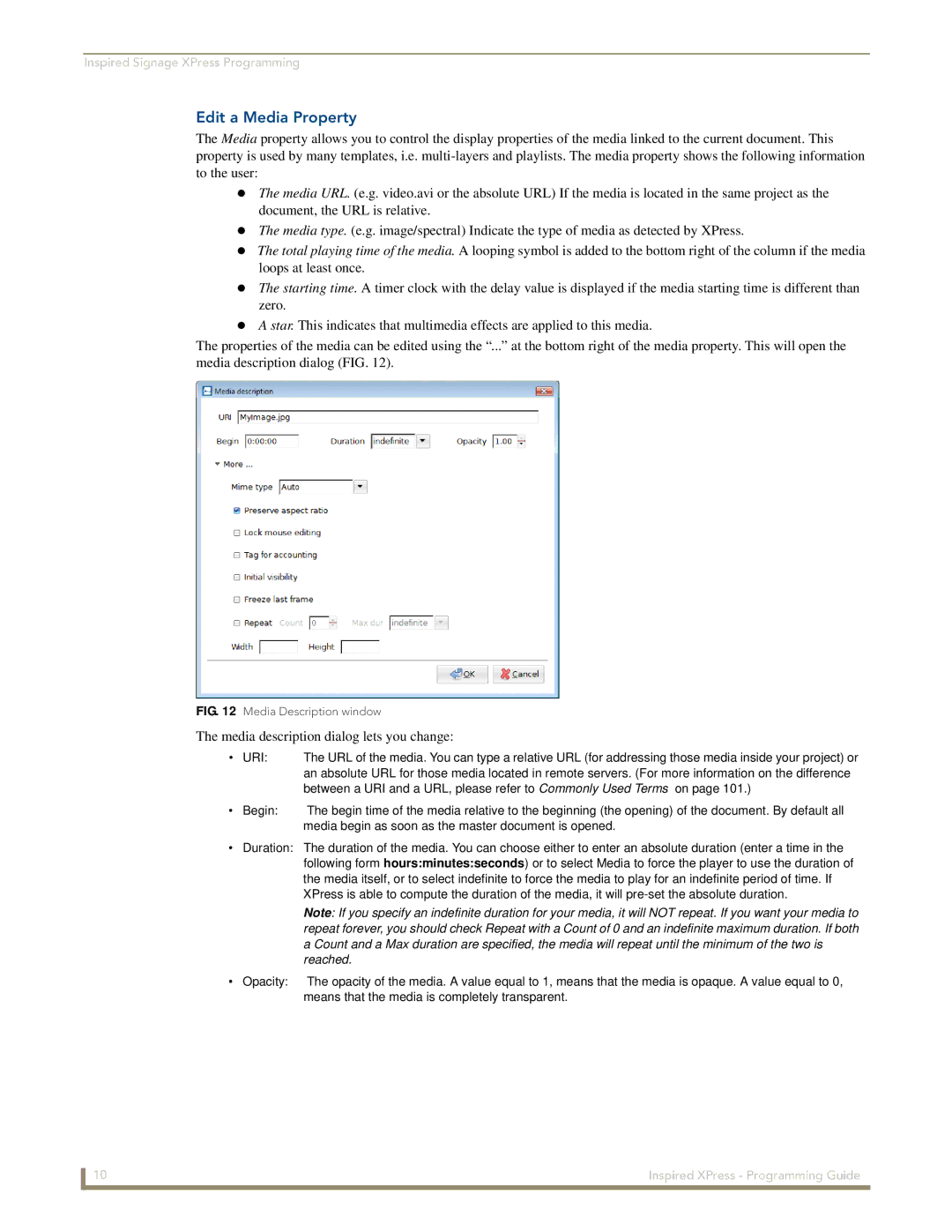Inspired Signage XPress Programming
Edit a Media Property
The Media property allows you to control the display properties of the media linked to the current document. This property is used by many templates, i.e.
The media URL. (e.g. video.avi or the absolute URL) If the media is located in the same project as the document, the URL is relative.
The media type. (e.g. image/spectral) Indicate the type of media as detected by XPress.
The total playing time of the media. A looping symbol is added to the bottom right of the column if the media loops at least once.
The starting time. A timer clock with the delay value is displayed if the media starting time is different than zero.
A star. This indicates that multimedia effects are applied to this media.
The properties of the media can be edited using the “...” at the bottom right of the media property. This will open the media description dialog (FIG. 12).
FIG. 12 Media Description window
The media description dialog lets you change:
• | URI: | The URL of the media. You can type a relative URL (for addressing those media inside your project) or |
|
| an absolute URL for those media located in remote servers. (For more information on the difference |
|
| between a URI and a URL, please refer to Commonly Used Terms on page 101.) |
• | Begin: | The begin time of the media relative to the beginning (the opening) of the document. By default all |
|
| media begin as soon as the master document is opened. |
•Duration: The duration of the media. You can choose either to enter an absolute duration (enter a time in the following form hours:minutes:seconds) or to select Media to force the player to use the duration of the media itself, or to select indefinite to force the media to play for an indefinite period of time. If XPress is able to compute the duration of the media, it will
Note: If you specify an indefinite duration for your media, it will NOT repeat. If you want your media to repeat forever, you should check Repeat with a Count of 0 and an indefinite maximum duration. If both a Count and a Max duration are specified, the media will repeat until the minimum of the two is reached.
•Opacity: The opacity of the media. A value equal to 1, means that the media is opaque. A value equal to 0, means that the media is completely transparent.
10 | Inspired XPress - Programming Guide |