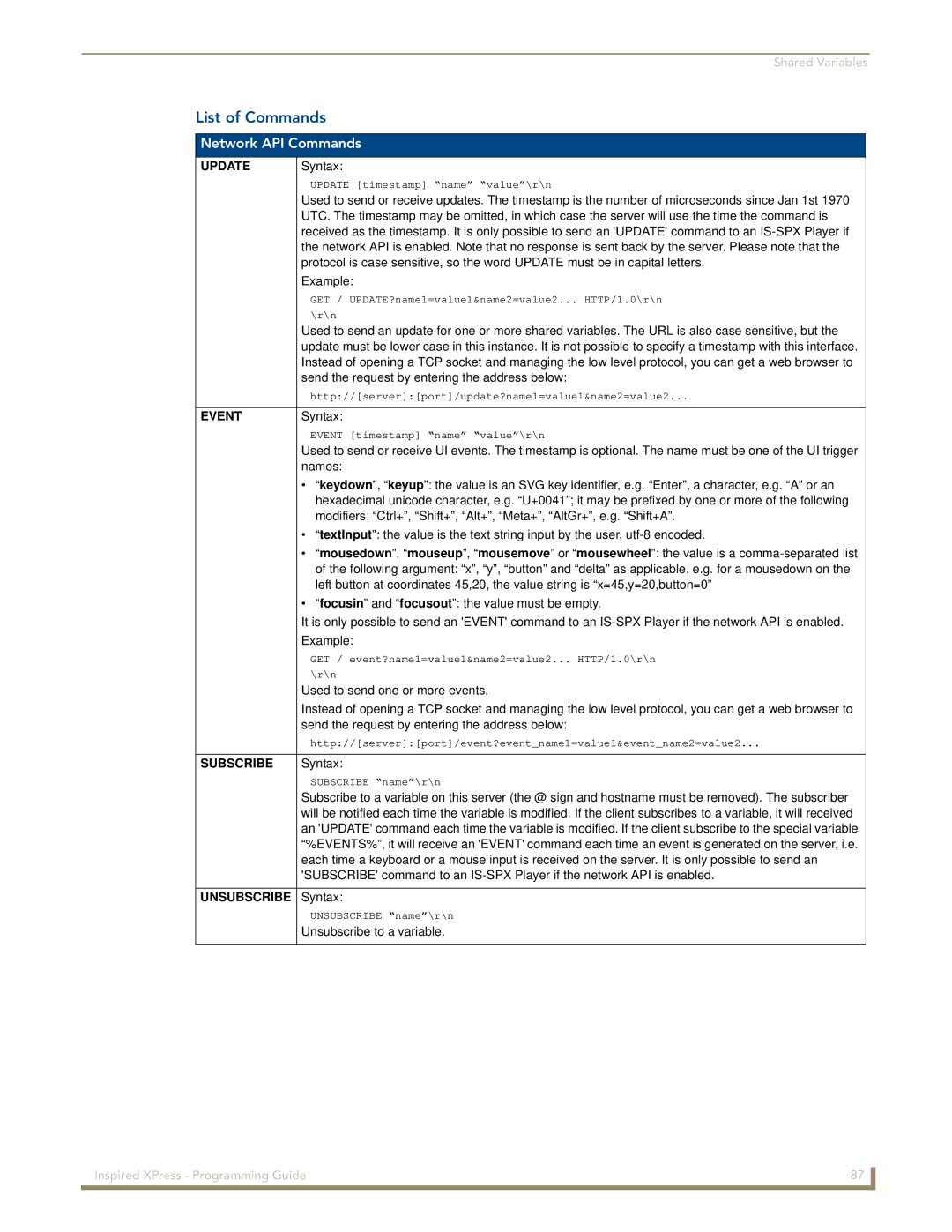Shared Variables
List of Commands
Network API Commands
UPDATE | Syntax: |
| UPDATE [timestamp] “name” “value”\r\n |
| Used to send or receive updates. The timestamp is the number of microseconds since Jan 1st 1970 |
| UTC. The timestamp may be omitted, in which case the server will use the time the command is |
| received as the timestamp. It is only possible to send an 'UPDATE' command to an |
| the network API is enabled. Note that no response is sent back by the server. Please note that the |
| protocol is case sensitive, so the word UPDATE must be in capital letters. |
| Example: |
| GET / UPDATE?name1=value1&name2=value2... HTTP/1.0\r\n |
| \r\n |
| Used to send an update for one or more shared variables. The URL is also case sensitive, but the |
| update must be lower case in this instance. It is not possible to specify a timestamp with this interface. |
| Instead of opening a TCP socket and managing the low level protocol, you can get a web browser to |
| send the request by entering the address below: |
| http://[server]:[port]/update?name1=value1&name2=value2... |
EVENT | Syntax: |
| EVENT [timestamp] “name” “value”\r\n |
| Used to send or receive UI events. The timestamp is optional. The name must be one of the UI trigger |
| names: |
| • “keydown”, “keyup”: the value is an SVG key identifier, e.g. “Enter”, a character, e.g. “A” or an |
| hexadecimal unicode character, e.g. “U+0041”; it may be prefixed by one or more of the following |
| modifiers: “Ctrl+”, “Shift+”, “Alt+”, “Meta+”, “AltGr+”, e.g. “Shift+A”. |
| • “textInput”: the value is the text string input by the user, |
| • “mousedown”, “mouseup”, “mousemove” or “mousewheel”: the value is a |
| of the following argument: “x”, “y”, “button” and “delta” as applicable, e.g. for a mousedown on the |
| left button at coordinates 45,20, the value string is “x=45,y=20,button=0” |
| • “focusin” and “focusout”: the value must be empty. |
| It is only possible to send an 'EVENT' command to an |
| Example: |
| GET / event?name1=value1&name2=value2... HTTP/1.0\r\n |
| \r\n |
| Used to send one or more events. |
| Instead of opening a TCP socket and managing the low level protocol, you can get a web browser to |
| send the request by entering the address below: |
| http://[server]:[port]/event?event_name1=value1&event_name2=value2... |
SUBSCRIBE | Syntax: |
| SUBSCRIBE “name”\r\n |
| Subscribe to a variable on this server (the @ sign and hostname must be removed). The subscriber |
| will be notified each time the variable is modified. If the client subscribes to a variable, it will received |
| an 'UPDATE' command each time the variable is modified. If the client subscribe to the special variable |
| “%EVENTS%”, it will receive an 'EVENT' command each time an event is generated on the server, i.e. |
| each time a keyboard or a mouse input is received on the server. It is only possible to send an |
| 'SUBSCRIBE' command to an |
UNSUBSCRIBE Syntax:
UNSUBSCRIBE “name”\r\n
Unsubscribe to a variable.
Inspired XPress - Programming Guide | 87 |
|
|