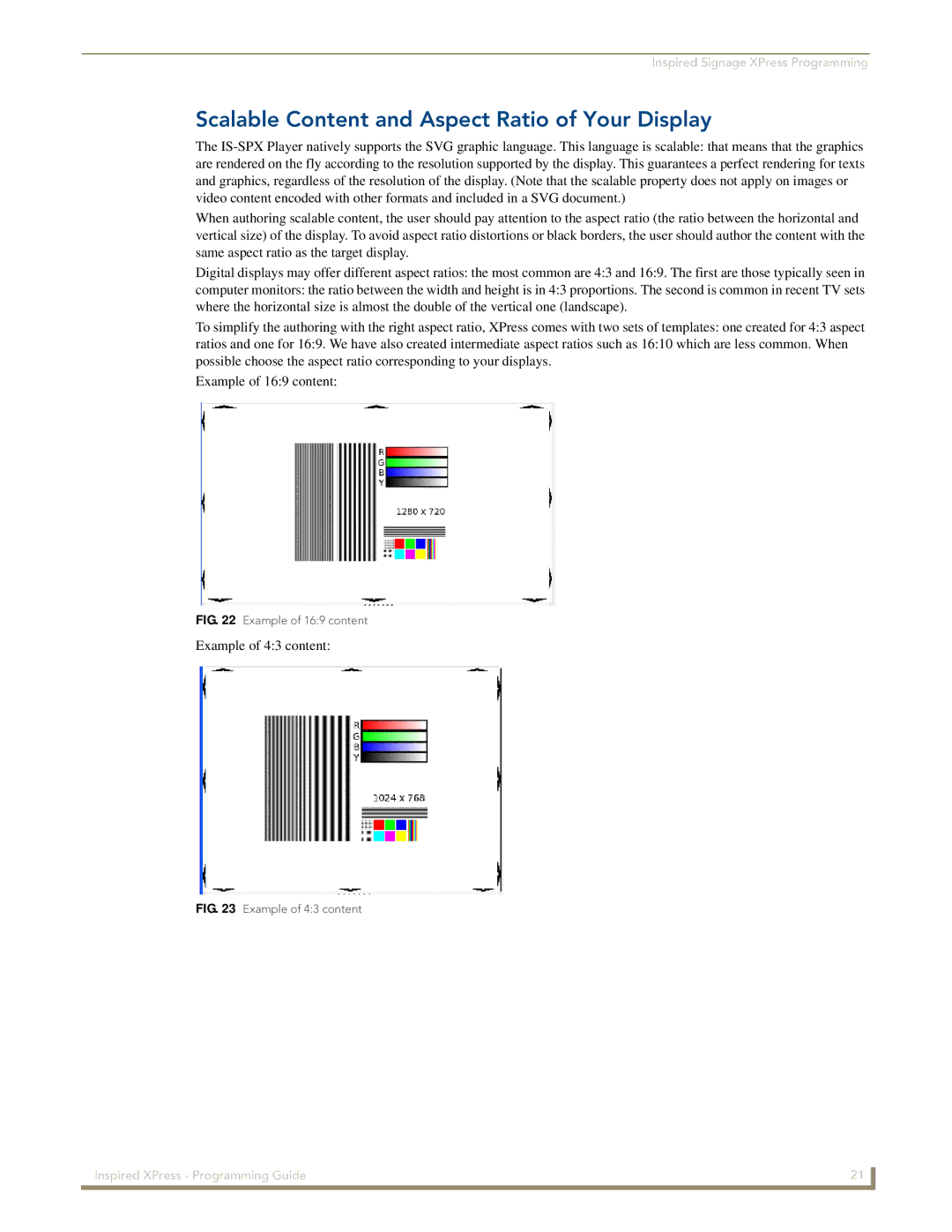Inspired Signage XPress Programming
Scalable Content and Aspect Ratio of Your Display
The
When authoring scalable content, the user should pay attention to the aspect ratio (the ratio between the horizontal and vertical size) of the display. To avoid aspect ratio distortions or black borders, the user should author the content with the same aspect ratio as the target display.
Digital displays may offer different aspect ratios: the most common are 4:3 and 16:9. The first are those typically seen in
computer monitors: the ratio between the width and height is in 4:3 proportions. The second is common in recent TV sets where the horizontal size is almost the double of the vertical one (landscape).
To simplify the authoring with the right aspect ratio, XPress comes with two sets of templates: one created for 4:3 aspect ratios and one for 16:9. We have also created intermediate aspect ratios such as 16:10 which are less common. When possible choose the aspect ratio corresponding to your displays.
Example of 16:9 content:
FIG. 22 Example of 16:9 content
Example of 4:3 content:
FIG. 23 Example of 4:3 content
Inspired XPress - Programming Guide | 21 |
|
|