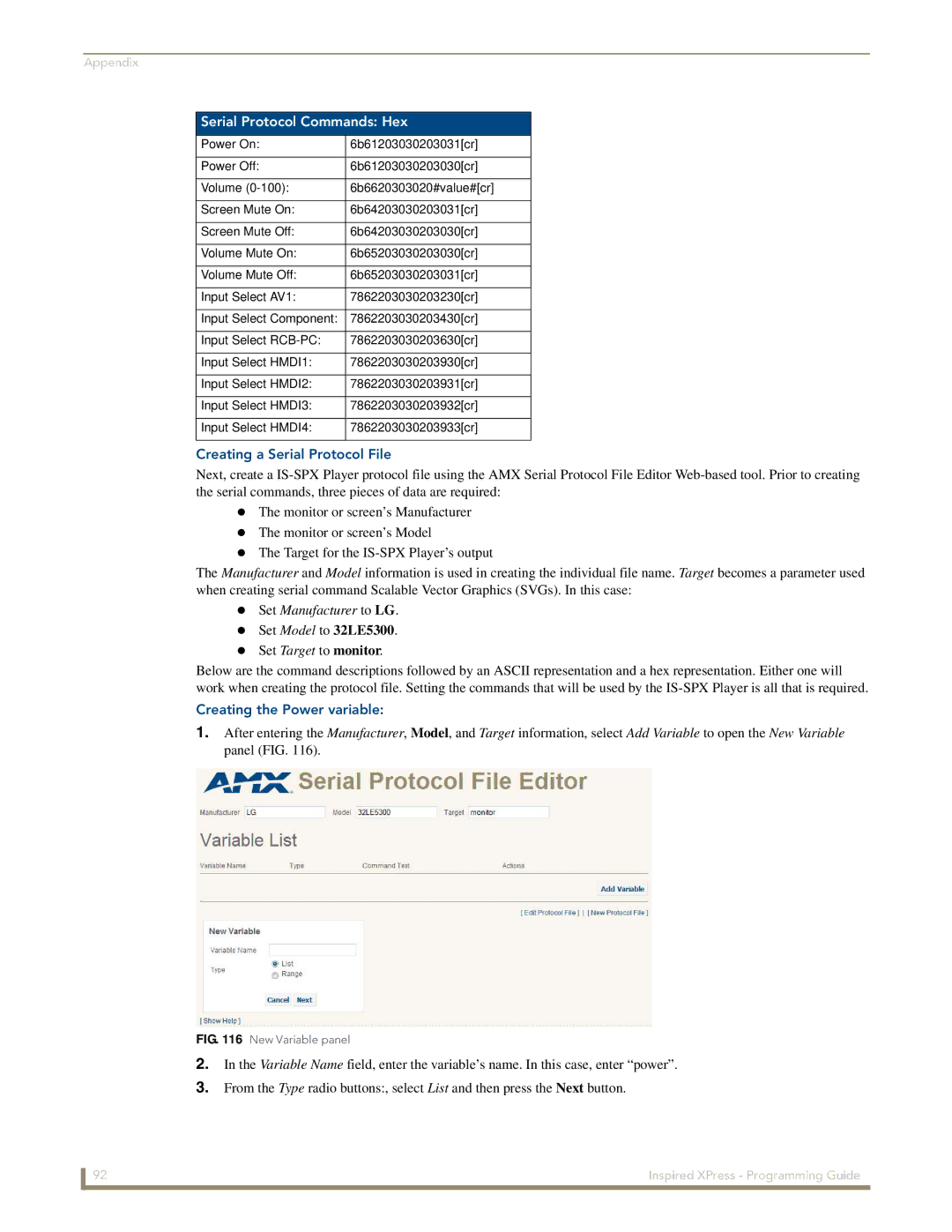Appendix
Serial Protocol Commands: Hex
Power On: | 6b61203030203031[cr] |
|
|
Power Off: | 6b61203030203030[cr] |
|
|
Volume | 6b6620303020#value#[cr] |
|
|
Screen Mute On: | 6b64203030203031[cr] |
|
|
Screen Mute Off: | 6b64203030203030[cr] |
|
|
Volume Mute On: | 6b65203030203030[cr] |
|
|
Volume Mute Off: | 6b65203030203031[cr] |
|
|
Input Select AV1: | 7862203030203230[cr] |
|
|
Input Select Component: | 7862203030203430[cr] |
|
|
Input Select | 7862203030203630[cr] |
|
|
Input Select HMDI1: | 7862203030203930[cr] |
|
|
Input Select HMDI2: | 7862203030203931[cr] |
|
|
Input Select HMDI3: | 7862203030203932[cr] |
|
|
Input Select HMDI4: | 7862203030203933[cr] |
|
|
Creating a Serial Protocol File
Next, create a
The monitor or screen’s Manufacturer The monitor or screen’s Model
The Target for the
The Manufacturer and Model information is used in creating the individual file name. Target becomes a parameter used when creating serial command Scalable Vector Graphics (SVGs). In this case:
Set Manufacturer to LG. Set Model to 32LE5300. Set Target to monitor.
Below are the command descriptions followed by an ASCII representation and a hex representation. Either one will work when creating the protocol file. Setting the commands that will be used by the
Creating the Power variable:
1.After entering the Manufacturer, Model, and Target information, select Add Variable to open the New Variable panel (FIG. 116).
FIG. 116 New Variable panel
2.In the Variable Name field, enter the variable’s name. In this case, enter “power”.
3.From the Type radio buttons:, select List and then press the Next button.
92 | Inspired XPress - Programming Guide |