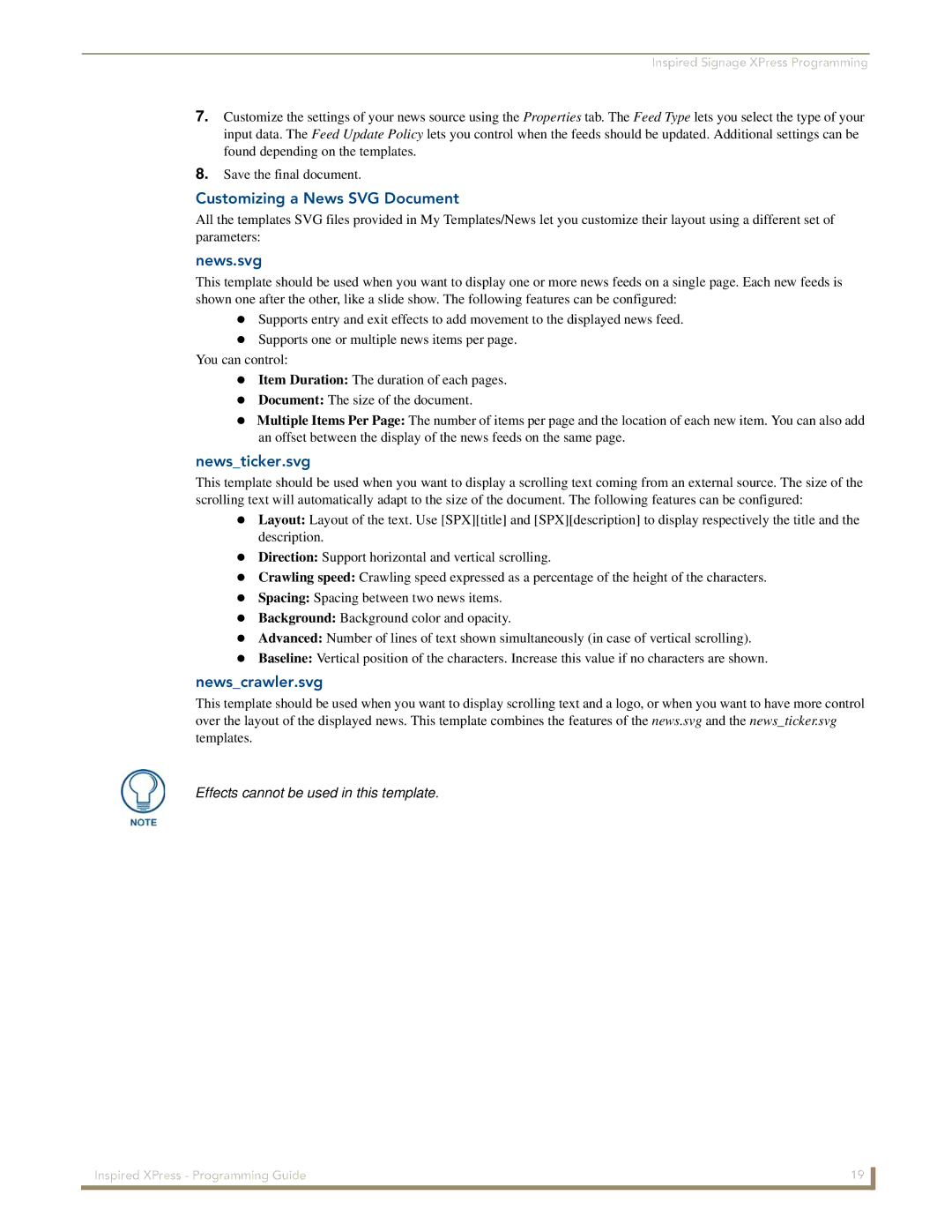Inspired Signage XPress Programming
7.Customize the settings of your news source using the Properties tab. The Feed Type lets you select the type of your input data. The Feed Update Policy lets you control when the feeds should be updated. Additional settings can be found depending on the templates.
8.Save the final document.
Customizing a News SVG Document
All the templates SVG files provided in My Templates/News let you customize their layout using a different set of parameters:
news.svg
This template should be used when you want to display one or more news feeds on a single page. Each new feeds is shown one after the other, like a slide show. The following features can be configured:
Supports entry and exit effects to add movement to the displayed news feed. Supports one or multiple news items per page.
You can control:
Item Duration: The duration of each pages.
Document: The size of the document.
Multiple Items Per Page: The number of items per page and the location of each new item. You can also add an offset between the display of the news feeds on the same page.
news_ticker.svg
This template should be used when you want to display a scrolling text coming from an external source. The size of the scrolling text will automatically adapt to the size of the document. The following features can be configured:
Layout: Layout of the text. Use [SPX][title] and [SPX][description] to display respectively the title and the description.
Direction: Support horizontal and vertical scrolling.
Crawling speed: Crawling speed expressed as a percentage of the height of the characters.
Spacing: Spacing between two news items.
Background: Background color and opacity.
Advanced: Number of lines of text shown simultaneously (in case of vertical scrolling).
Baseline: Vertical position of the characters. Increase this value if no characters are shown.
news_crawler.svg
This template should be used when you want to display scrolling text and a logo, or when you want to have more control over the layout of the displayed news. This template combines the features of the news.svg and the news_ticker.svg
templates.
Effects cannot be used in this template.
Inspired XPress - Programming Guide | 19 |
|
|