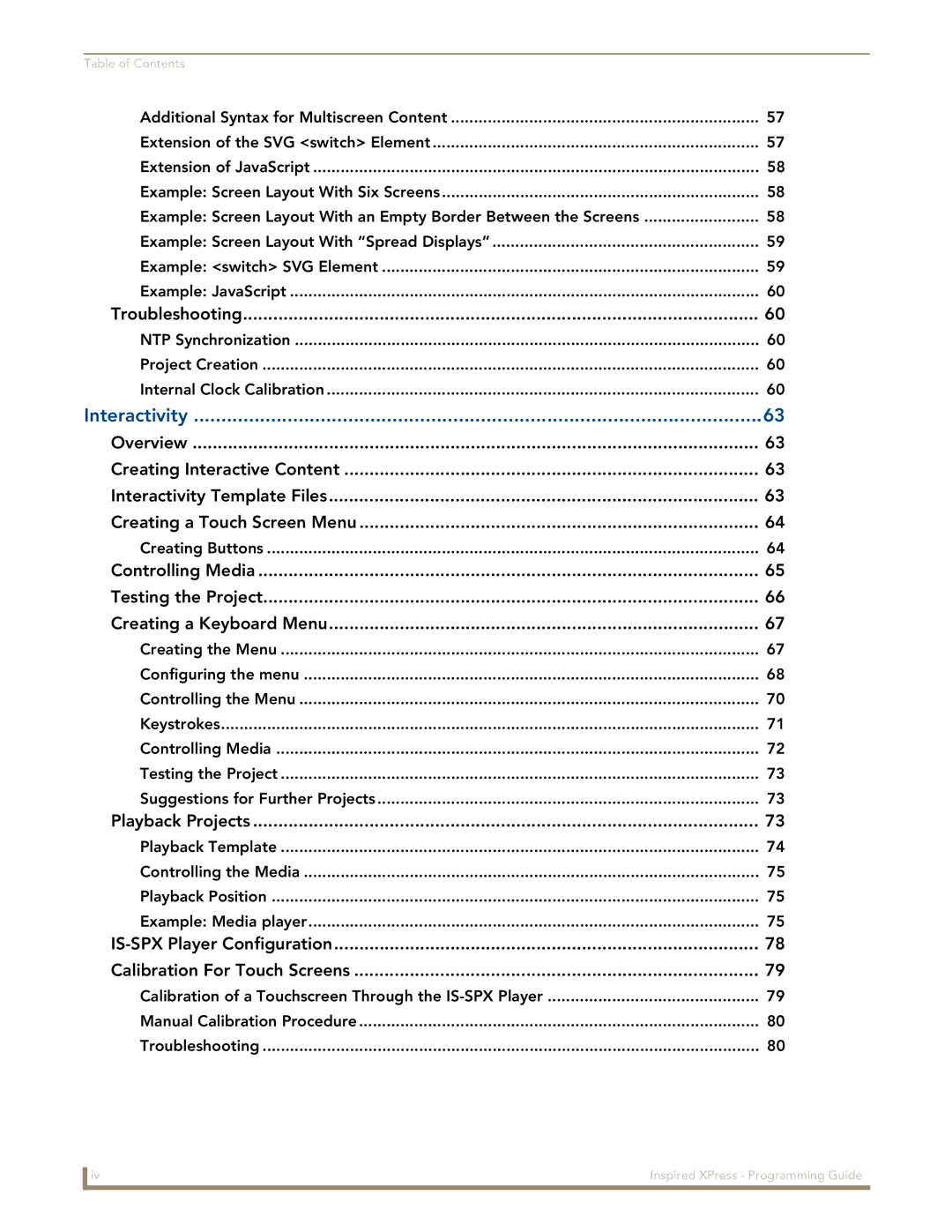Table of Contents |
|
Additional Syntax for Multiscreen Content | 57 |
Extension of the SVG <switch> Element | 57 |
Extension of JavaScript | 58 |
Example: Screen Layout With Six Screens | 58 |
Example: Screen Layout With an Empty Border Between the Screens | 58 |
Example: Screen Layout With “Spread Displays” | 59 |
Example: <switch> SVG Element | 59 |
Example: JavaScript | 60 |
Troubleshooting | 60 |
NTP Synchronization | 60 |
Project Creation | 60 |
Internal Clock Calibration | 60 |
Interactivity | 63 |
Overview | 63 |
Creating Interactive Content | 63 |
Interactivity Template Files | 63 |
Creating a Touch Screen Menu | 64 |
Creating Buttons | 64 |
Controlling Media | 65 |
Testing the Project | 66 |
Creating a Keyboard Menu | 67 |
Creating the Menu | 67 |
Configuring the menu | 68 |
Controlling the Menu | 70 |
Keystrokes | 71 |
Controlling Media | 72 |
Testing the Project | 73 |
Suggestions for Further Projects | 73 |
Playback Projects | 73 |
Playback Template | 74 |
Controlling the Media | 75 |
Playback Position | 75 |
Example: Media player | 75 |
| 78 |
Calibration For Touch Screens | 79 |
Calibration of a Touchscreen Through the | 79 |
Manual Calibration Procedure | 80 |
Troubleshooting | 80 |
iv | Inspired XPress - Programming Guide |
|
|