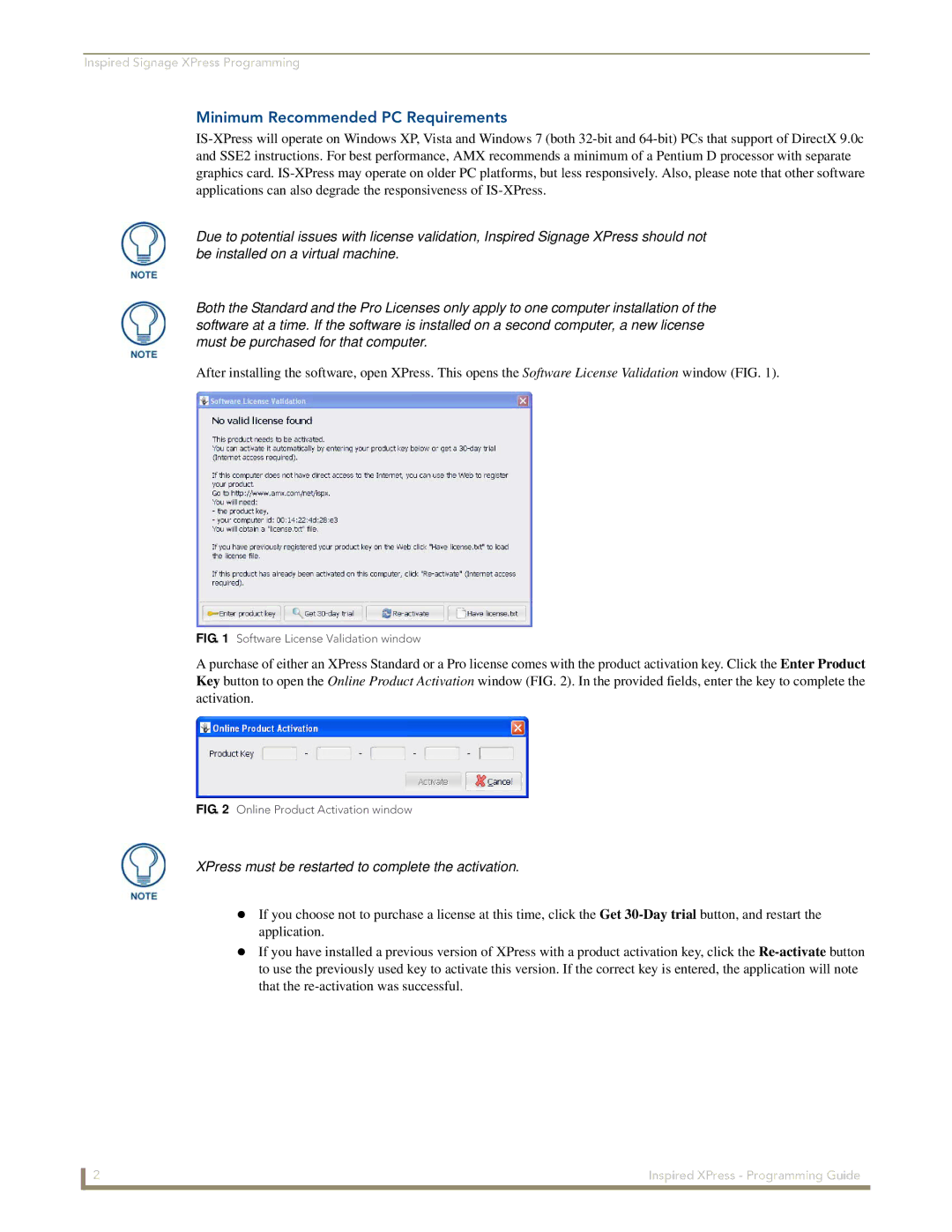Inspired Signage XPress Programming
Minimum Recommended PC Requirements
Due to potential issues with license validation, Inspired Signage XPress should not be installed on a virtual machine.
Both the Standard and the Pro Licenses only apply to one computer installation of the software at a time. If the software is installed on a second computer, a new license must be purchased for that computer.
After installing the software, open XPress. This opens the Software License Validation window (FIG. 1).
FIG. 1 Software License Validation window
A purchase of either an XPress Standard or a Pro license comes with the product activation key. Click the Enter Product Key button to open the Online Product Activation window (FIG. 2). In the provided fields, enter the key to complete the
activation.
FIG. 2 Online Product Activation window
XPress must be restarted to complete the activation.
If you choose not to purchase a license at this time, click the Get
If you have installed a previous version of XPress with a product activation key, click the
2 | Inspired XPress - Programming Guide |