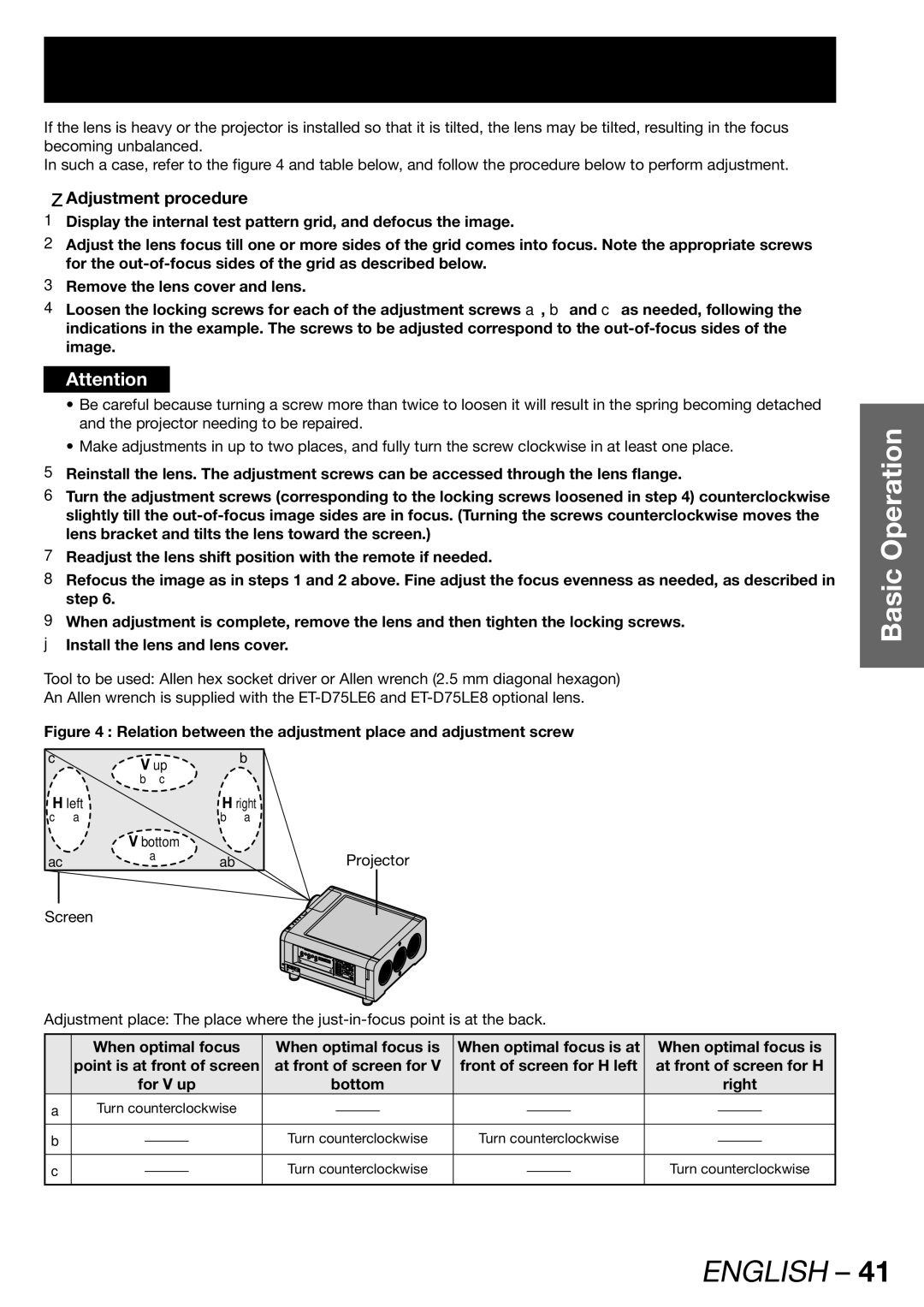Tool to be used: Allen hex socket driver or Allen wrench (2.5 mm diagonal hexagon) An Allen wrench is supplied with the ET-D75LE6 and ET-D75LE8 optional lens.
Figure 4 : Relation between the adjustment place and adjustment screw
When adjustment is complete, remove the lens and then tighten the locking screws. Install the lens and lens cover.
9 j
If the lens is heavy or the projector is installed so that it is tilted, the lens may be tilted, resulting in the focus becoming unbalanced.
In such a case, refer to the figure 4 and table below, and follow the procedure below to perform adjustment.
zAdjustment procedure
1 Display the internal test pattern grid, and defocus the image.
2 Adjust the lens focus till one or more sides of the grid comes into focus. Note the appropriate screws for the out-of-focus sides of the grid as described below.
3 Remove the lens cover and lens.
4 Loosen the locking screws for each of the adjustment screws a, b and c as needed, following the indications in the example. The screws to be adjusted correspond to the out-of-focus sides of the image.
Attention
• Be careful because turning a screw more than twice to loosen it will result in the spring becoming detached and the projector needing to be repaired.
• Make adjustments in up to two places, and fully turn the screw clockwise in at least one place.
5 Reinstall the lens. The adjustment screws can be accessed through the lens flange.
6 Turn the adjustment screws (corresponding to the locking screws loosened in step 4) counterclockwise slightly till the out-of-focus image sides are in focus. (Turning the screws counterclockwise moves the lens bracket and tilts the lens toward the screen.)
7 Readjust the lens shift position with the remote if needed.
8 Refocus the image as in steps 1 and 2 above. Fine adjust the focus evenness as needed, as described in step 6.
Basic Operation
c | V up | b |
| b+c |
|
H left |
| H right |
c+(a) |
| b+(a) |
Vbottom
ac a ab
Screen
Projector
Adjustment place: The place where the
When optimal focus | When optimal focus is | When optimal focus is at | When optimal focus is |
point is at front of screen | at front of screen for V | front of screen for H left | at front of screen for H |
for V up | bottom |
| right |
aTurn counterclockwise
b |
| Turn counterclockwise | Turn counterclockwise |
|
| ||
|
| ||||||
|
|
|
|
|
|
|
|
c |
| Turn counterclockwise |
|
| Turn counterclockwise | ||
|
| ||||||