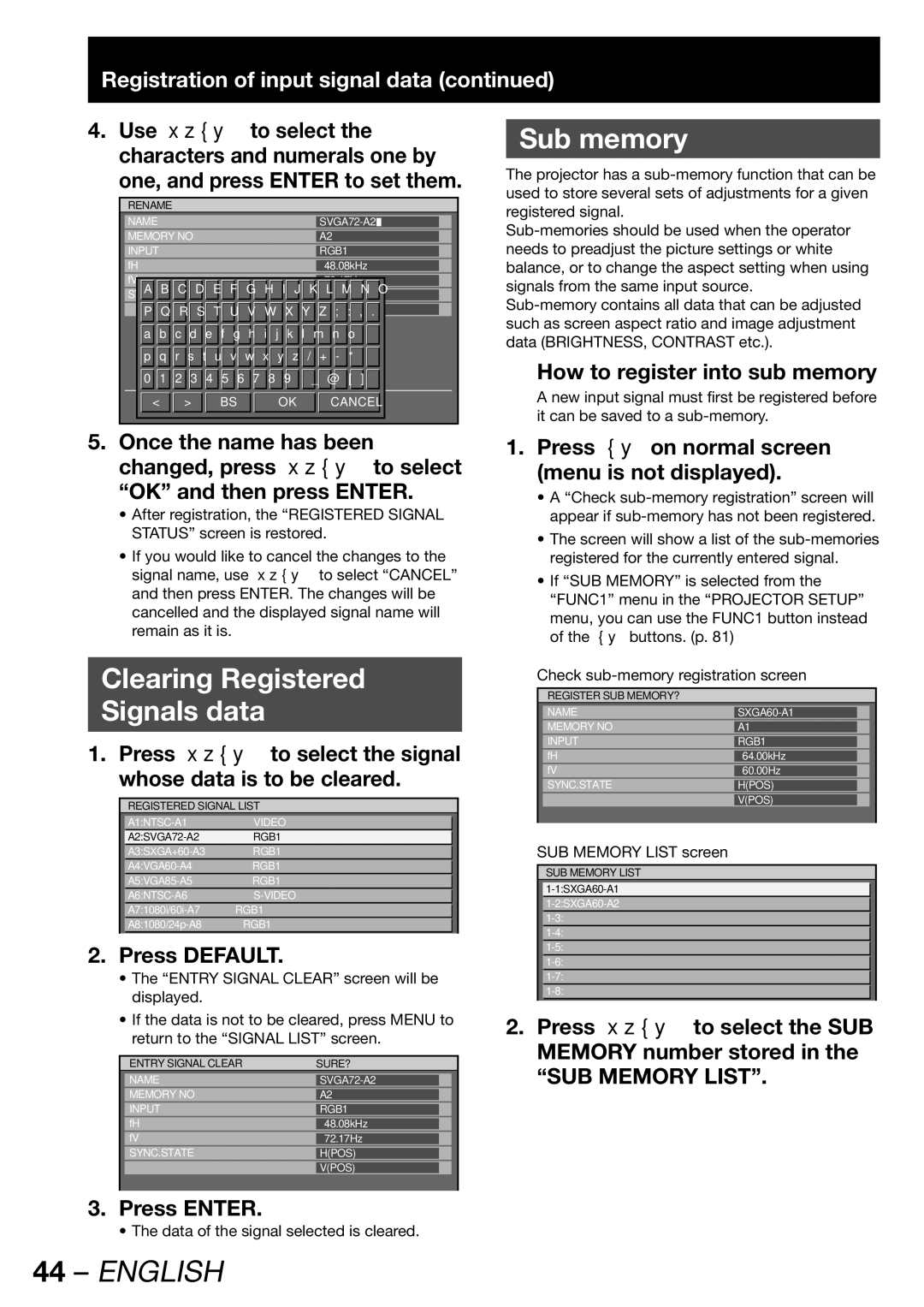Registration of input signal data (continued)
4.Use ▲▼◄► to select the characters and numerals one by one, and press ENTER to set them.
RENAME
NAME |
|
|
|
|
|
|
|
|
|
|
|
|
|
|
|
|
|
|
|
|
|
|
|
|
|
|
|
|
|
|
|
|
|
|
|
|
|
|
|
|
|
|
|
|
|
|
|
|
|
|
|
|
|
|
|
|
|
|
|
|
| |||||||||||||||||||||||||||||||||
MEMORY NO |
|
|
|
|
|
|
|
|
|
|
|
|
|
|
|
|
|
|
|
|
|
|
|
|
|
|
|
|
|
|
|
|
|
|
|
|
|
|
|
|
|
|
|
|
|
|
|
|
|
|
|
|
|
|
|
|
|
|
| A2 |
|
| ||||||||||||||||||||||||||||||||
INPUT |
|
|
|
|
|
|
|
|
|
|
|
|
|
|
|
|
|
|
|
|
|
|
|
|
|
|
|
|
|
|
|
|
|
|
|
|
|
|
|
|
|
|
|
|
|
|
|
|
|
|
|
|
|
|
|
|
|
|
| RGB1 |
|
| ||||||||||||||||||||||||||||||||
fH |
|
|
|
|
|
|
|
|
|
|
|
|
|
|
|
|
|
|
|
|
|
|
|
|
|
|
|
|
|
|
|
|
|
|
|
|
|
|
|
|
|
|
|
|
|
|
|
|
|
|
|
|
|
|
|
|
|
|
|
| 48.08kHz |
|
| |||||||||||||||||||||||||||||||
fV |
|
|
|
|
|
|
|
|
|
|
|
|
|
|
|
|
|
|
|
|
|
|
|
|
|
|
|
|
|
|
|
|
|
|
|
|
|
|
|
|
|
|
|
|
|
|
|
|
|
|
|
|
|
|
|
|
|
|
|
|
|
|
|
|
|
|
|
|
|
|
|
|
| 72.17Hz |
|
|
|
|
|
|
|
|
|
|
| |||||||||
|
|
|
|
|
|
|
|
|
|
|
|
|
|
|
|
|
|
|
|
|
|
|
|
|
|
|
|
|
|
|
|
|
|
|
|
|
|
|
|
|
|
|
|
|
|
|
|
|
|
|
|
|
|
|
|
|
|
|
|
|
|
|
|
|
|
|
|
|
|
|
|
|
|
|
|
|
|
|
|
|
|
|
|
|
|
|
|
|
|
|
|
|
|
|
| SYNC.STATE |
|
|
|
|
|
|
|
|
|
|
|
|
|
|
|
|
|
|
|
|
|
|
|
|
|
|
|
|
|
|
|
|
|
|
|
|
|
|
|
|
|
|
|
|
|
|
|
|
|
|
|
|
|
|
|
|
|
|
| H(POS) |
|
|
|
|
|
|
|
|
|
| |||||||||||||||||||||||
|
| A B C |
|
|
|
| D |
|
|
|
|
|
|
|
|
|
| F |
|
|
|
| G |
|
|
|
|
| H |
|
|
|
| I |
|
|
|
| J |
|
|
|
| K |
|
|
|
|
|
|
| L M N |
|
|
|
| O |
|
|
|
|
|
| |||||||||||||||||||||||||||||||
|
|
|
|
|
|
|
|
|
|
|
|
|
|
|
|
|
|
|
|
|
|
|
|
|
|
|
|
|
|
|
|
|
|
|
|
|
|
|
|
|
|
|
|
|
|
|
|
|
|
|
|
|
|
|
|
|
|
|
|
|
|
|
|
|
|
|
|
|
|
|
|
|
|
|
|
|
|
|
|
|
|
|
|
|
|
|
|
|
|
|
|
|
|
|
|
|
|
|
|
|
|
|
|
|
|
|
|
|
|
|
|
|
|
|
|
|
|
|
|
|
|
|
|
|
|
|
|
|
|
|
|
|
|
|
|
|
|
|
|
|
|
|
|
|
|
|
|
|
|
|
|
|
|
|
|
|
|
|
|
|
|
|
|
| V(POS) |
|
|
|
|
|
|
|
|
|
|
|
| ||||||||||||
|
| P |
|
| Q |
|
|
|
| R |
|
|
|
| S |
|
|
|
|
|
|
|
|
|
| U |
|
|
|
| V |
|
|
|
|
| W |
|
|
|
| X |
|
|
|
| Y |
|
|
|
| Z |
|
|
|
|
|
| ; : | , |
|
|
|
| . |
|
|
|
|
|
|
|
|
| ||||||||||||||||||||
|
|
|
|
|
|
|
|
|
|
|
|
|
|
|
|
|
|
|
|
|
|
|
|
|
|
|
|
|
|
|
|
|
|
|
|
|
|
|
|
|
|
|
|
|
|
|
|
|
|
|
|
|
|
|
|
|
|
|
|
|
|
|
|
|
|
|
|
|
|
|
|
|
|
|
|
|
|
| ||||||||||||||||
|
|
|
|
|
|
|
|
|
|
|
|
|
|
|
|
|
|
|
|
|
| |||||||||||||||||||||||||||||||||||||||||||||||||||||||||||||||||||||||||
|
| a |
| b |
|
| c |
|
| d |
|
|
|
|
|
| f |
|
| g |
|
| h |
|
| i |
|
| j |
|
| k |
|
| l |
|
| m |
|
| n |
|
| o |
|
|
|
|
| |||||||||||||||||||||||||||||||||||||||||||||
|
|
|
|
|
|
|
|
|
|
|
|
|
|
|
|
|
|
|
|
|
|
|
|
|
|
|
|
|
|
|
|
|
|
|
|
|
|
|
|
|
|
|
|
|
|
|
|
|
|
|
|
|
|
|
|
|
|
|
|
|
|
|
|
|
|
|
|
|
|
|
|
|
|
|
|
|
| |||||||||||||||||
|
|
|
|
|
|
|
|
|
|
|
|
|
|
|
|
|
|
|
|
|
| |||||||||||||||||||||||||||||||||||||||||||||||||||||||||||||||||||||||||
|
| p |
| q |
|
| r |
|
| s |
|
|
|
|
|
| u |
|
| v |
|
| w |
|
| x |
|
| y |
|
| z |
|
| / |
|
| + |
|
| - |
|
| * |
|
|
|
|
| |||||||||||||||||||||||||||||||||||||||||||||
|
|
|
|
|
|
|
|
|
|
|
|
|
|
|
|
|
|
|
|
|
|
|
|
|
|
|
|
|
|
|
|
|
|
|
|
|
|
|
|
|
|
|
|
|
|
|
|
|
|
|
|
|
|
|
|
|
|
|
|
|
|
|
|
|
|
|
|
|
|
|
|
|
|
|
|
|
|
|
|
|
|
|
| |||||||||||
|
|
|
|
|
|
|
|
|
|
|
|
|
|
|
|
|
|
|
|
|
| |||||||||||||||||||||||||||||||||||||||||||||||||||||||||||||||||||||||||
|
| 0 |
| 1 |
|
| 2 |
|
| 3 |
|
|
|
|
|
| 5 |
|
| 6 |
|
| 7 |
|
| 8 |
|
| 9 |
|
|
|
|
|
| _ |
|
| @ |
|
| [ |
|
| ] |
|
|
|
|
|
| |||||||||||||||||||||||||||||||||||||||||||
|
|
|
|
|
|
|
|
|
|
|
|
|
|
|
|
|
|
|
|
|
|
|
|
|
|
|
|
|
|
|
|
|
|
|
|
|
|
|
|
|
|
|
|
|
|
|
|
|
|
|
|
|
|
|
|
|
|
|
|
|
|
|
|
|
|
|
|
|
|
|
|
|
|
|
|
|
|
|
|
|
|
|
|
|
|
|
|
|
|
|
|
| ||
|
|
|
|
|
|
|
|
|
|
|
|
|
|
|
|
|
|
|
|
|
|
|
|
|
|
|
|
|
|
|
|
|
|
|
|
|
|
|
|
|
|
|
|
|
|
|
|
|
|
|
|
|
|
|
|
|
|
|
|
|
|
|
|
|
| |||||||||||||||||||||||||||||
|
| < |
|
|
|
|
| > |
|
|
|
|
|
|
|
| BS |
|
|
|
|
|
|
|
|
|
| OK |
|
|
|
|
|
| CANCEL |
|
|
|
|
|
|
| ||||||||||||||||||||||||||||||||||||||||||||||||||||
|
|
|
|
|
|
|
|
|
|
|
|
|
|
|
|
|
|
|
|
|
|
|
|
|
|
|
|
|
|
|
|
|
|
|
|
|
|
|
|
|
|
|
|
|
|
|
|
|
|
|
|
|
|
|
|
|
|
|
|
|
|
|
|
|
|
|
|
|
|
|
|
|
|
|
|
|
|
|
|
|
|
|
|
|
|
|
|
|
|
|
|
|
|
|
Sub memory
The projector has a
How to register into sub memory
A new input signal must first be registered before it can be saved to a
5.Once the name has been changed, press ▲▼◄► to select “OK” and then press ENTER.
•After registration, the “REGISTERED SIGNAL STATUS” screen is restored.
•If you would like to cancel the changes to the signal name, use ▲▼◄► to select “CANCEL” and then press ENTER. The changes will be cancelled and the displayed signal name will remain as it is.
Clearing Registered
Signals data
1. Press ▲▼◄► to select the signal whose data is to be cleared.
REGISTERED SIGNAL LIST
VIDEO | −−− |
| |
RGB1 | −−− |
| |
RGB1 | −−− |
| |
| |||
RGB1 | −−− |
| |
RGB1 | −−− |
| |
| |||
−−− |
| ||
RGB1 | −−− |
| |
| |||
RGB1 | −−− |
|
2.Press DEFAULT.
•The “ENTRY SIGNAL CLEAR” screen will be displayed.
•If the data is not to be cleared, press MENU to return to the “SIGNAL LIST” screen.
| ENTRY SIGNAL CLEAR | SURE? | ||
| NAME |
|
| |
| MEMORY NO | A2 |
|
|
| INPUT | RGB1 |
|
|
| fH | 48.08kHz |
|
|
| fV | 72.17Hz |
|
|
| SYNC.STATE | H(POS) |
|
|
|
| V(POS) |
|
|
|
|
|
|
|
3.Press ENTER.
• The data of the signal selected is cleared.
44 – ENGLISH
1.Press ◄► on normal screen (menu is not displayed).
•A “Check
•The screen will show a list of the
•If “SUB MEMORY” is selected from the “FUNC1” menu in the “PROJECTOR SETUP”
menu, you can use the FUNC1 button instead of the ◄► buttons. (p. 81)
Check
REGISTER SUB MEMORY?
NAME |
| |
MEMORY NO | A1 |
|
INPUT | RGB1 |
|
fH | 64.00kHz |
|
fV | 60.00Hz |
|
SYNC.STATE | H(POS) |
|
| V(POS) |
|
|
|
|
SUB MEMORY LIST screen
SUB MEMORY LIST
2.Press ▲▼◄► to select the SUB MEMORY number stored in the