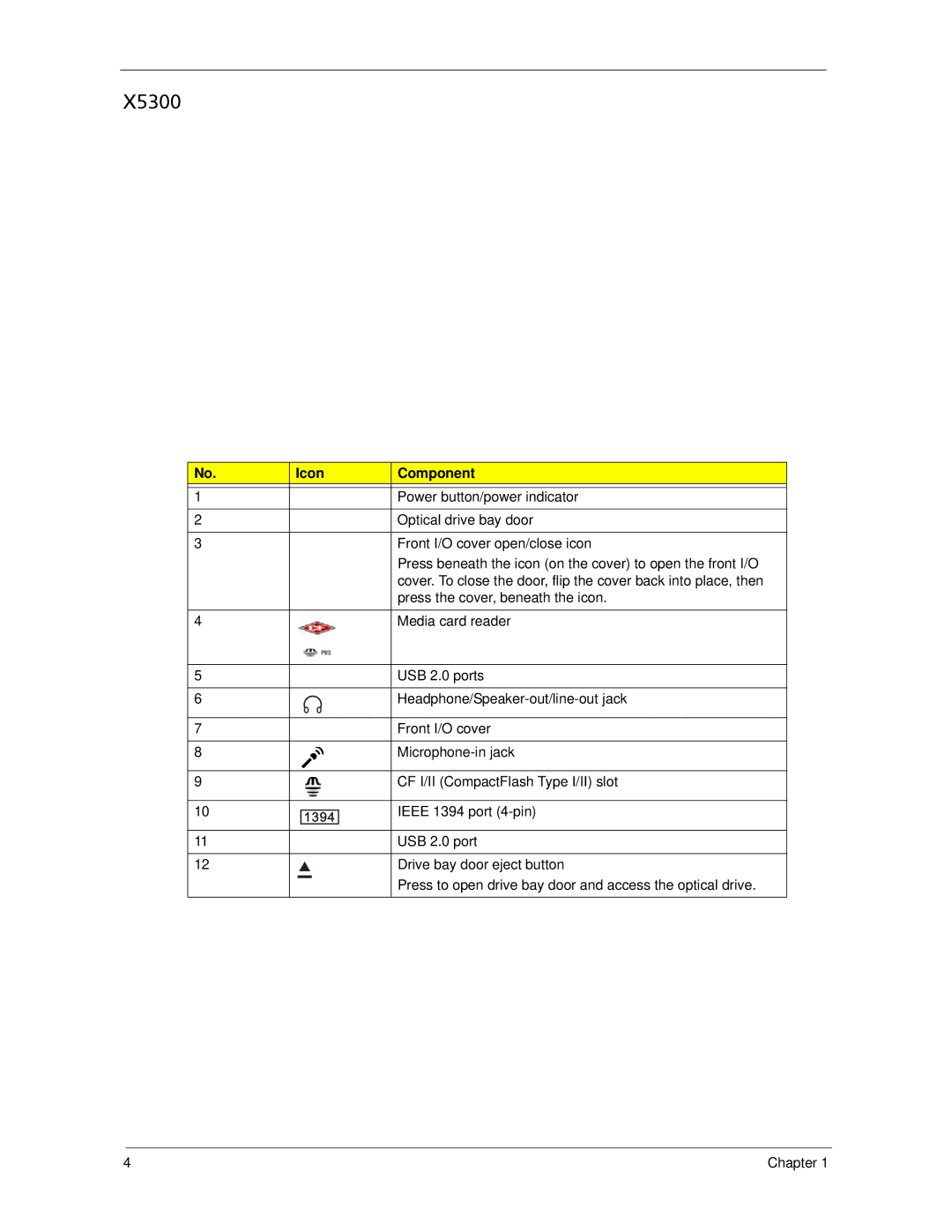X5300
No.
1
2
3
4
5
6
7
8
9
10
11
12
Icon | Component | ||
|
|
| Power button/power indicator |
|
|
| Optical drive bay door |
|
|
| Front I/O cover open/close icon |
|
|
| Press beneath the icon (on the cover) to open the front I/O |
|
|
| cover. To close the door, flip the cover back into place, then |
|
|
| press the cover, beneath the icon. |
|
|
| Media card reader |
|
|
| |
|
|
| USB 2.0 ports |
|
|
| |
|
|
| |
|
|
| Front I/O cover |
|
|
| |
|
|
| CF I/II (CompactFlash Type I/II) slot |
|
|
| IEEE 1394 port |
|
|
| USB 2.0 port |
|
|
| Drive bay door eject button |
|
|
| Press to open drive bay door and access the optical drive. |
|
|
|
|
4 | Chapter 1 |