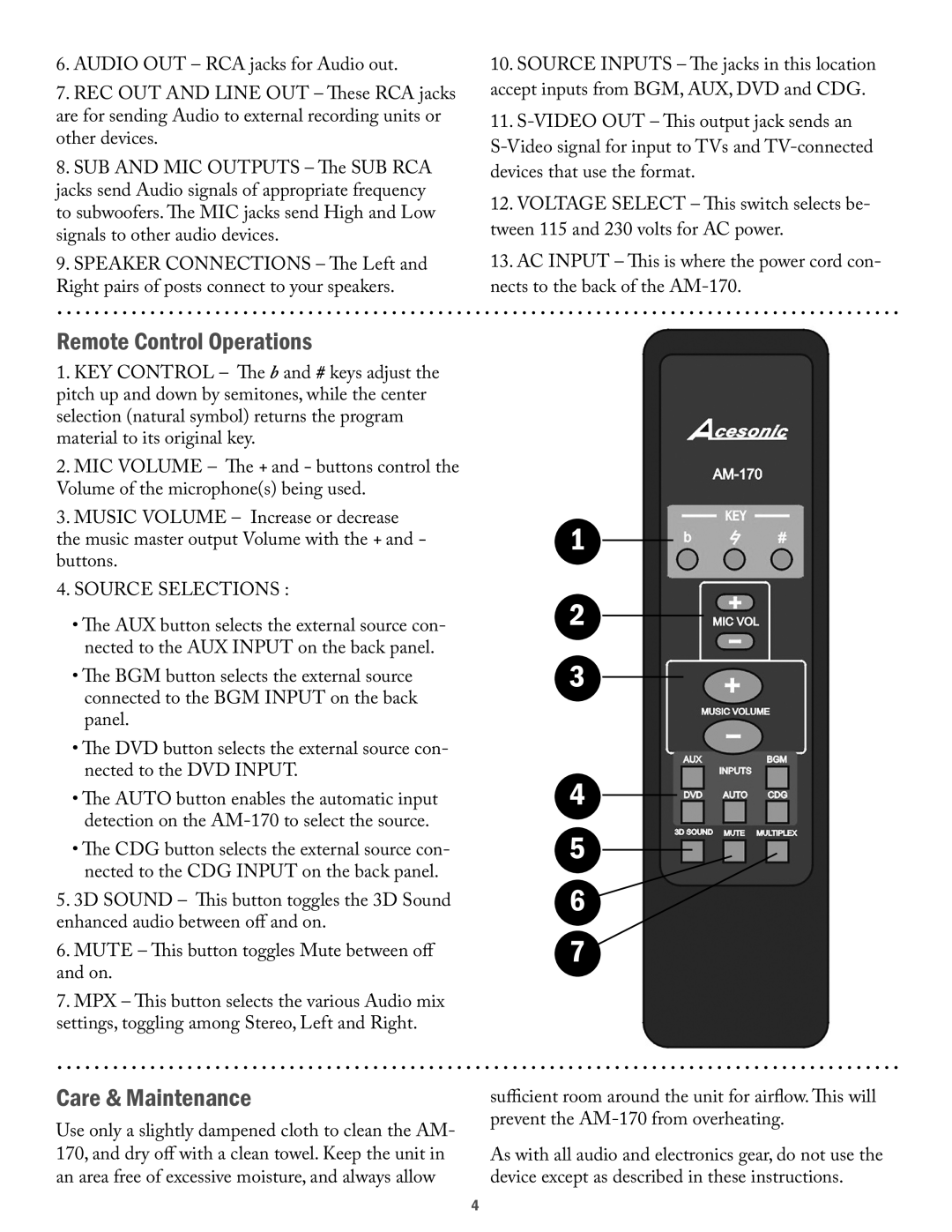6.AUDIO OUT – RCA jacks for Audio out.
7.REC OUT AND LINE OUT – These RCA jacks are for sending Audio to external recording units or other devices.
8.SUB AND MIC OUTPUTS – The SUB RCA jacks send Audio signals of appropriate frequency
to subwoofers. The MIC jacks send High and Low signals to other audio devices.
9.SPEAKER CONNECTIONS – The Left and Right pairs of posts connect to your speakers.
10.SOURCE INPUTS – The jacks in this location accept inputs from BGM, AUX, DVD and CDG.
11.
12.VOLTAGE SELECT – This switch selects be- tween 115 and 230 volts for AC power.
13. AC INPUT – This is where the power cord con- nects to the back of the
Remote Control Operations
1.KEY CONTROL – The b and # keys adjust the pitch up and down by semitones, while the center selection (natural symbol) returns the program material to its original key.
2.MIC VOLUME – The + and - buttons control the Volume of the microphone(s) being used.
3.MUSIC VOLUME – Increase or decrease
the music master output Volume with the + and - buttons.
4. SOURCE SELECTIONS :
• The AUX button selects the external source con- nected to the AUX INPUT on the back panel.
•The BGM button selects the external source connected to the BGM INPUT on the back panel.
• The DVD button selects the external source con- nected to the DVD INPUT.
•The AUTO button enables the automatic input detection on the
• The CDG button selects the external source con- nected to the CDG INPUT on the back panel.
5.3D SOUND – This button toggles the 3D Sound enhanced audio between off and on.
6.MUTE – This button toggles Mute between off and on.
7.MPX – This button selects the various Audio mix settings, toggling among Stereo, Left and Right.
1
2
3
4
5
6 ![]()
7
Care & Maintenance
Use only a slightly dampened cloth to clean the AM- 170, and dry off with a clean towel. Keep the unit in an area free of excessive moisture, and always allow
sufficient room around the unit for airflow. This will prevent the
As with all audio and electronics gear, do not use the device except as described in these instructions.
4