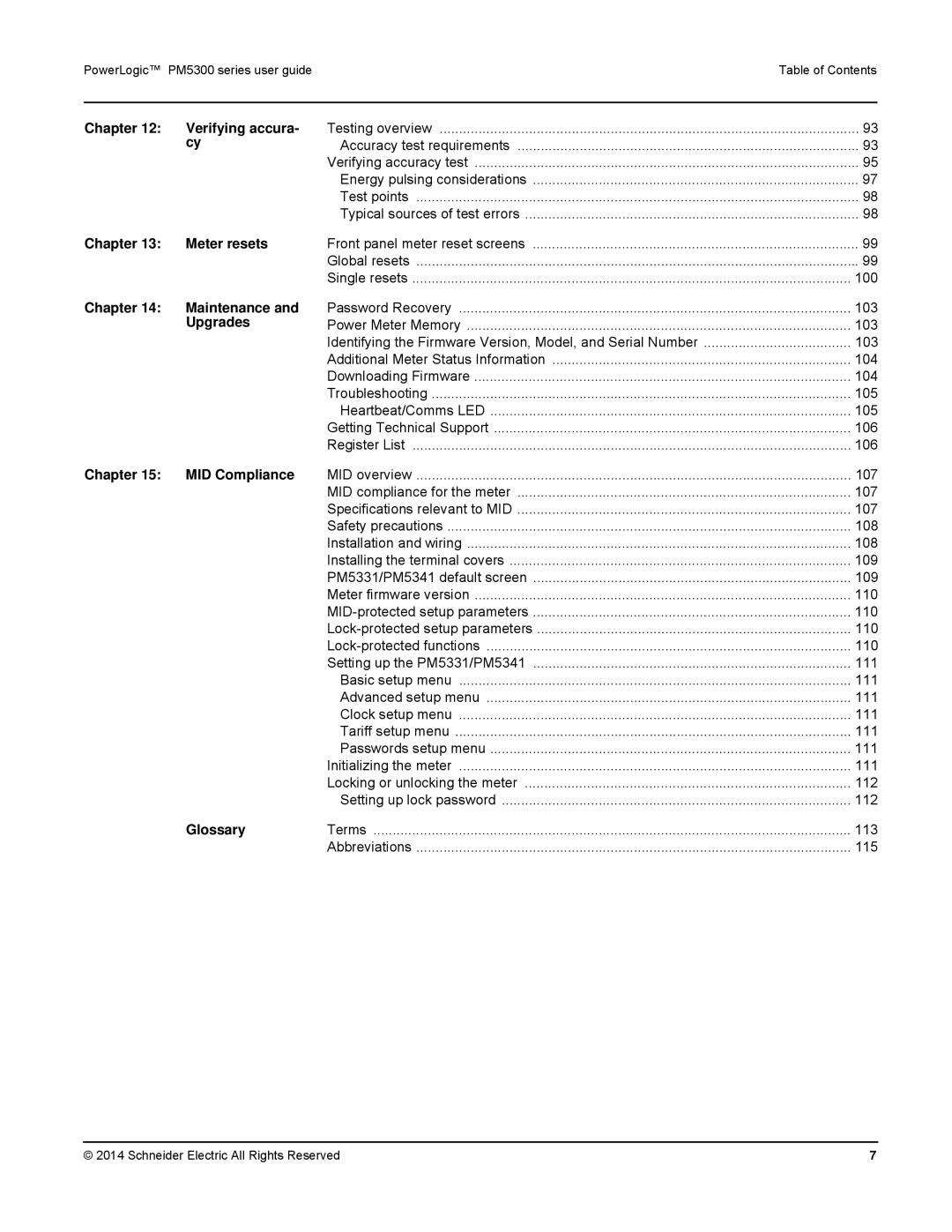PowerLogic™ PM5300 series user guide |
| Table of Contents | |
Chapter 12: | Verifying accura- | Testing overview | 93 |
| cy | Accuracy test requirements | 93 |
|
| Verifying accuracy test | 95 |
|
| Energy pulsing considerations | 97 |
|
| Test points | 98 |
|
| Typical sources of test errors | 98 |
Chapter 13: | Meter resets | Front panel meter reset screens | 99 |
|
| Global resets | 99 |
|
| Single resets | 100 |
Chapter 14: | Maintenance and | Password Recovery | 103 |
| Upgrades | Power Meter Memory | 103 |
|
| Identifying the Firmware Version, Model, and Serial Number | 103 |
|
| Additional Meter Status Information | 104 |
|
| Downloading Firmware | 104 |
|
| Troubleshooting | 105 |
|
| Heartbeat/Comms LED | 105 |
|
| Getting Technical Support | 106 |
|
| Register List | 106 |
Chapter 15: | MID Compliance | MID overview | 107 |
|
| MID compliance for the meter | 107 |
|
| Specifications relevant to MID | 107 |
|
| Safety precautions | 108 |
|
| Installation and wiring | 108 |
|
| Installing the terminal covers | 109 |
|
| PM5331/PM5341 default screen | 109 |
|
| Meter firmware version | 110 |
|
| 110 | |
|
| 110 | |
|
| 110 | |
|
| Setting up the PM5331/PM5341 | 111 |
|
| Basic setup menu | 111 |
|
| Advanced setup menu | 111 |
|
| Clock setup menu | 111 |
|
| Tariff setup menu | 111 |
|
| Passwords setup menu | 111 |
|
| Initializing the meter | 111 |
|
| Locking or unlocking the meter | 112 |
|
| Setting up lock password | 112 |
| Glossary | Terms | 113 |
|
| Abbreviations | 115 |
© 2014 Schneider Electric All Rights Reserved | 7 |