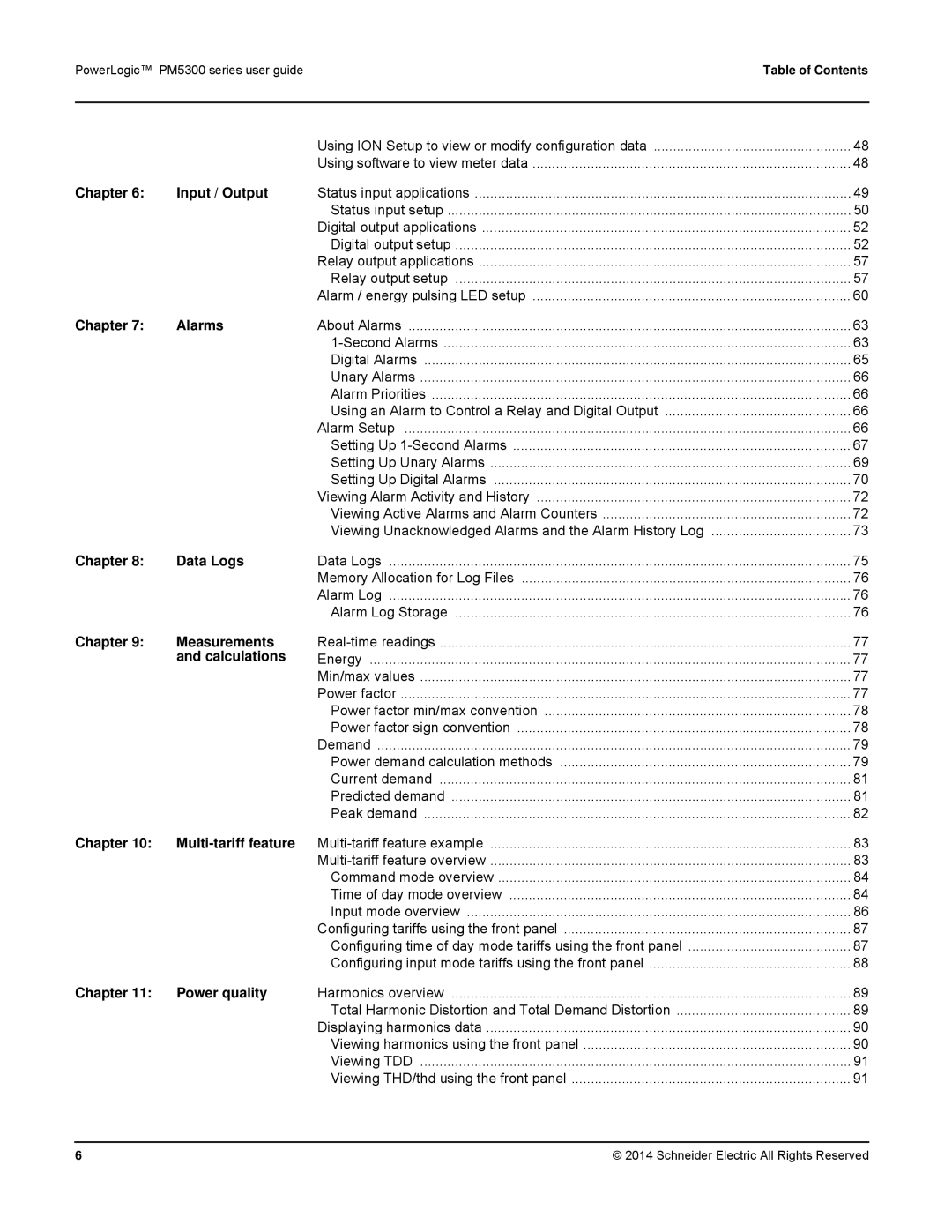PowerLogic™ PM5300 series user guide |
| Table of Contents | |
|
| Using ION Setup to view or modify configuration data | 48 |
|
| Using software to view meter data | 48 |
Chapter 6: | Input / Output | Status input applications | 49 |
|
| Status input setup | 50 |
|
| Digital output applications | 52 |
|
| Digital output setup | 52 |
|
| Relay output applications | 57 |
|
| Relay output setup | 57 |
|
| Alarm / energy pulsing LED setup | 60 |
Chapter 7: | Alarms | About Alarms | 63 |
|
| 63 | |
|
| Digital Alarms | 65 |
|
| Unary Alarms | 66 |
|
| Alarm Priorities | 66 |
|
| Using an Alarm to Control a Relay and Digital Output | 66 |
|
| Alarm Setup | 66 |
|
| Setting Up | 67 |
|
| Setting Up Unary Alarms | 69 |
|
| Setting Up Digital Alarms | 70 |
|
| Viewing Alarm Activity and History | 72 |
|
| Viewing Active Alarms and Alarm Counters | 72 |
|
| Viewing Unacknowledged Alarms and the Alarm History Log | 73 |
Chapter 8: | Data Logs | Data Logs | 75 |
|
| Memory Allocation for Log Files | 76 |
|
| Alarm Log | 76 |
|
| Alarm Log Storage | 76 |
Chapter 9: | Measurements | 77 | |
| and calculations | Energy | 77 |
|
| Min/max values | 77 |
|
| Power factor | 77 |
|
| Power factor min/max convention | 78 |
|
| Power factor sign convention | 78 |
|
| Demand | 79 |
|
| Power demand calculation methods | 79 |
|
| Current demand | 81 |
|
| Predicted demand | 81 |
|
| Peak demand | 82 |
Chapter 10: |
| 83 | |
|
| 83 | |
|
| Command mode overview | 84 |
|
| Time of day mode overview | 84 |
|
| Input mode overview | 86 |
|
| Configuring tariffs using the front panel | 87 |
|
| Configuring time of day mode tariffs using the front panel | 87 |
|
| Configuring input mode tariffs using the front panel | 88 |
Chapter 11: | Power quality | Harmonics overview | 89 |
|
| Total Harmonic Distortion and Total Demand Distortion | 89 |
|
| Displaying harmonics data | 90 |
|
| Viewing harmonics using the front panel | 90 |
|
| Viewing TDD | 91 |
|
| Viewing THD/thd using the front panel | 91 |
6 | © 2014 Schneider Electric All Rights Reserved |