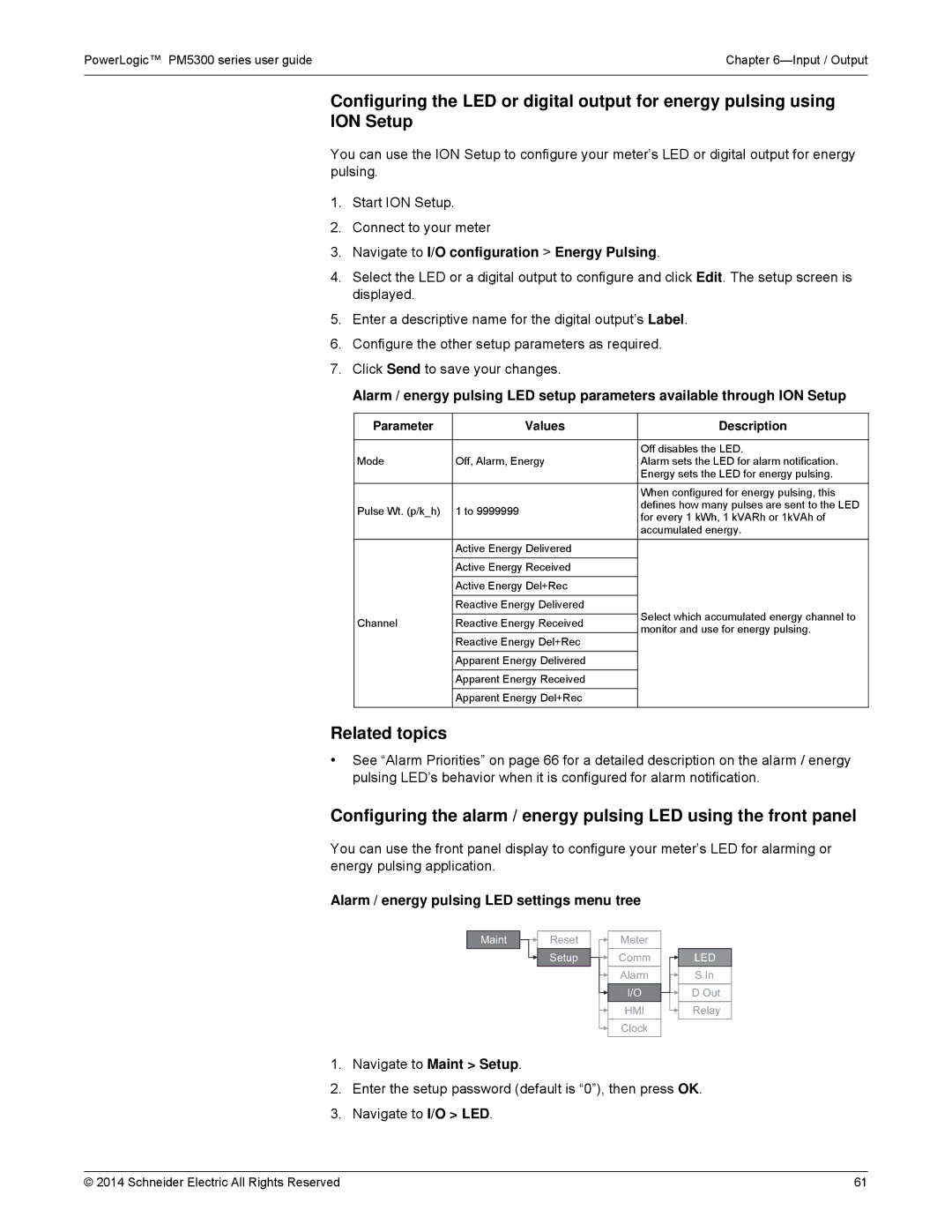PowerLogic™ PM5300 series user guide | Chapter |
|
|
Configuring the LED or digital output for energy pulsing using
ION Setup
You can use the ION Setup to configure your meter’s LED or digital output for energy pulsing.
1.Start ION Setup.
2.Connect to your meter
3.Navigate to I/O configuration > Energy Pulsing.
4.Select the LED or a digital output to configure and click Edit. The setup screen is displayed.
5.Enter a descriptive name for the digital output’s Label.
6.Configure the other setup parameters as required.
7.Click Send to save your changes.
Alarm / energy pulsing LED setup parameters available through ION Setup
Parameter | Values | Description | |
|
|
| |
|
| Off disables the LED. | |
Mode | Off, Alarm, Energy | Alarm sets the LED for alarm notification. | |
|
| Energy sets the LED for energy pulsing. | |
|
| When configured for energy pulsing, this | |
Pulse Wt. (p/k_h) | 1 to 9999999 | defines how many pulses are sent to the LED | |
for every 1 kWh, 1 kVARh or 1kVAh of | |||
|
| ||
|
| accumulated energy. | |
|
|
| |
| Active Energy Delivered |
| |
|
|
| |
| Active Energy Received |
| |
|
|
| |
| Active Energy Del+Rec |
| |
|
|
| |
| Reactive Energy Delivered | Select which accumulated energy channel to | |
|
| ||
Channel | Reactive Energy Received | ||
monitor and use for energy pulsing. | |||
|
| ||
| Reactive Energy Del+Rec |
| |
|
|
| |
| Apparent Energy Delivered |
| |
|
|
| |
| Apparent Energy Received |
| |
|
|
| |
| Apparent Energy Del+Rec |
| |
|
|
|
Related topics
•See “Alarm Priorities” on page 66 for a detailed description on the alarm / energy pulsing LED’s behavior when it is configured for alarm notification.
Configuring the alarm / energy pulsing LED using the front panel
You can use the front panel display to configure your meter’s LED for alarming or energy pulsing application.
Alarm / energy pulsing LED settings menu tree
Maint
Reset
Setup
Meter
Comm
Alarm
I/O
HMI
Clock
LED
SIn
D Out Relay
1.Navigate to Maint > Setup.
2.Enter the setup password (default is “0”), then press OK.
3.Navigate to I/O > LED.
© 2014 Schneider Electric All Rights Reserved | 61 |