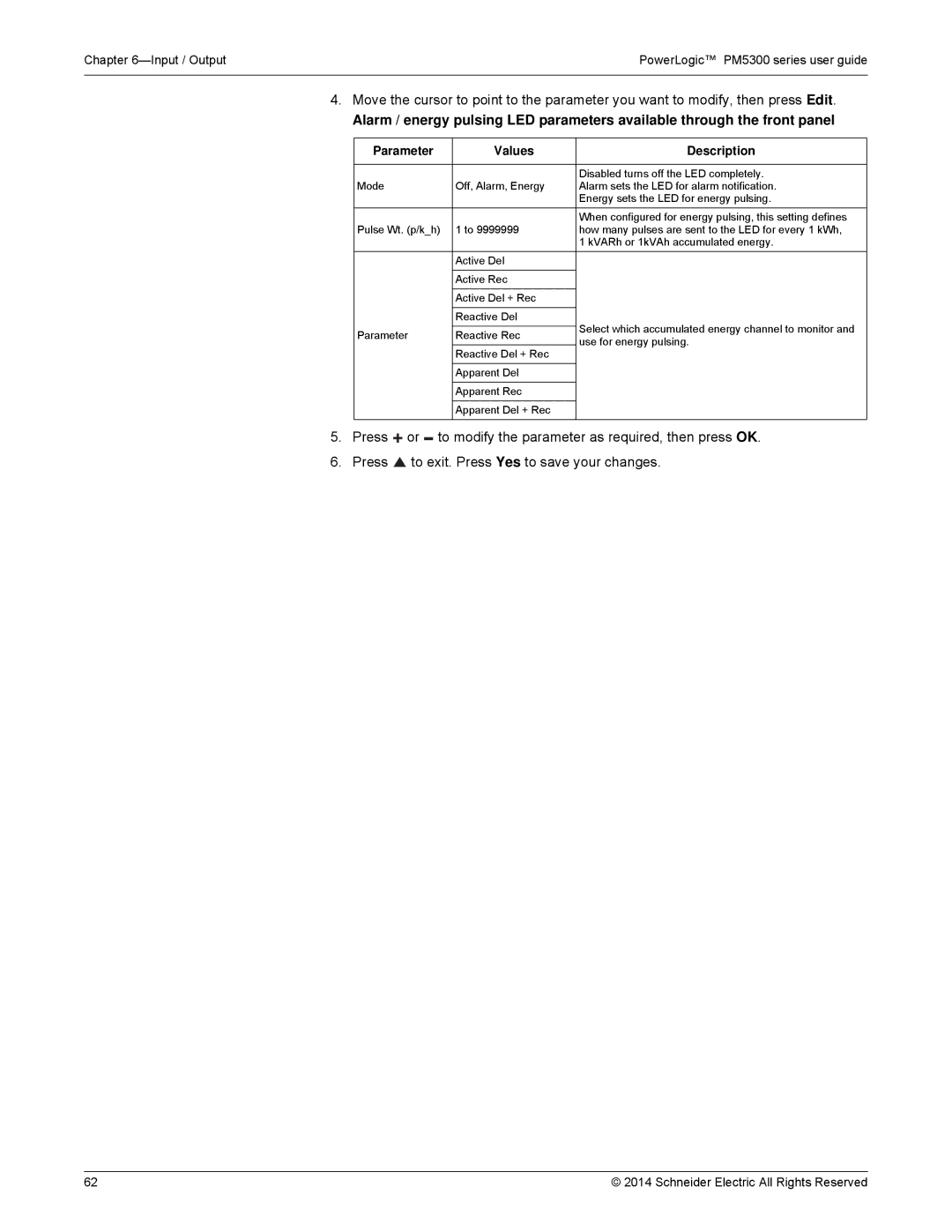Chapter | PowerLogic™ PM5300 series user guide |
|
|
4.Move the cursor to point to the parameter you want to modify, then press Edit.
Alarm / energy pulsing LED parameters available through the front panel
|
| Parameter | Values | Description | ||||
|
|
|
|
|
|
|
|
|
|
|
|
|
|
|
|
| Disabled turns off the LED completely. |
|
| Mode |
|
|
|
| Off, Alarm, Energy | Alarm sets the LED for alarm notification. |
|
|
|
|
|
|
|
| Energy sets the LED for energy pulsing. |
|
|
|
|
|
|
|
| When configured for energy pulsing, this setting defines |
|
| Pulse Wt. (p/k_h) | 1 to 9999999 | how many pulses are sent to the LED for every 1 kWh, | ||||
|
|
|
|
|
|
|
| 1 kVARh or 1kVAh accumulated energy. |
|
|
|
|
|
|
| Active Del |
|
|
|
|
|
|
|
|
|
|
|
|
|
|
|
|
| Active Rec |
|
|
|
|
|
|
|
|
|
|
|
|
|
|
|
|
| Active Del + Rec |
|
|
|
|
|
|
|
|
|
|
|
|
|
|
|
|
| Reactive Del | Select which accumulated energy channel to monitor and |
|
|
|
|
|
|
|
| |
|
| Parameter | Reactive Rec | |||||
|
| use for energy pulsing. | ||||||
|
|
|
|
|
|
|
| |
|
|
|
|
|
|
| Reactive Del + Rec |
|
|
|
|
|
|
|
|
|
|
|
|
|
|
|
|
| Apparent Del |
|
|
|
|
|
|
|
|
|
|
|
|
|
|
|
|
| Apparent Rec |
|
|
|
|
|
|
|
|
|
|
|
|
|
|
|
|
| Apparent Del + Rec |
|
|
|
|
|
|
|
|
|
|
5. | Press |
| or |
| to modify the parameter as required, then press OK. | |||
|
| |||||||
6. | Press |
| to exit. Press Yes to save your changes. | |||||
62 | © 2014 Schneider Electric All Rights Reserved |