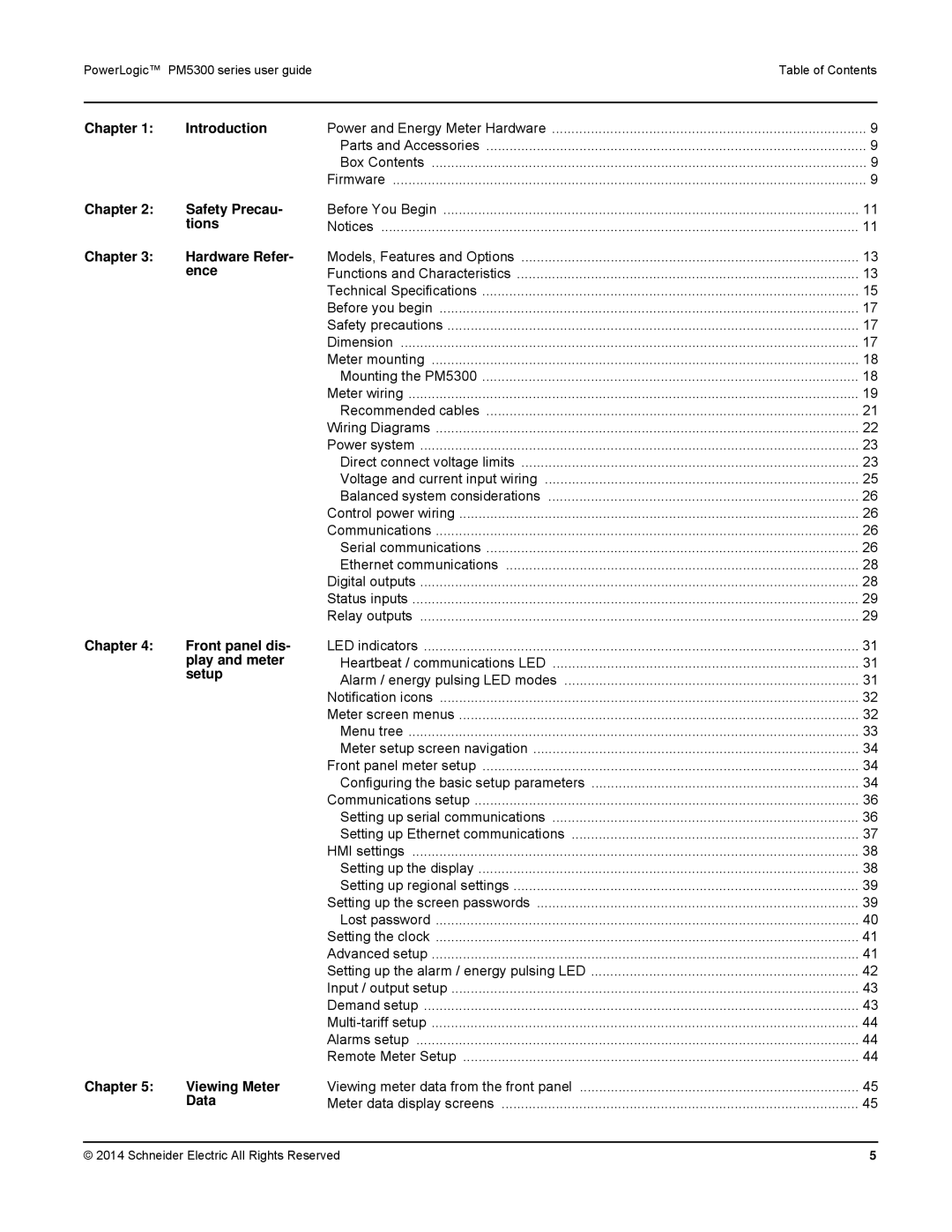PowerLogic™ PM5300 series user guide | Table of Contents |
Chapter 1: Introduction
Chapter 2: | Safety Precau- |
| tions |
Chapter 3: | Hardware Refer- |
| ence |
Chapter 4: Front panel dis- play and meter setup
Chapter 5: | Viewing Meter |
| Data |
Power and Energy Meter Hardware | 9 |
Parts and Accessories | 9 |
Box Contents | 9 |
Firmware | 9 |
Before You Begin | 11 |
Notices | 11 |
Models, Features and Options | 13 |
Functions and Characteristics | 13 |
Technical Specifications | 15 |
Before you begin | 17 |
Safety precautions | 17 |
Dimension | 17 |
Meter mounting | 18 |
Mounting the PM5300 | 18 |
Meter wiring | 19 |
Recommended cables | 21 |
Wiring Diagrams | 22 |
Power system | 23 |
Direct connect voltage limits | 23 |
Voltage and current input wiring | 25 |
Balanced system considerations | 26 |
Control power wiring | 26 |
Communications | 26 |
Serial communications | 26 |
Ethernet communications | 28 |
Digital outputs | 28 |
Status inputs | 29 |
Relay outputs | 29 |
LED indicators | 31 |
Heartbeat / communications LED | 31 |
Alarm / energy pulsing LED modes | 31 |
Notification icons | 32 |
Meter screen menus | 32 |
Menu tree | 33 |
Meter setup screen navigation | 34 |
Front panel meter setup | 34 |
Configuring the basic setup parameters | 34 |
Communications setup | 36 |
Setting up serial communications | 36 |
Setting up Ethernet communications | 37 |
HMI settings | 38 |
Setting up the display | 38 |
Setting up regional settings | 39 |
Setting up the screen passwords | 39 |
Lost password | 40 |
Setting the clock | 41 |
Advanced setup | 41 |
Setting up the alarm / energy pulsing LED | 42 |
Input / output setup | 43 |
Demand setup | 43 |
44 | |
Alarms setup | 44 |
Remote Meter Setup | 44 |
Viewing meter data from the front panel | 45 |
Meter data display screens | 45 |
© 2014 Schneider Electric All Rights Reserved | 5 |