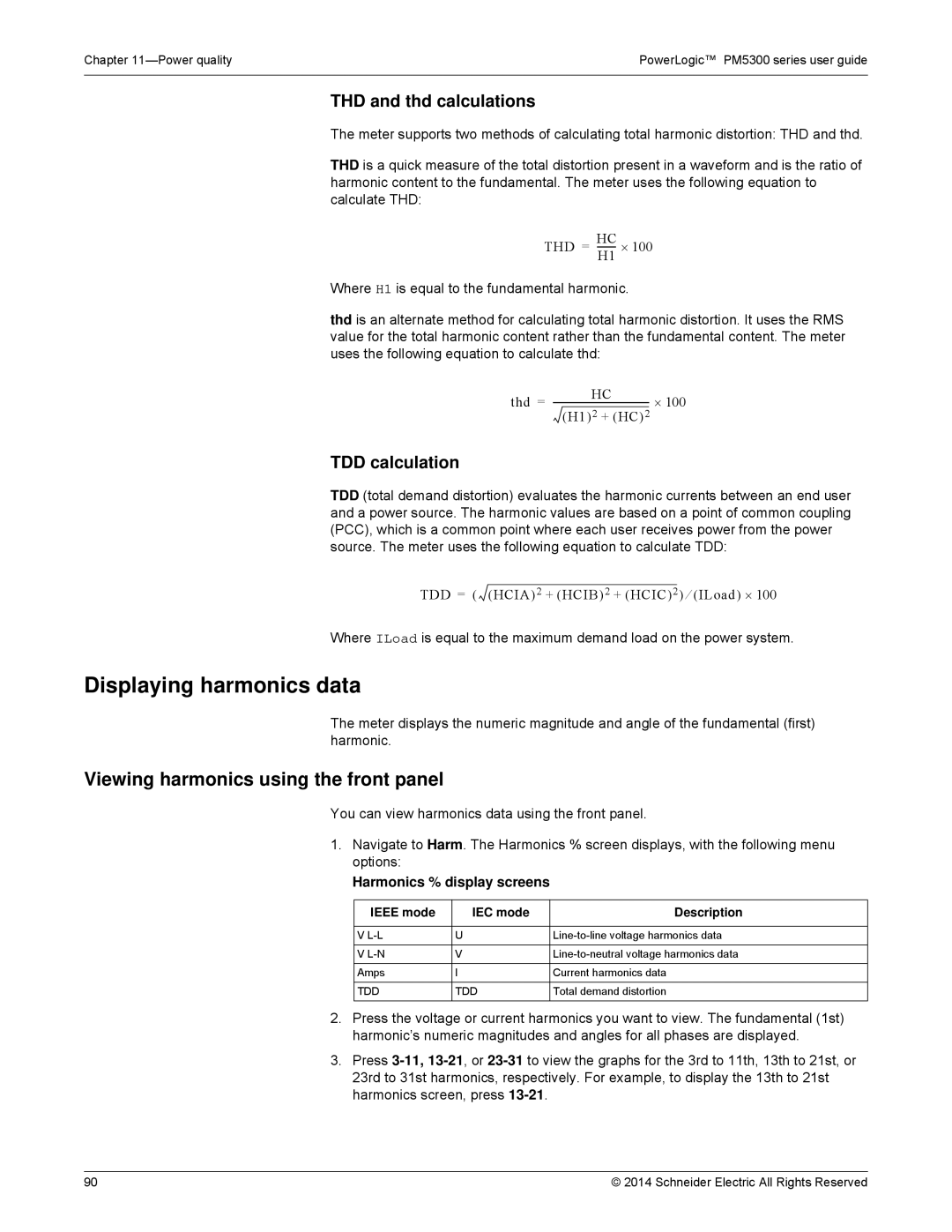Chapter | PowerLogic™ PM5300 series user guide |
|
|
THD and thd calculations
The meter supports two methods of calculating total harmonic distortion: THD and thd.
THD is a quick measure of the total distortion present in a waveform and is the ratio of harmonic content to the fundamental. The meter uses the following equation to calculate THD:
HC
THD =
H1
Where H1 is equal to the fundamental harmonic.
thd is an alternate method for calculating total harmonic distortion. It uses the RMS value for the total harmonic content rather than the fundamental content. The meter uses the following equation to calculate thd:
thd = | HC | × 100 |
(H1)2 + (HC)2 |
TDD calculation
TDD (total demand distortion) evaluates the harmonic currents between an end user and a power source. The harmonic values are based on a point of common coupling (PCC), which is a common point where each user receives power from the power source. The meter uses the following equation to calculate TDD:
TDD = ( ![]()
![]() (HCIA)2 + (HCIB)2 + (HCIC)2 ) ⁄ (ILoad) × 100
(HCIA)2 + (HCIB)2 + (HCIC)2 ) ⁄ (ILoad) × 100
Where ILoad is equal to the maximum demand load on the power system.
Displaying harmonics data
The meter displays the numeric magnitude and angle of the fundamental (first) harmonic.
Viewing harmonics using the front panel
You can view harmonics data using the front panel.
1. | Navigate to Harm. The Harmonics % screen displays, with the following menu | |||
| options: |
|
| |
| Harmonics % display screens |
| ||
|
|
|
|
|
|
| IEEE mode | IEC mode | Description |
|
|
|
|
|
|
| V | U | |
|
|
|
|
|
|
| V | V | |
|
|
|
|
|
|
| Amps | I | Current harmonics data |
|
|
|
|
|
|
| TDD | TDD | Total demand distortion |
|
|
|
|
|
2. | Press the voltage or current harmonics you want to view. The fundamental (1st) | |||
| harmonic’s numeric magnitudes and angles for all phases are displayed. | |||
3. | Press | |||
| 23rd to 31st harmonics, respectively. For example, to display the 13th to 21st | |||
| harmonics screen, press |
| ||
90 | © 2014 Schneider Electric All Rights Reserved |