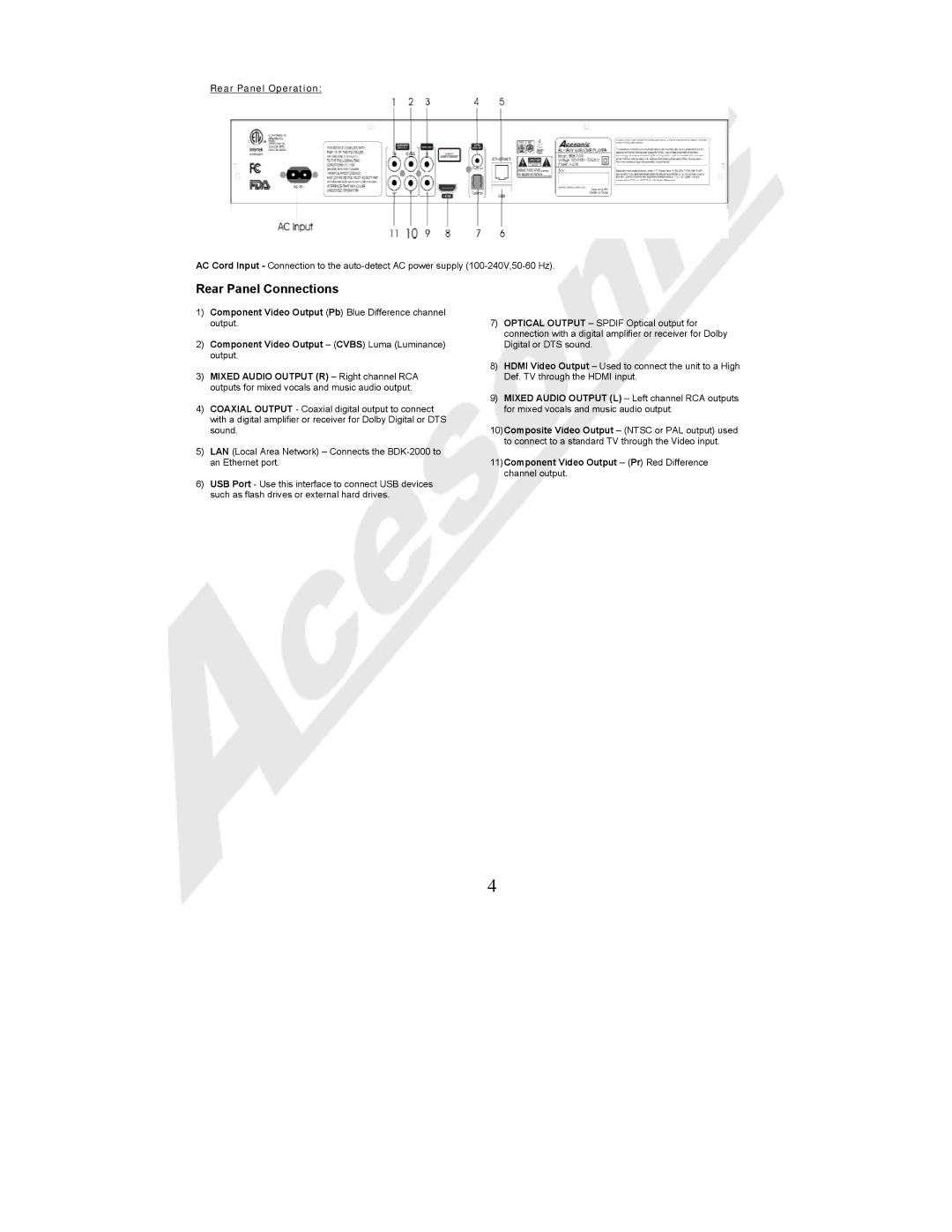Rear Panel Operation:
AC Cord Input - Connection to the
Rear Panel Connections
1)Component Video Output (Pb) Blue Difference channel output.
2)Component Video Output – (CVBS) Luma (Luminance) output.
3)MIXED AUDIO OUTPUT (R) – Right channel RCA outputs for mixed vocals and music audio output.
4)COAXIAL OUTPUT - Coaxial digital output to connect with a digital amplifier or receiver for Dolby Digital or DTS sound.
5)LAN (Local Area Network) – Connects the
6)USB Port - Use this interface to connect USB devices such as flash drives or external hard drives.
7)OPTICAL OUTPUT – SPDIF Optical output for connection with a digital amplifier or receiver for Dolby Digital or DTS sound.
8)HDMI Video Output – Used to connect the unit to a High Def. TV through the HDMI input.
9)MIXED AUDIO OUTPUT (L) – Left channel RCA outputs for mixed vocals and music audio output.
10)Composite Video Output – (NTSC or PAL output) used to connect to a standard TV through the Video input.
11)Component Video Output – (Pr) Red Difference
channel output.
4