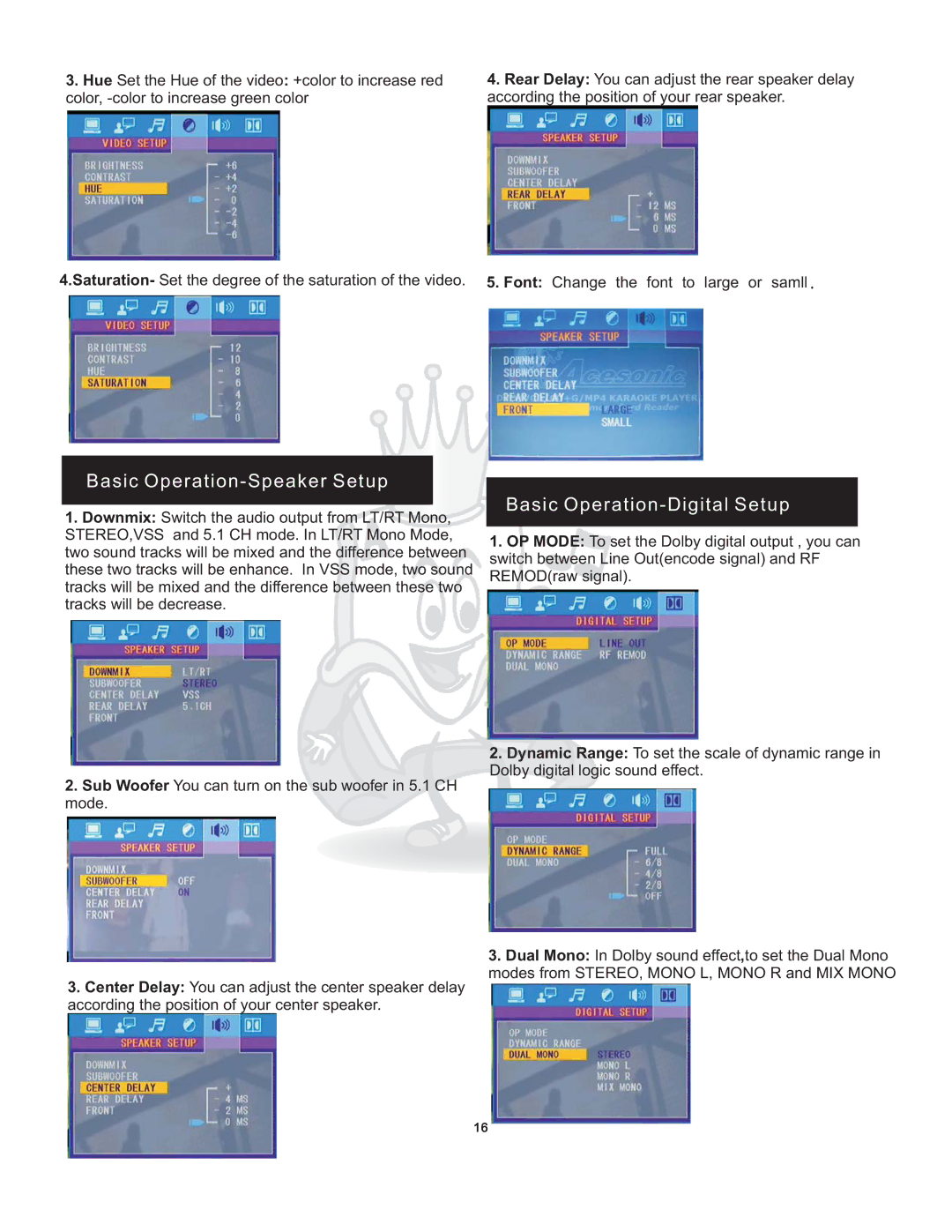3.Hue Set the Hue of the video: +color to increase red color,
4.Saturation- Set the degree of the saturation of the video.
4.Rear Delay: You can adjust the rear speaker delay according the position of your rear speaker.
5. Font: Change the font to large or samll.
Basic Operation-Speaker Setup
1.Downmix: Switch the audio output from LT/RT Mono, STEREO,VSS and 5.1 CH mode. In LT/RT Mono Mode, two sound tracks will be mixed and the difference between these two tracks will be enhance. In VSS mode, two sound tracks will be mixed and the difference between these two tracks will be decrease.
2.Sub Woofer You can turn on the sub woofer in 5.1 CH mode.
3.Center Delay: You can adjust the center speaker delay according the position of your center speaker.
Basic Operation-Digital Setup
1.OP MODE: To set the Dolby digital output , you can switch between Line Out(encode signal) and RF REMOD(raw signal).
2.Dynamic Range: To set the scale of dynamic range in Dolby digital logic sound effect.
3.Dual Mono: In Dolby sound effect,to set the Dual Mono modes from STEREO, MONO L, MONO R and MIX MONO
16