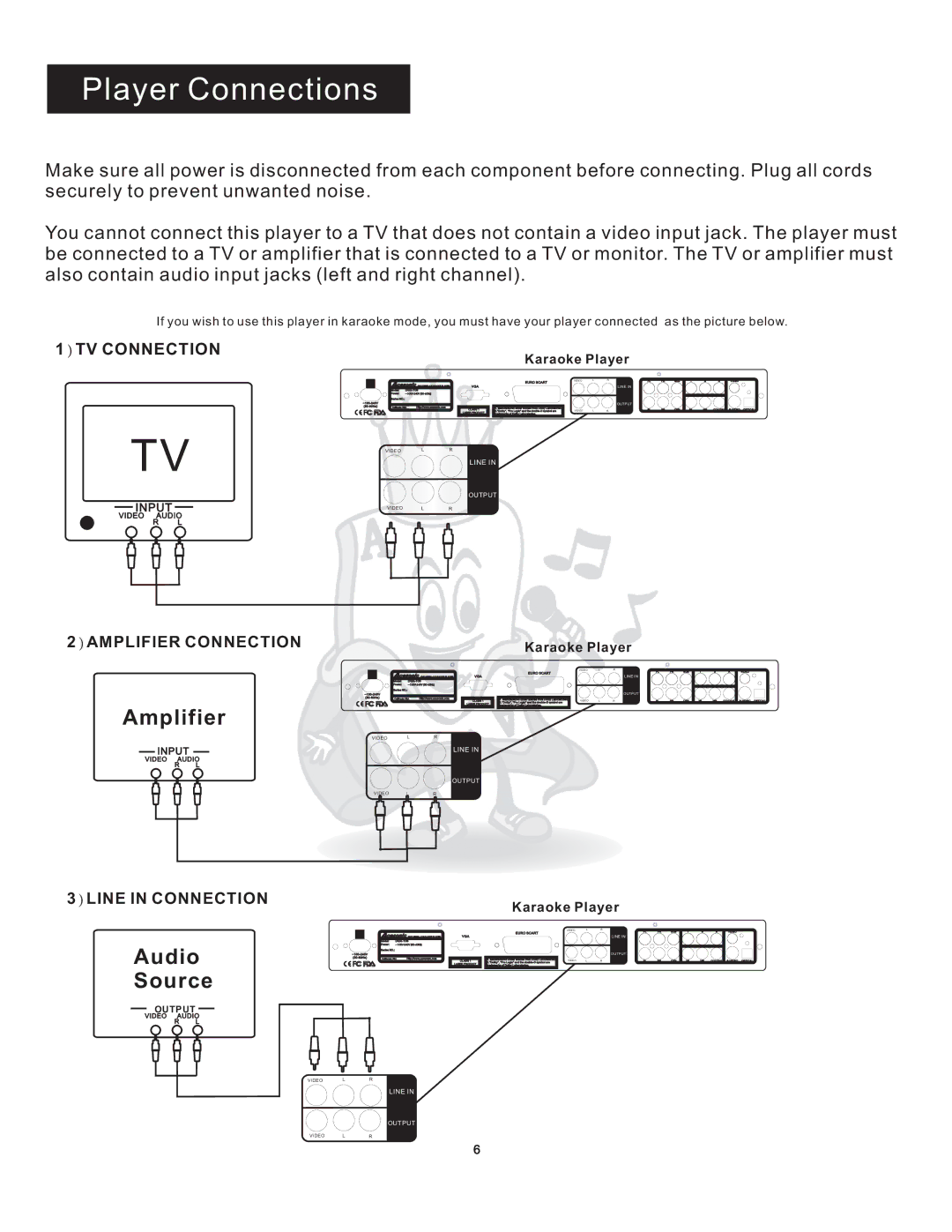Player Connections
Make sure all power is disconnected from each component before connecting. Plug all cords securely to prevent unwanted noise.
You cannot connect this player to a TV that does not contain a video input jack. The player must be connected to a TV or amplifier that is connected to a TV or monitor. The TV or amplifier must also contain audio input jacks (left and right channel).
If you wish to use this player in karaoke mode, you must have your player connected as the picture below.
1) TV CONNECTION
Karaoke Player
VIDEO LR
LINE IN
OUTPUT
VIDEO LR
VIDEO LR
LINE IN
OUTPUT
VIDEO LR
2)AMPLIFIER CONNECTION
Amplifier
3) LINE IN CONNECTION
Audio
Source
Karaoke Player
VIDEO LR
LINE IN
OUTPUT
VIDEO LR
VIDEO LR
LINE IN
OUTPUT
VIDEO LR
Karaoke Player
VIDEO LR
LINE IN
OUTPUT
VIDEO LR
OUTPUT
VIDEO LR
LINE IN
OUTPUT
VIDEO LR
6