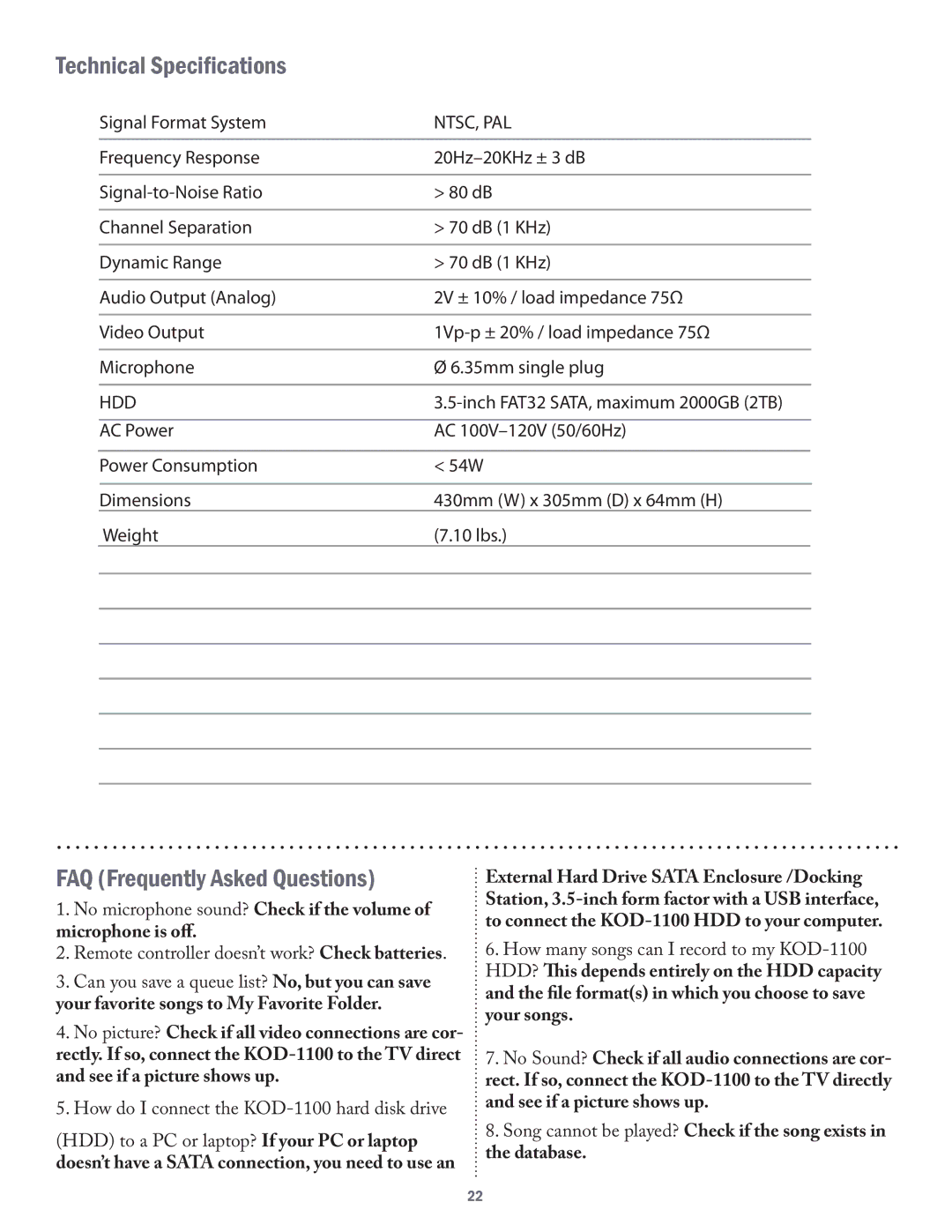Technical Specifications
Signal Format System | NTSC, PAL |
|
|
|
|
Frequency Response |
| |
|
|
|
> 80 dB |
| |
|
|
|
Channel Separation | > 70 dB (1 KHz) |
|
|
|
|
Dynamic Range | > 70 dB (1 KHz) |
|
|
|
|
Audio Output (Analog) | 2V ± 10% / load impedance 75Ω |
|
|
|
|
Video Output |
| |
|
|
|
Microphone | Ø 6.35mm single plug |
|
|
|
|
HDD |
| |
|
|
|
AC Power | AC |
|
|
|
|
Power Consumption | < 54W |
|
|
|
|
Dimensions | 430mm (W) x 305mm (D) x 64mm (H) |
|
Weight | (7.10 lbs.) |
|
|
|
|
|
|
|
|
|
|
|
|
|
|
|
|
|
|
|
|
|
|
FAQ (Frequently Asked Questions)
1.No microphone sound? Check if the volume of microphone is off.
2.Remote controller doesn’t work? Check batteries.
3.Can you save a queue list? No, but you can save your favorite songs to My Favorite Folder.
4.No picture? Check if all video connections are cor- rectly. If so, connect the
5.How do I connect the KOD-1100 hard disk drive
(HDD) to a PC or laptop? If your PC or laptop doesn’t have a SATA connection, you need to use an
External Hard Drive SATA Enclosure /Docking Station,
6.How many songs can I record to my
7.No Sound? Check if all audio connections are cor- rect. If so, connect the
8.Song cannot be played? Check if the song exists in the database.
22