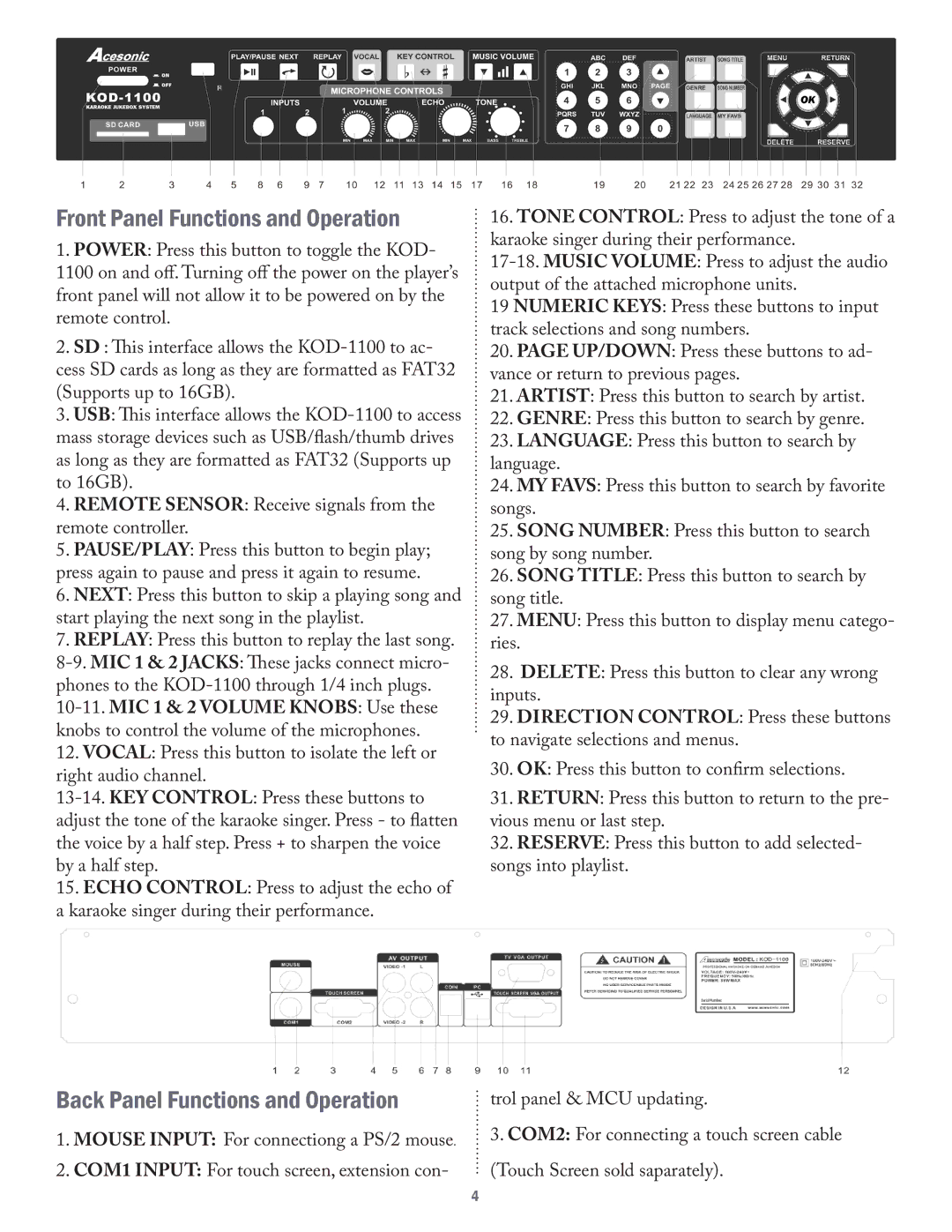Front Panel Functions and Operation
1.POWER: Press this button to toggle the KOD- 1100 on and off. Turning off the power on the player’s front panel will not allow it to be powered on by the remote control.
2.SD : This interface allows the
3.USB: This interface allows the
4.REMOTE SENSOR: Receive signals from the remote controller.
5.PAUSE/PLAY: Press this button to begin play; press again to pause and press it again to resume.
6.NEXT: Press this button to skip a playing song and start playing the next song in the playlist.
7.REPLAY: Press this button to replay the last song.
12.VOCAL: Press this button to isolate the left or right audio channel.
15.ECHO CONTROL: Press to adjust the echo of a karaoke singer during their performance.
Back Panel Functions and Operation
1.MOUSE INPUT: For connectiong a PS/2 mouse.
2.COM1 INPUT: For touch screen, extension con-
16.TONE CONTROL: Press to adjust the tone of a karaoke singer during their performance.
19NUMERIC KEYS: Press these buttons to input track selections and song numbers.
20.PAGE UP/DOWN: Press these buttons to ad- vance or return to previous pages.
21.ARTIST: Press this button to search by artist.
22.GENRE: Press this button to search by genre.
23.LANGUAGE: Press this button to search by language.
24.MY FAVS: Press this button to search by favorite songs.
25.SONG NUMBER: Press this button to search song by song number.
26.SONG TITLE: Press this button to search by song title.
27.MENU: Press this button to display menu catego- ries.
28.DELETE: Press this button to clear any wrong inputs.
29.DIRECTION CONTROL: Press these buttons to navigate selections and menus.
30.OK: Press this button to confirm selections.
31.RETURN: Press this button to return to the pre- vious menu or last step.
32.RESERVE: Press this button to add selected- songs into playlist.
trol panel & MCU updating.
3.COM2: For connecting a touch screen cable (Touch Screen sold saparately).
4