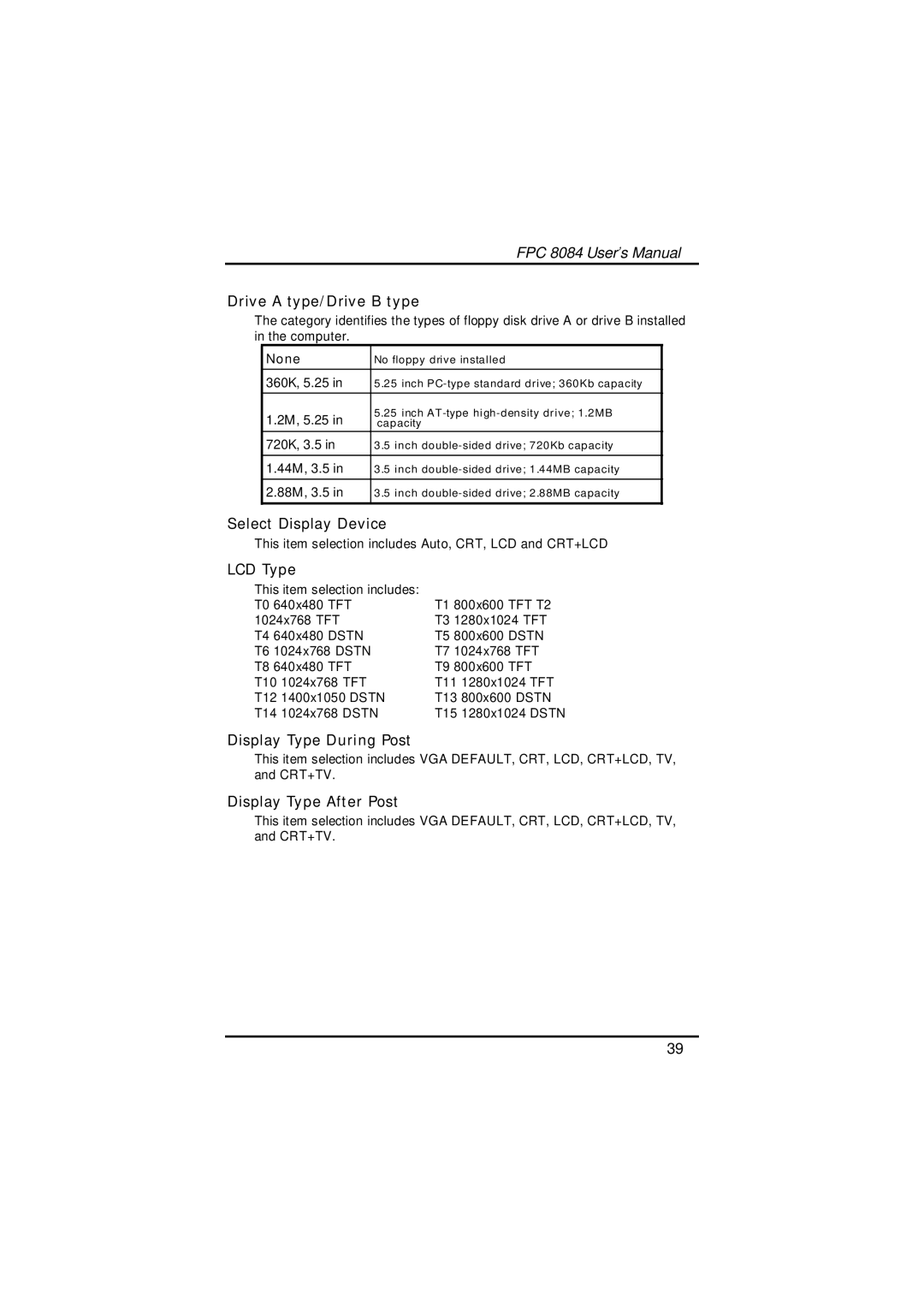FPC 8084 specifications
The Acnodes FPC 8084 is a state-of-the-art embedded computer system designed for rigorous industrial applications and demanding computing environments. Built with advanced technologies that prioritize reliability and performance, the FPC 8084 is ideal for sectors such as automation, transportation, and telecommunications.One of the key features of the FPC 8084 is its robust design. The system employs a fanless operation, which ensures silent performance while minimizing the risk of dust and debris infiltration, making it suitable for environments where traditional cooling solutions may be ineffective. This characteristic not only enhances its lifespan but also reduces maintenance costs.
The FPC 8084 is powered by Intel's powerful processors, which offer high computational capabilities and energy efficiency. The inclusion of multiple cores allows for better multitasking and responsiveness, vital for operations that require real-time data processing. Additionally, the system supports a range of operating systems, including various versions of Windows and Linux, providing users with flexibility in software utilization.
Moreover, the FPC 8084 is designed with an array of I/O options, including USB, COM ports, and Ethernet interfaces. This extensive connectivity enables seamless integration into existing system architectures and simplifies communication with other devices. For applications that require expansion capabilities, the FPC 8084 offers PCIe slots, allowing users to add custom cards as needed.
In terms of storage, the FPC 8084 incorporates advanced technology for robust data handling, supporting both SSD and HDD options. This ensures fast access times and ample space for large datasets, which is crucial for data-intensive applications. Furthermore, the system comes equipped with various security features to protect sensitive information, including TPM (Trusted Platform Module) support.
Another significant characteristic of the Acnodes FPC 8084 is its wide operating temperature range. Designed to function optimally in extreme conditions, this feature makes it particularly suitable for outdoor or environmentally challenging installations. Coupled with its durable construction, the FPC 8084 stands as a reliable choice for enterprises seeking a trustworthy embedded computing solution.
In summary, the Acnodes FPC 8084 is a versatile and powerful embedded system that combines advanced technology with durable design. Its fanless operation, extensive connectivity options, and ability to withstand harsh environments make it a top choice for various industrial applications. With Acnodes' commitment to quality and innovation, the FPC 8084 is poised to meet the needs of businesses seeking dependable computing solutions.