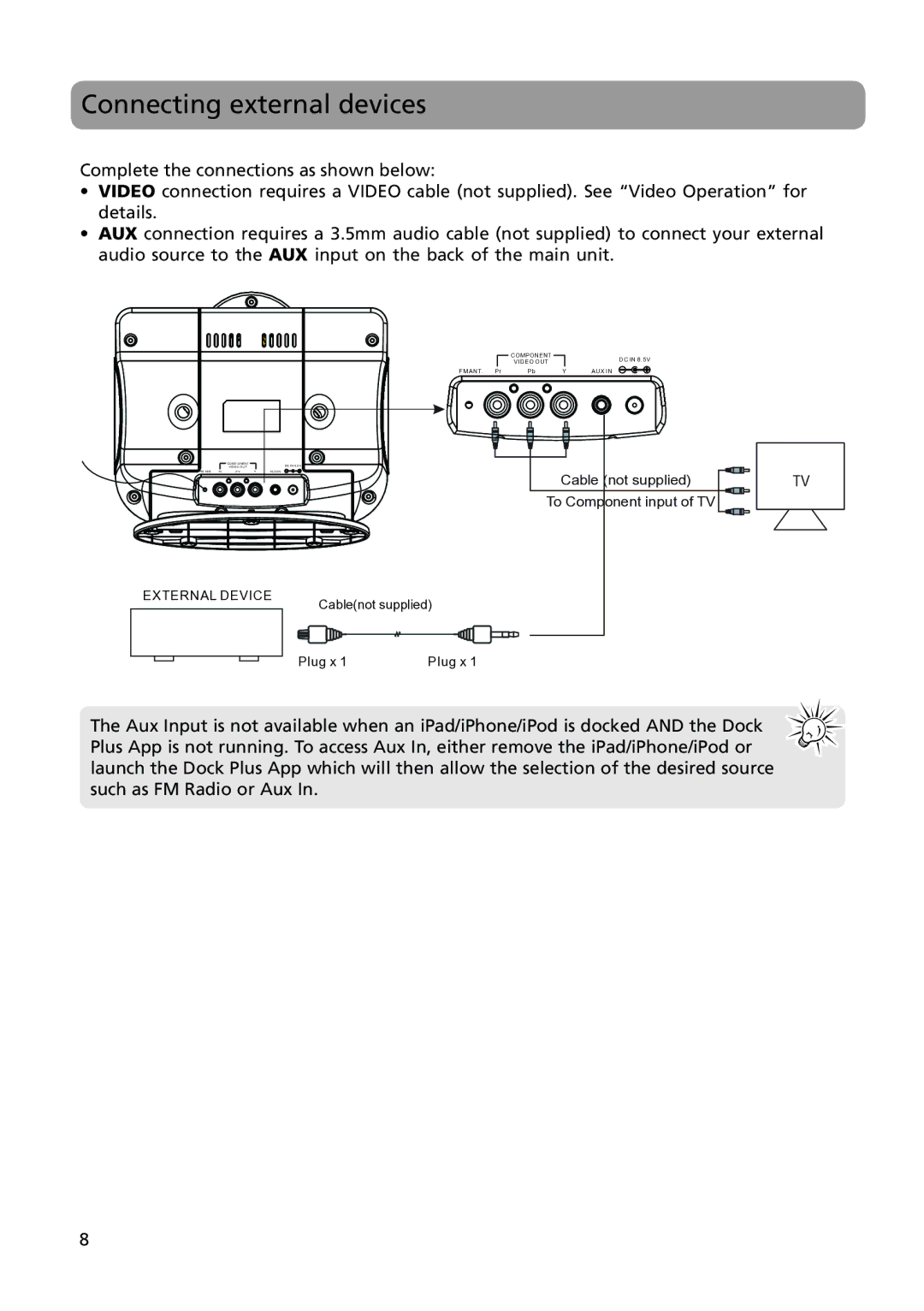Connecting external devices
Complete the connections as shown below:
•VIDEO connection requires a VIDEO cable (not supplied). See “Video Operation” for details.
•AUX connection requires a 3.5mm audio cable (not supplied) to connect your external audio source to the AUX input on the back of the main unit.
|
|
| COMPONENT |
|
| DC IN 8.5V |
|
|
| VIDEO OUT |
|
| |
FM ANT. Pr | Pb | Y | AUX IN | |||
|
|
|
|
|
|
|
COMPONENT | DC IN 8.5V |
VIDEO OUT |
FM ANT. Pr | Pb Y | AUX IN | Cable (not supplied) |
|
|
|
TV
EXTERNAL DEVICE
To Component input of TV
Cable(not supplied)
Plug x 1 | Plug x 1 |
The Aux Input is not available when an iPad/iPhone/iPod is docked AND the Dock Plus App is not running. To access Aux In, either remove the iPad/iPhone/iPod or launch the Dock Plus App which will then allow the selection of the desired source such as FM Radio or Aux In.
8