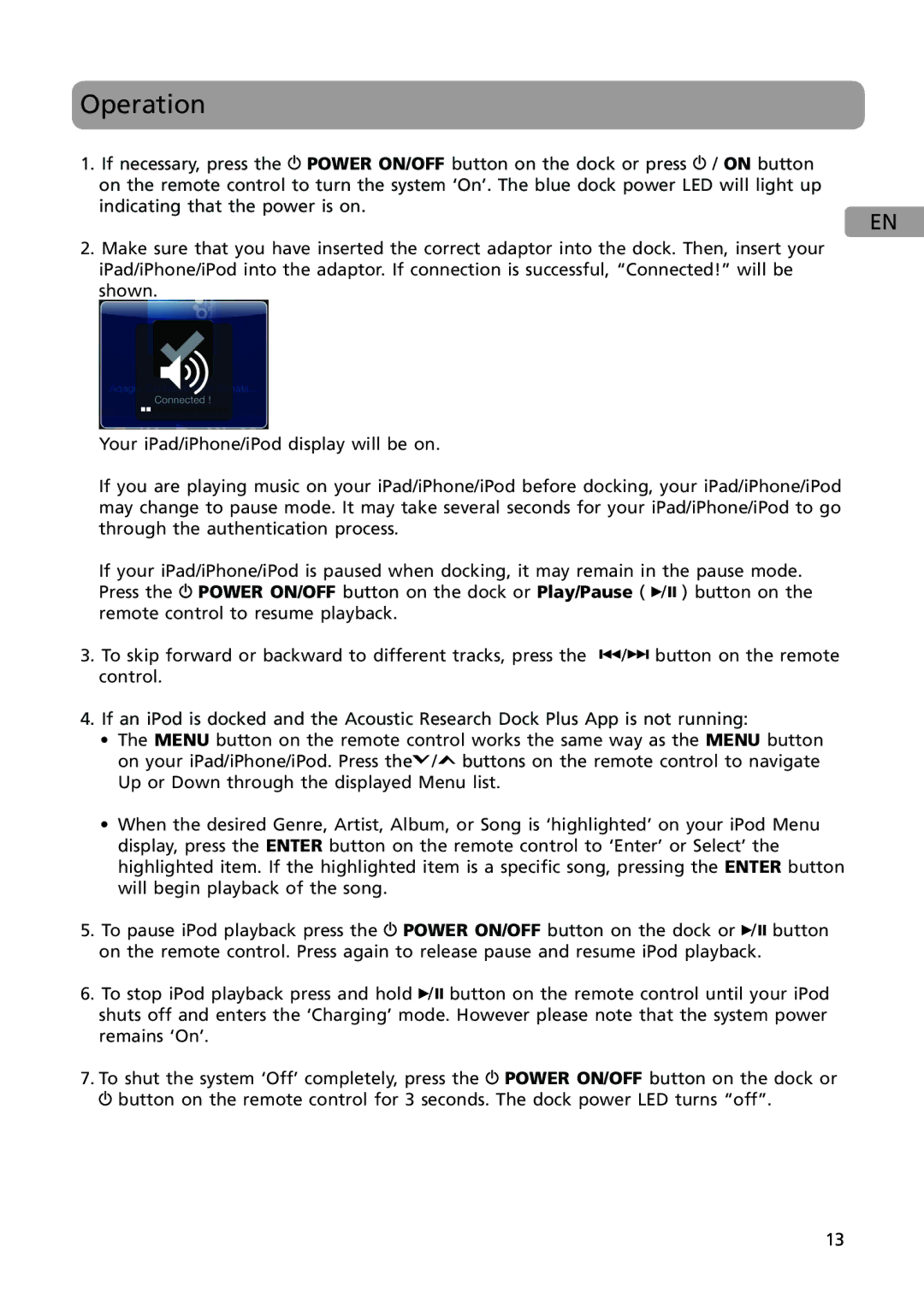Operation
1.If necessary, press the ![]() POWER ON/OFF button on the dock or press
POWER ON/OFF button on the dock or press ![]() / ON button on the remote control to turn the system ‘On’. The blue dock power LED will light up indicating that the power is on.
/ ON button on the remote control to turn the system ‘On’. The blue dock power LED will light up indicating that the power is on.
EN
2.Make sure that you have inserted the correct adaptor into the dock. Then, insert your iPad/iPhone/iPod into the adaptor. If connection is successful, “Connected!” will be shown.
Your iPad/iPhone/iPod display will be on.
If you are playing music on your iPad/iPhone/iPod before docking, your iPad/iPhone/iPod may change to pause mode. It may take several seconds for your iPad/iPhone/iPod to go through the authentication process.
If your iPad/iPhone/iPod is paused when docking, it may remain in the pause mode. Press the ![]() POWER ON/OFF button on the dock or Play/Pause (
POWER ON/OFF button on the dock or Play/Pause ( ![]() /
/ ![]()
![]() ) button on the remote control to resume playback.
) button on the remote control to resume playback.
3.To skip forward or backward to different tracks, press the ![]()
![]()
![]() /
/![]()
![]()
![]() button on the remote control.
button on the remote control.
4.If an iPod is docked and the Acoustic Research Dock Plus App is not running:
•The MENU button on the remote control works the same way as the MENU button on your iPad/iPhone/iPod. Press the![]() /
/![]() buttons on the remote control to navigate Up or Down through the displayed Menu list.
buttons on the remote control to navigate Up or Down through the displayed Menu list.
•When the desired Genre, Artist, Album, or Song is ‘highlighted’ on your iPod Menu display, press the ENTER button on the remote control to ‘Enter’ or Select’ the highlighted item. If the highlighted item is a specific song, pressing the ENTER button will begin playback of the song.
5.To pause iPod playback press the ![]() POWER ON/OFF button on the dock or
POWER ON/OFF button on the dock or ![]() /
/ ![]()
![]() button on the remote control. Press again to release pause and resume iPod playback.
button on the remote control. Press again to release pause and resume iPod playback.
6.To stop iPod playback press and hold ![]() /
/ ![]()
![]() button on the remote control until your iPod shuts off and enters the ‘Charging’ mode. However please note that the system power remains ‘On’.
button on the remote control until your iPod shuts off and enters the ‘Charging’ mode. However please note that the system power remains ‘On’.
7.To shut the system ‘Off’ completely, press the ![]() POWER ON/OFF button on the dock or
POWER ON/OFF button on the dock or ![]() button on the remote control for 3 seconds. The dock power LED turns “off”.
button on the remote control for 3 seconds. The dock power LED turns “off”.
13