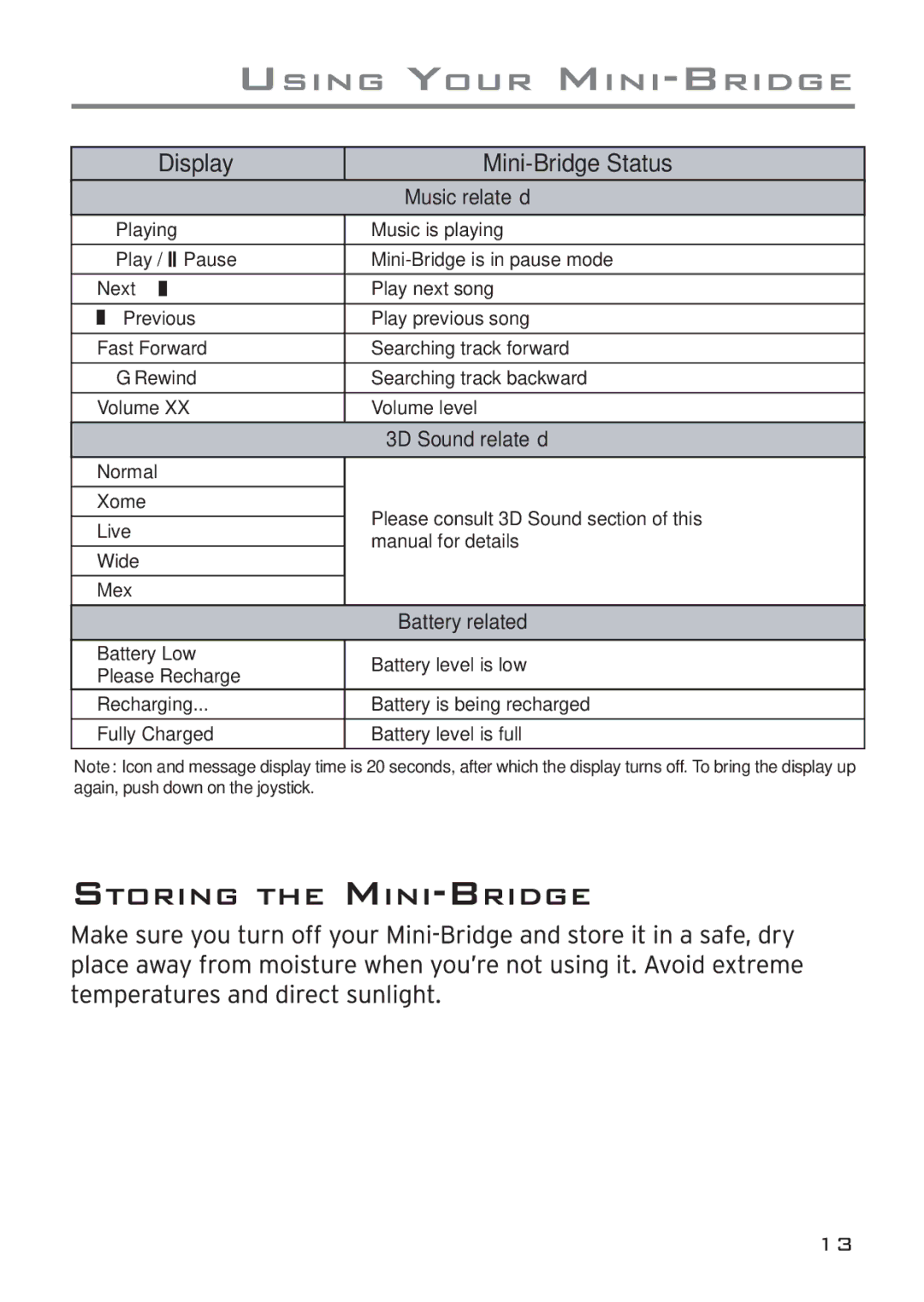ARWH1 specifications
The Acoustic Research ARWH1 is a cutting-edge wireless headphone model that encapsulates the brand's commitment to delivering high-quality audio experiences. Designed for both audiophiles and casual listeners, the ARWH1 merges comfort, technology, and exceptional sound performance into one sleek package.One of the defining features of the ARWH1 is its advanced wireless connectivity. Utilizing the latest Bluetooth technology, these headphones provide seamless connection to a wide range of devices, ensuring stable and high-fidelity audio streaming. Plus, with a generous wireless range, users can enjoy their favorite music or podcasts without being tethered to their devices.
Sound quality is a top priority for Acoustic Research, and the ARWH1 does not disappoint. Featuring custom-designed drivers, these headphones deliver an expansive soundstage with accurate bass response, clear mids, and crisp highs. This well-balanced audio output allows listeners to fully immerse themselves in their favorite tracks, whether they are enjoying classical music or the latest pop hits.
Another standout characteristic of the ARWH1 is its active noise cancellation technology. This feature allows users to block out ambient noise, making it ideal for travel, commuting, or quiet listening sessions at home. With adjustable ANC settings, users can find the perfect balance between immersion in their music and awareness of their surroundings.
Comfort and usability are also key aspects of the ARWH1 design. The headphones include plush ear cushions and an adjustable headband, providing a snug fit for prolonged listening without discomfort. The intuitive touch controls allow users to easily manage playback, take calls, or adjust volume levels with a simple tap or swipe.
Battery life is another area where the ARWH1 excels. With up to 30 hours of playtime on a single charge, users can go days without needing to plug in, making these headphones perfect for on-the-go listening. When it’s time to recharge, the ARWH1 supports fast charging, ensuring minimal downtime.
In summary, the Acoustic Research ARWH1 combines cutting-edge features and superior sound quality in a stylish and comfortable design. With its advanced wireless capabilities, active noise cancellation, and impressive battery life, the ARWH1 stands out as a versatile choice for anyone seeking a high-quality listening experience.