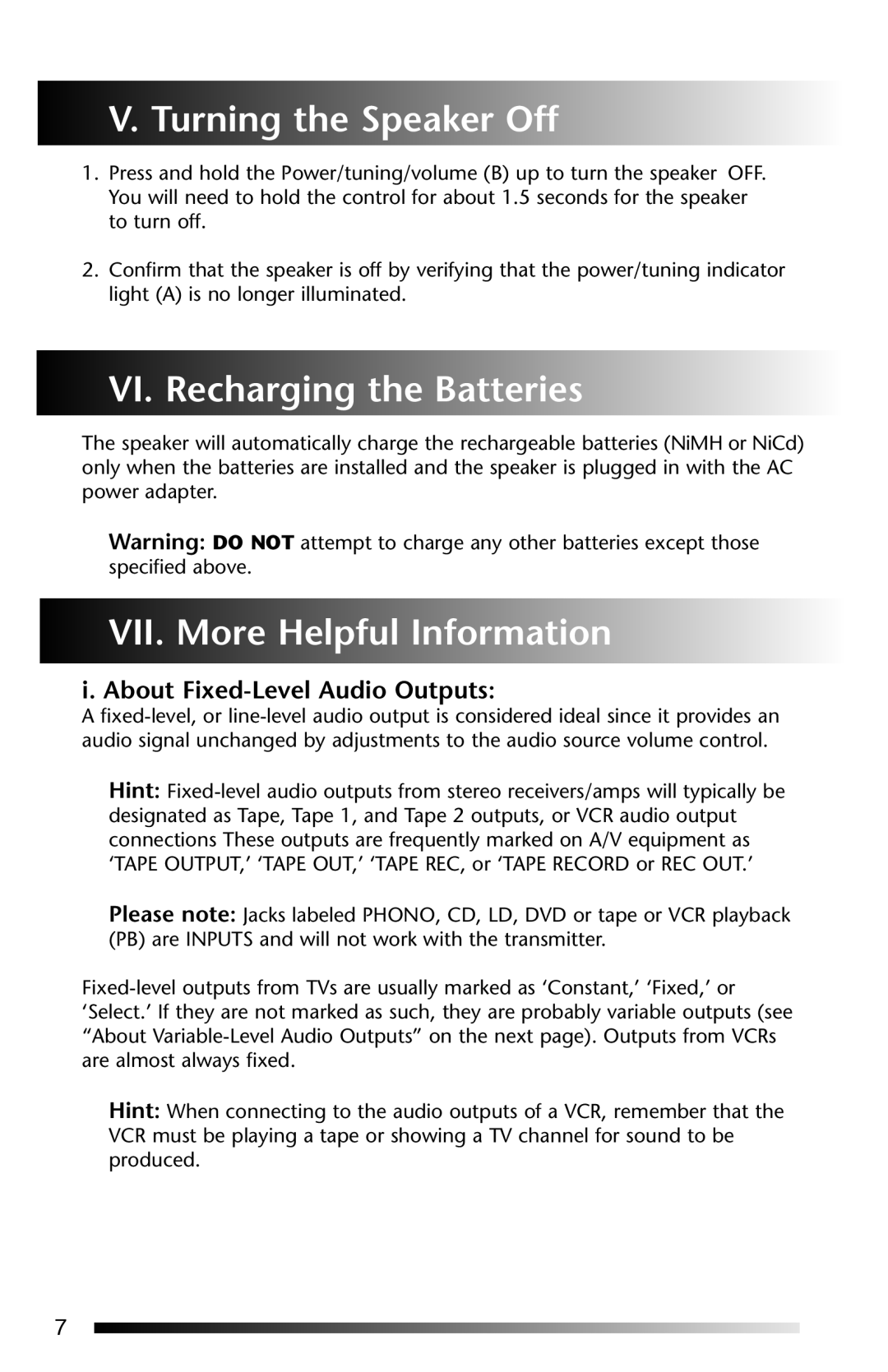V. Turning the Speaker Off
1.Press and hold the Power/tuning/volume (B) up to turn the speaker OFF. You will need to hold the control for about 1.5 seconds for the speaker to turn off.
2.Confirm that the speaker is off by verifying that the power/tuning indicator light (A) is no longer illuminated.
VI. Recharging the Batteries
The speaker will automatically charge the rechargeable batteries (NiMH or NiCd) only when the batteries are installed and the speaker is plugged in with the AC power adapter.
Warning: DO NOT attempt to charge any other batteries except those specified above.
VII. More Helpful Information
i. About Fixed-Level Audio Outputs:
A
Hint:
Please note: Jacks labeled PHONO, CD, LD, DVD or tape or VCR playback (PB) are INPUTS and will not work with the transmitter.
Hint: When connecting to the audio outputs of a VCR, remember that the VCR must be playing a tape or showing a TV channel for sound to be produced.
7