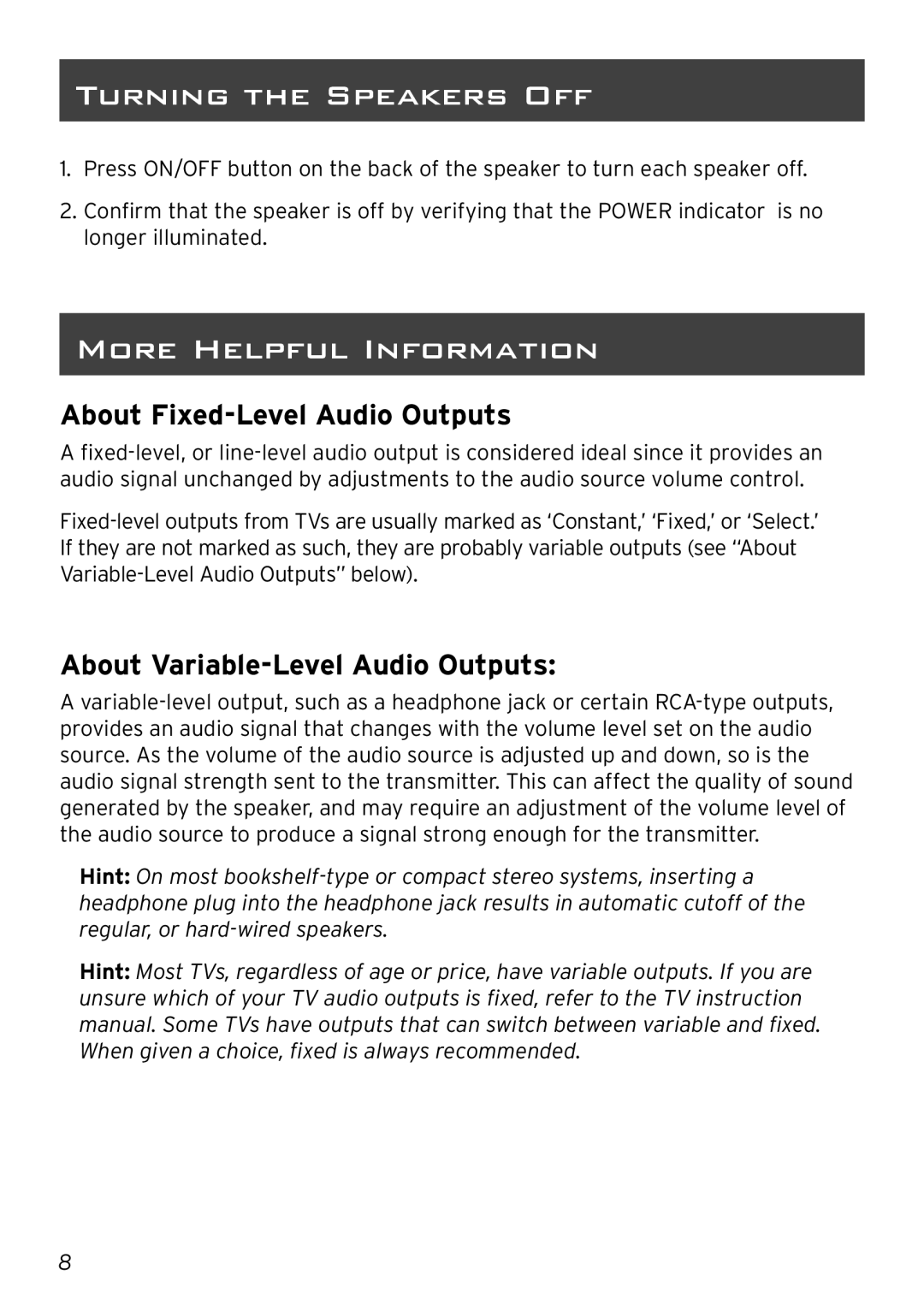TURNING THE SPEAKERS OFF
1.Press ON/OFF button on the back of the speaker to turn each speaker off.
2.Confirm that the speaker is off by verifying that the POWER indicator is no longer illuminated.
MORE HELPFUL INFORMATION
About Fixed-Level Audio Outputs
A fixed-level, or line-level audio output is considered ideal since it provides an audio signal unchanged by adjustments to the audio source volume control.
Fixed-level outputs from TVs are usually marked as ‘Constant,’ ‘Fixed,’ or ‘Select.’ If they are not marked as such, they are probably variable outputs (see “About Variable-Level Audio Outputs” below).
About Variable-Level Audio Outputs:
A variable-level output, such as a headphone jack or certain RCA-type outputs, provides an audio signal that changes with the volume level set on the audio source. As the volume of the audio source is adjusted up and down, so is the audio signal strength sent to the transmitter. This can affect the quality of sound generated by the speaker, and may require an adjustment of the volume level of the audio source to produce a signal strong enough for the transmitter.
Hint: On most bookshelf-type or compact stereo systems, inserting a headphone plug into the headphone jack results in automatic cutoff of the regular, or hard-wired speakers.
Hint: Most TVs, regardless of age or price, have variable outputs. If you are unsure which of your TV audio outputs is fixed, refer to the TV instruction manual. Some TVs have outputs that can switch between variable and fixed. When given a choice, fixed is always recommended.