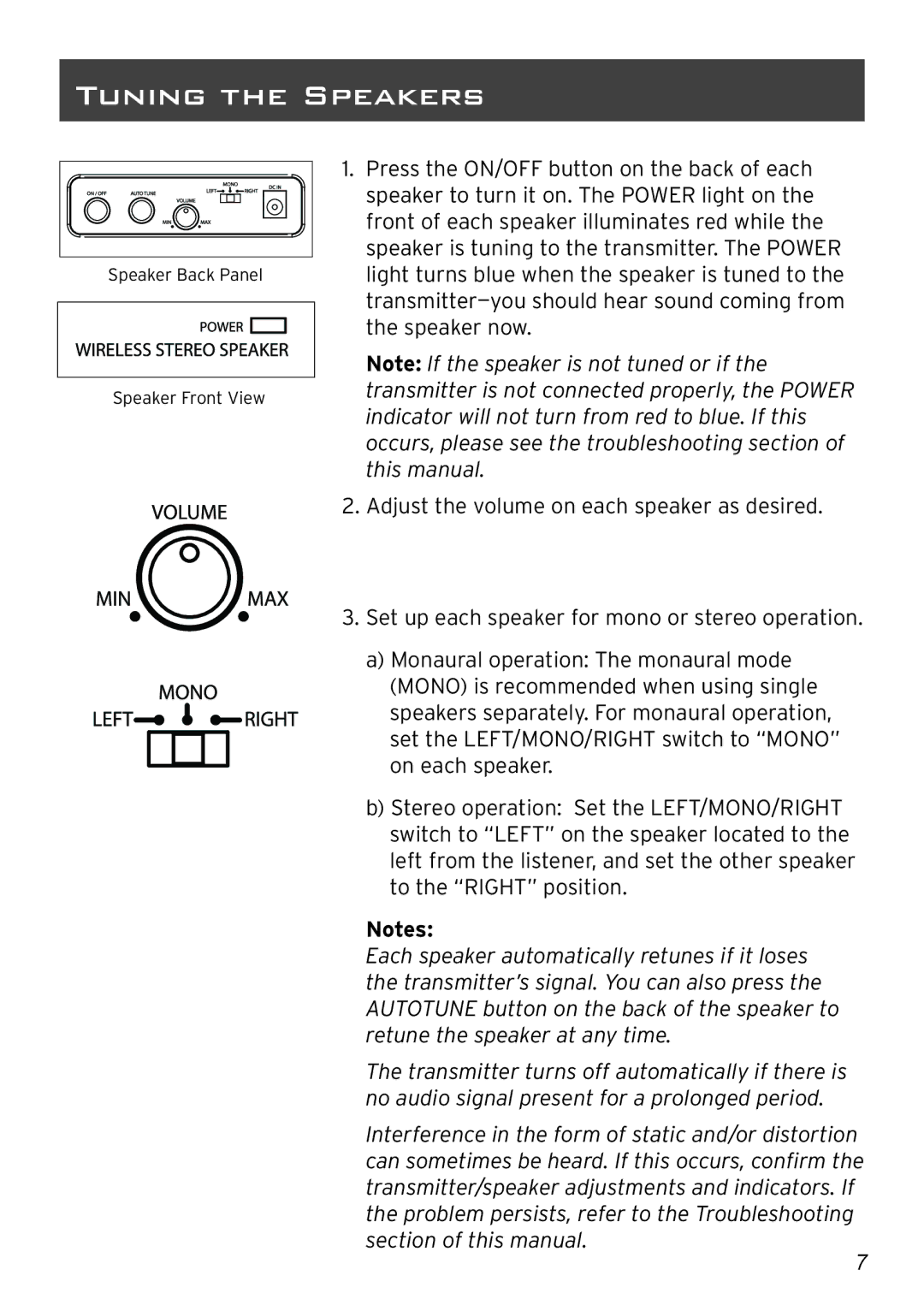TUNING THE SPEAKERS
Speaker Back Panel
Speaker Front View
1.Press the ON/OFF button on the back of each speaker to turn it on. The POWER light on the front of each speaker illuminates red while the speaker is tuning to the transmitter. The POWER light turns blue when the speaker is tuned to the
Note: If the speaker is not tuned or if the transmitter is not connected properly, the POWER indicator will not turn from red to blue. If this occurs, please see the troubleshooting section of this manual.
2.Adjust the volume on each speaker as desired.
3.Set up each speaker for mono or stereo operation.
a)Monaural operation: The monaural mode (MONO) is recommended when using single speakers separately. For monaural operation, set the LEFT/MONO/RIGHT switch to “MONO” on each speaker.
b)Stereo operation: Set the LEFT/MONO/RIGHT switch to “LEFT” on the speaker located to the left from the listener, and set the other speaker to the “RIGHT” position.
Notes:
Each speaker automatically retunes if it loses the transmitter’s signal. You can also press the AUTOTUNE button on the back of the speaker to retune the speaker at any time.
The transmitter turns off automatically if there is no audio signal present for a prolonged period.
Interference in the form of static and/or distortion can sometimes be heard. If this occurs, confirm the transmitter/speaker adjustments and indicators. If the problem persists, refer to the Troubleshooting section of this manual.
7