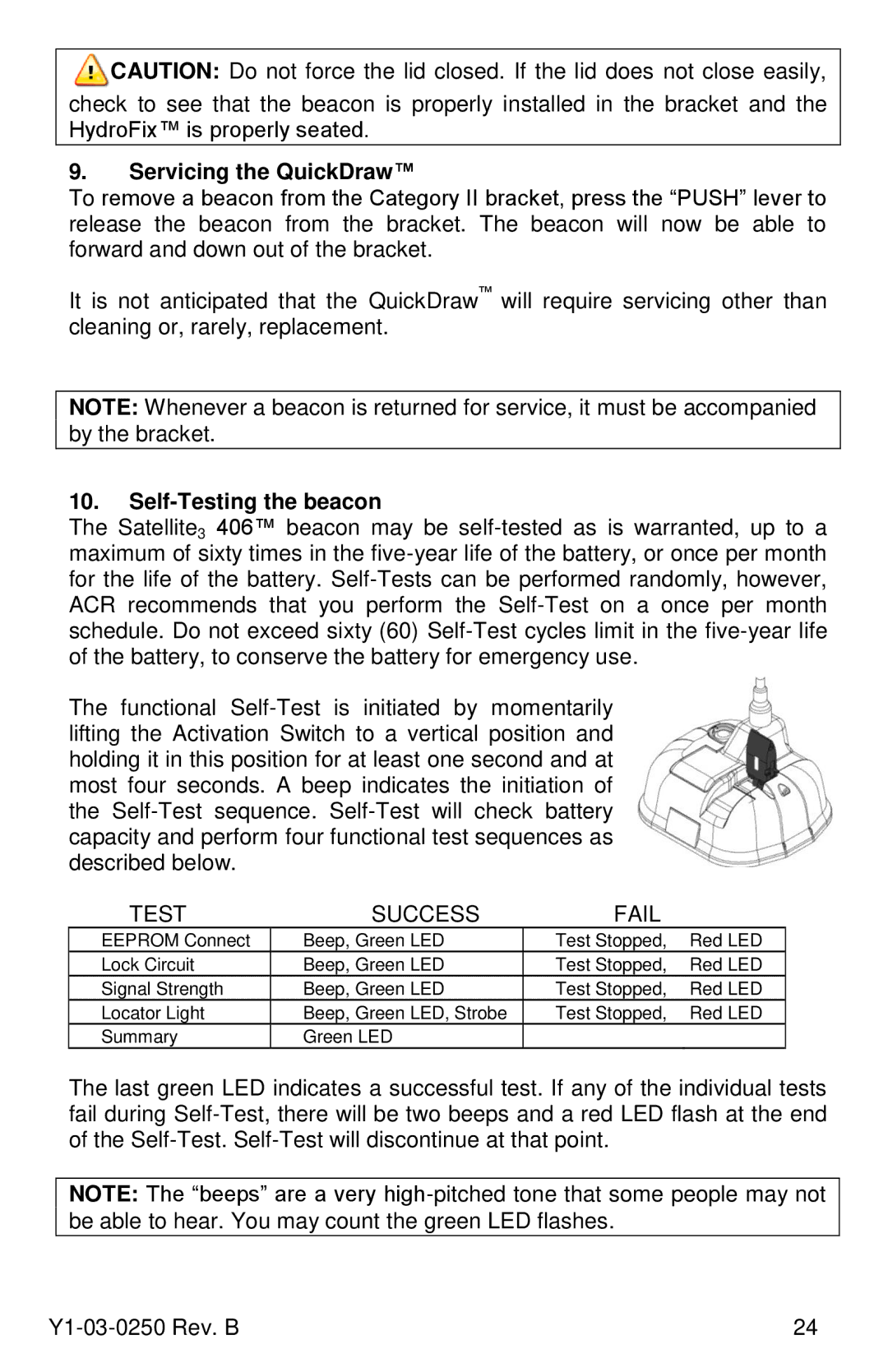![]() CAUTION: Do not force the lid closed. If the lid does not close easily,
CAUTION: Do not force the lid closed. If the lid does not close easily,
check to see that the beacon is properly installed in the bracket and the HydroFix™ is properly seated.
9.Servicing the QuickDraw™
To remove a beacon from the Category II bracket, press the “PUSH” lever to release the beacon from the bracket. The beacon will now be able to forward and down out of the bracket.
It is not anticipated that the QuickDraw™ will require servicing other than cleaning or, rarely, replacement.
NOTE: Whenever a beacon is returned for service, it must be accompanied by the bracket.
10.Self-Testing the beacon
The Satellite3 406™ beacon may be
The functional
TEST | SUCCESS | FAIL |
|
EEPROM Connect | Beep, Green LED | Test Stopped, | Red LED |
Lock Circuit | Beep, Green LED | Test Stopped, | Red LED |
Signal Strength | Beep, Green LED | Test Stopped, | Red LED |
Locator Light | Beep, Green LED, Strobe | Test Stopped, | Red LED |
Summary | Green LED |
|
|
The last green LED indicates a successful test. If any of the individual tests fail during
NOTE: The “beeps” are a very
| 24 |