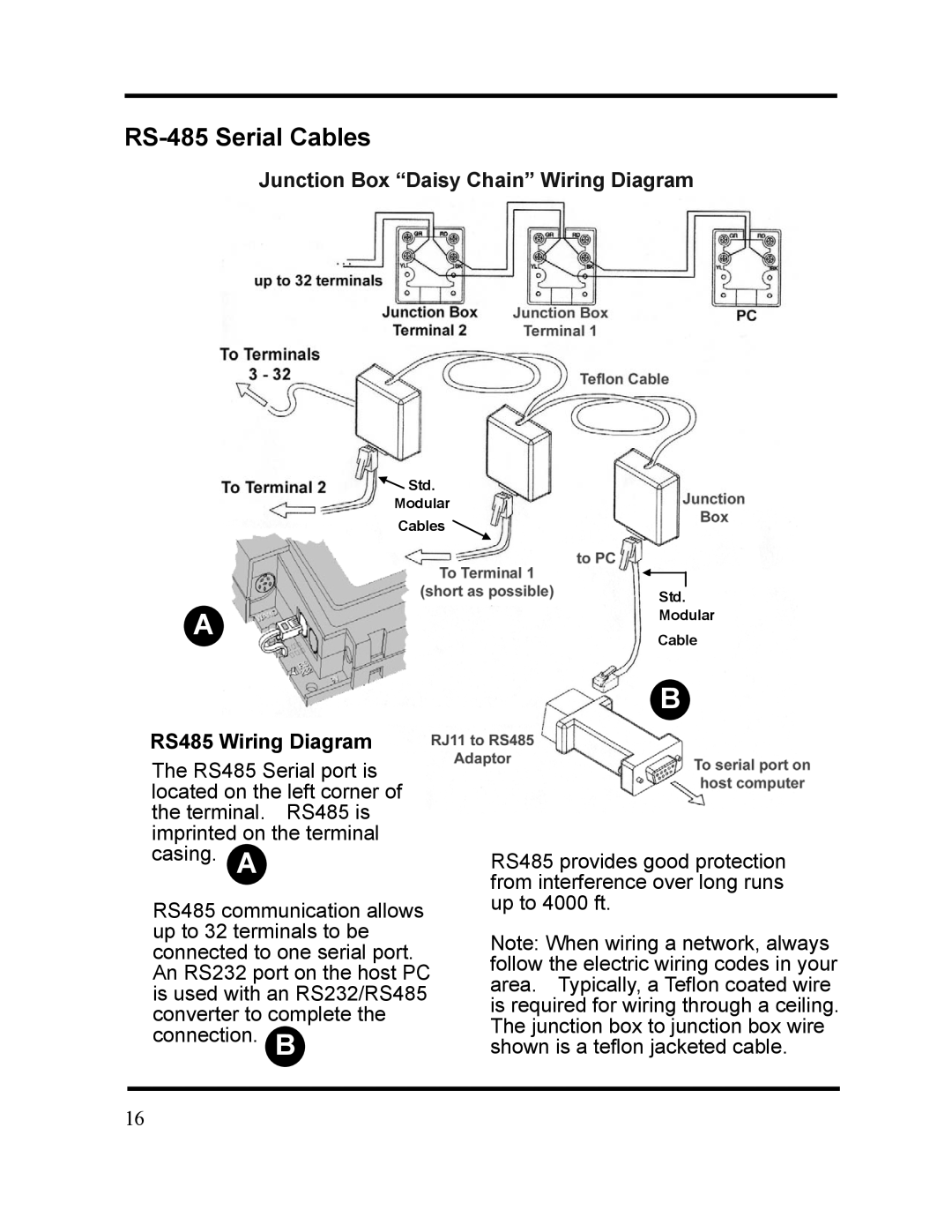DC7000 specifications
The Acroprint DC7000 is a leading time and attendance solution that caters to the diverse needs of businesses in monitoring employee attendance and managing time effectively. This powerful clocking system is equipped with advanced features and innovative technologies designed to streamline the attendance process while enhancing productivity.One of the main features of the DC7000 is its versatility in capturing employee time. The device allows for multiple clocking methods, including biometric fingerprint scanning, proximity card readers, and traditional keypad entries. This flexibility provides organizations with the ability to choose the method that best suits their needs, all while ensuring secure and accurate time tracking.
Another significant characteristic of the Acroprint DC7000 is its robust data management capabilities. It can store up to 50,000 transactions and retains attendance records for up to 10,000 employees. Its extensive memory ensures that businesses can operate efficiently without the risk of losing critical data.
The DC7000 also utilizes advanced communication technologies, including USB, Ethernet, and the option for wireless connectivity. This enables seamless integration with existing payroll and HR systems, which can help eliminate the need for manual data entry and reduce human errors. With its compatibility with popular software solutions, the device can export attendance data directly for payroll processing, facilitating quicker and more accurate compensation.
Additionally, the Acroprint DC7000 is designed for user-friendliness, featuring an intuitive interface that makes operation straightforward. The large color display provides clear prompts and feedback, enabling easy navigation through menus for settings, reports, and clocking hours.
In terms of durability, the DC7000 is constructed to withstand the rigors of a busy workplace. Its robust design ensures that it can handle heavy use without compromising functionality. Moreover, the device offers customizable settings, allowing managers to establish attendance policies, such as flexible working hours, overtime calculations, and exception reporting.
In conclusion, the Acroprint DC7000 is a comprehensive time and attendance solution, merging advanced technology with practicality. Its multiple clocking methods, extensive data storage, seamless integration capabilities, and user-friendly design make it an ideal choice for any business looking to enhance their time management processes while ensuring optimal efficiency and accuracy.