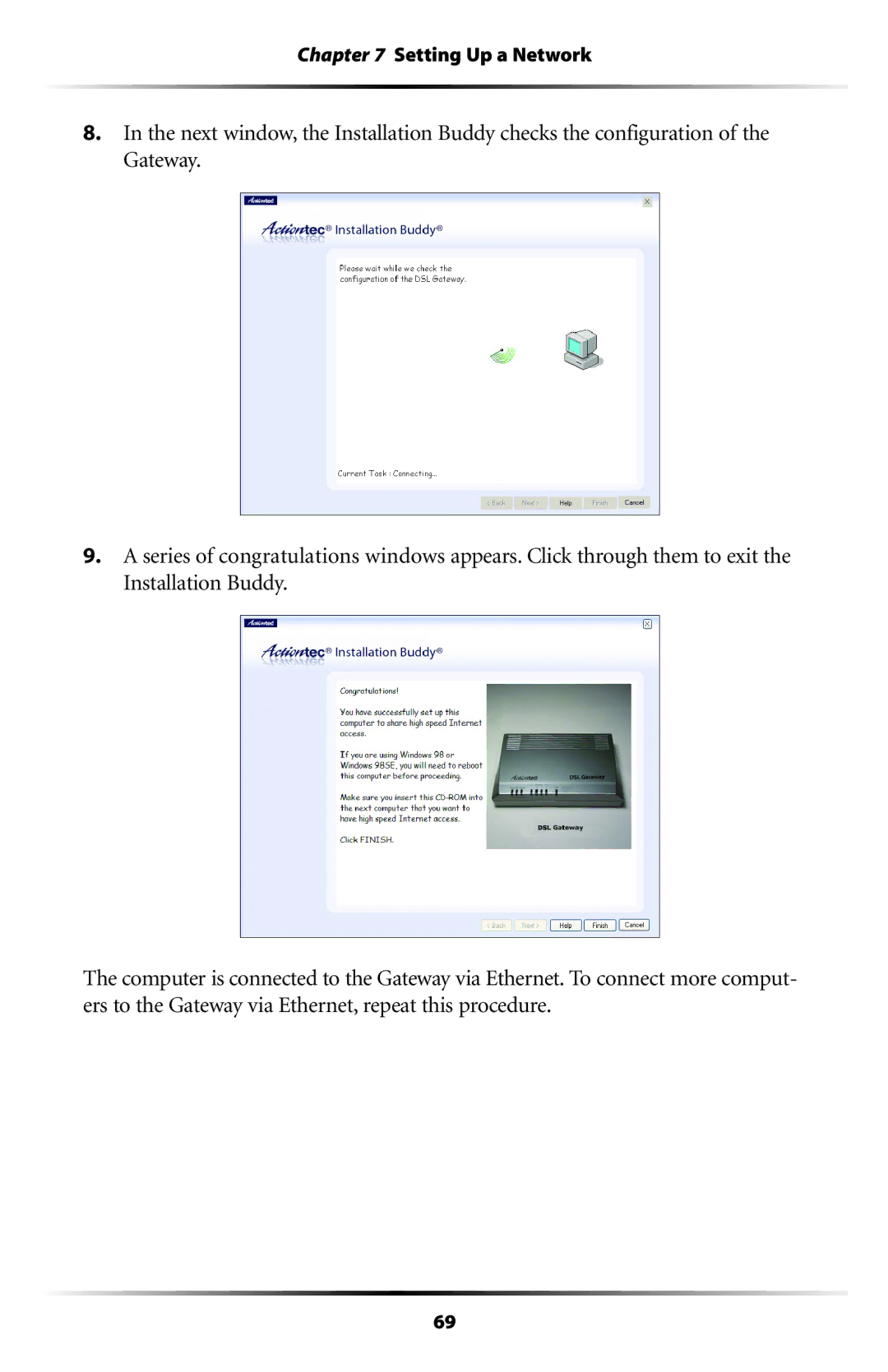GT704 specifications
The Actiontec GT704 is a versatile and efficient DSL modem/router designed to provide high-speed internet access and robust networking capabilities for both home and small office environments. This all-in-one device combines a DSL modem, a 4-port Ethernet switch, and a wireless access point, making it an ideal choice for users seeking a compact solution to manage their internet connectivity.One of the standout features of the GT704 is its support for ADSL and ADSL2+ standards, which enables users to achieve download speeds of up to 24 Mbps. This capability ensures a seamless browsing experience, allowing multiple devices to connect and share the internet connection without sacrificing performance. The modem's built-in quality of service (QoS) technology prioritizes bandwidth for applications that require higher data rates, such as online gaming and video streaming, optimizing the user experience.
The wireless functionality of the GT704 is based on the 802.11g standard, which provides wireless connectivity at speeds of up to 54 Mbps. This allows users to connect laptops, smartphones, tablets, and other wireless devices easily. The router features advanced security protocols, including WPA, WPA2, and WEP encryption, ensuring that the wireless network is protected from unauthorized access, thus providing peace of mind.
The device is equipped with four Ethernet LAN ports, allowing users to connect wired devices such as computers, printers, and game consoles directly. This feature is particularly beneficial for users who prefer stable and reliable connections for bandwidth-heavy applications. The GT704 also includes a built-in firewall to protect the network from external threats, reinforcing its security capabilities.
In terms of installation and management, the Actiontec GT704 comes with an intuitive web-based interface that simplifies setup and configuration. Users can easily customize their network settings, manage connected devices, and apply parental controls through this user-friendly dashboard. Additionally, the modem supports remote management features, allowing users to troubleshoot and manage their networks from afar.
Overall, the Actiontec GT704 is an excellent choice for those seeking a robust DSL modem and Wi-Fi router solution. With its combination of high-speed internet access, advanced networking features, and strong security protocols, the GT704 stands out as a dependable device for today’s connected homes and small offices.