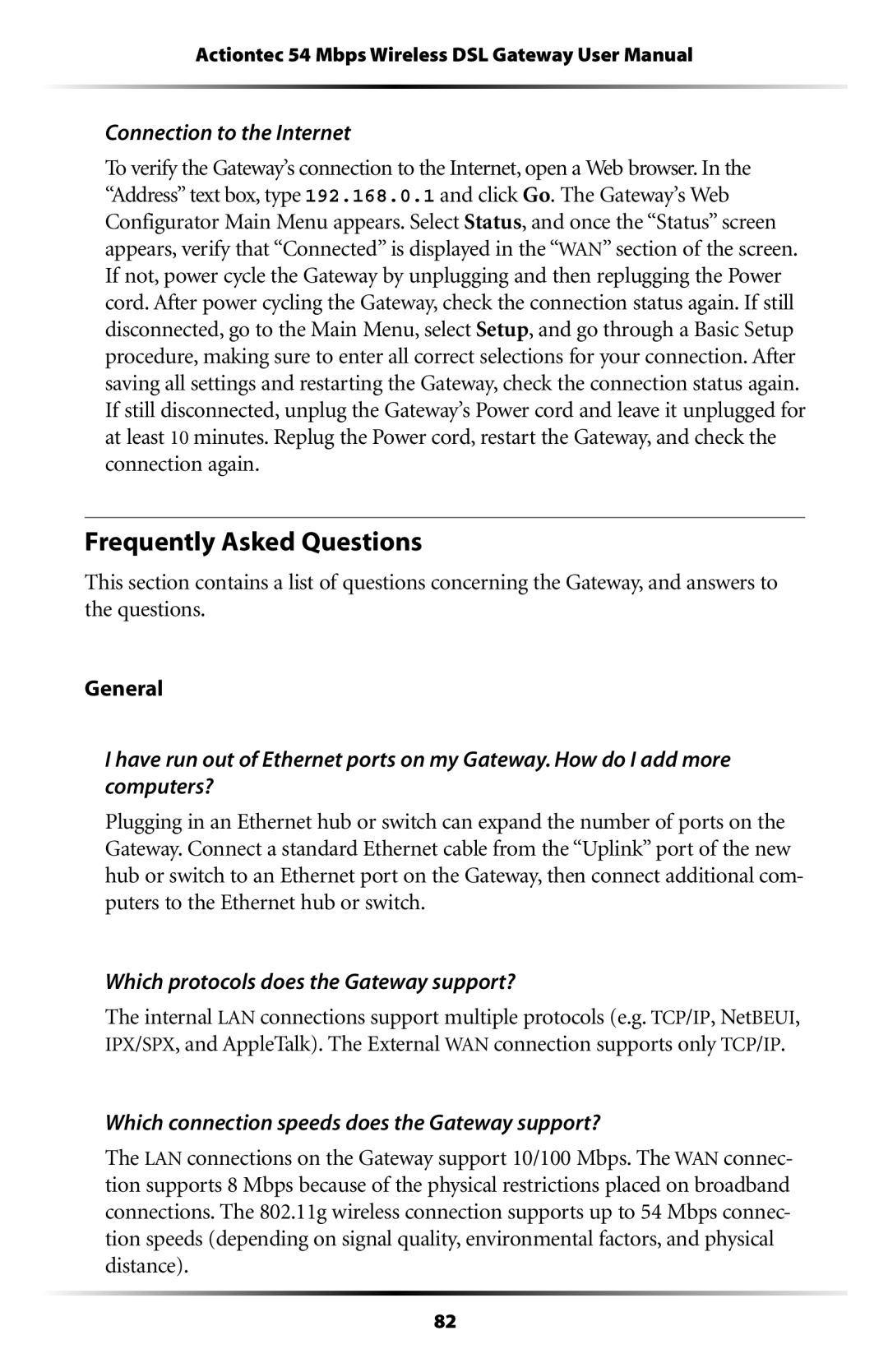GT704WGB specifications
The Actiontec GT704WGB is a multifaceted DSL gateway that combines functionalities of both a DSL modem and a wireless router, making it a versatile solution for home and small office networking needs. Tailored to accommodate various internet services, this device simplifies your connectivity experience while offering robust features aimed at enhancing performance and user experience.One of the most prominent features of the GT704WGB is its built-in DSL modem, which supports ANSI T1.413 Issue 2, G.992.1 (G.DMT), G.992.2 (G.Lite), G.992.3 (ADSL2), and G.992.5 (ADSL2+), making it compatible with various DSL technology standards. This versatility enables users to achieve optimal speeds, ensuring stable internet access that meets modern demands.
The GT704WGB also offers 802.11g Wi-Fi capabilities, allowing wireless devices to connect seamlessly to the network. With a maximum wireless data throughput of 54 Mbps, it supports daily tasks such as web browsing, streaming, and online gaming without significant lag. The built-in firewall, MAC address filtering, and WPA/WPA2 encryption further enhance security, safeguarding sensitive data from potential threats.
In terms of connectivity options, the GT704WGB is equipped with four Ethernet LAN ports, facilitating wired connections for devices that require higher bandwidth or more stable connections, such as gaming consoles or desktop computers. The integrated USB port allows for easy sharing of printers and external storage devices across the network.
Another noteworthy characteristic of the GT704WGB is its user-friendly interface, which simplifies setup and ongoing management. The web-based management console enables users to configure network settings, monitor usage, and perform updates with ease. Whether you’re a tech-savvy individual or someone new to networking, the intuitive interface allows for a seamless experience.
In conclusion, the Actiontec GT704WGB DSL gateway not only combines the functionalities of a modem and router but also offers advanced features that cater to both performance and security. With its support for different DSL technologies, robust wireless connectivity, and user-friendly interface, it stands out as a reliable choice for users seeking efficiency and versatility in their home or office networking solutions.