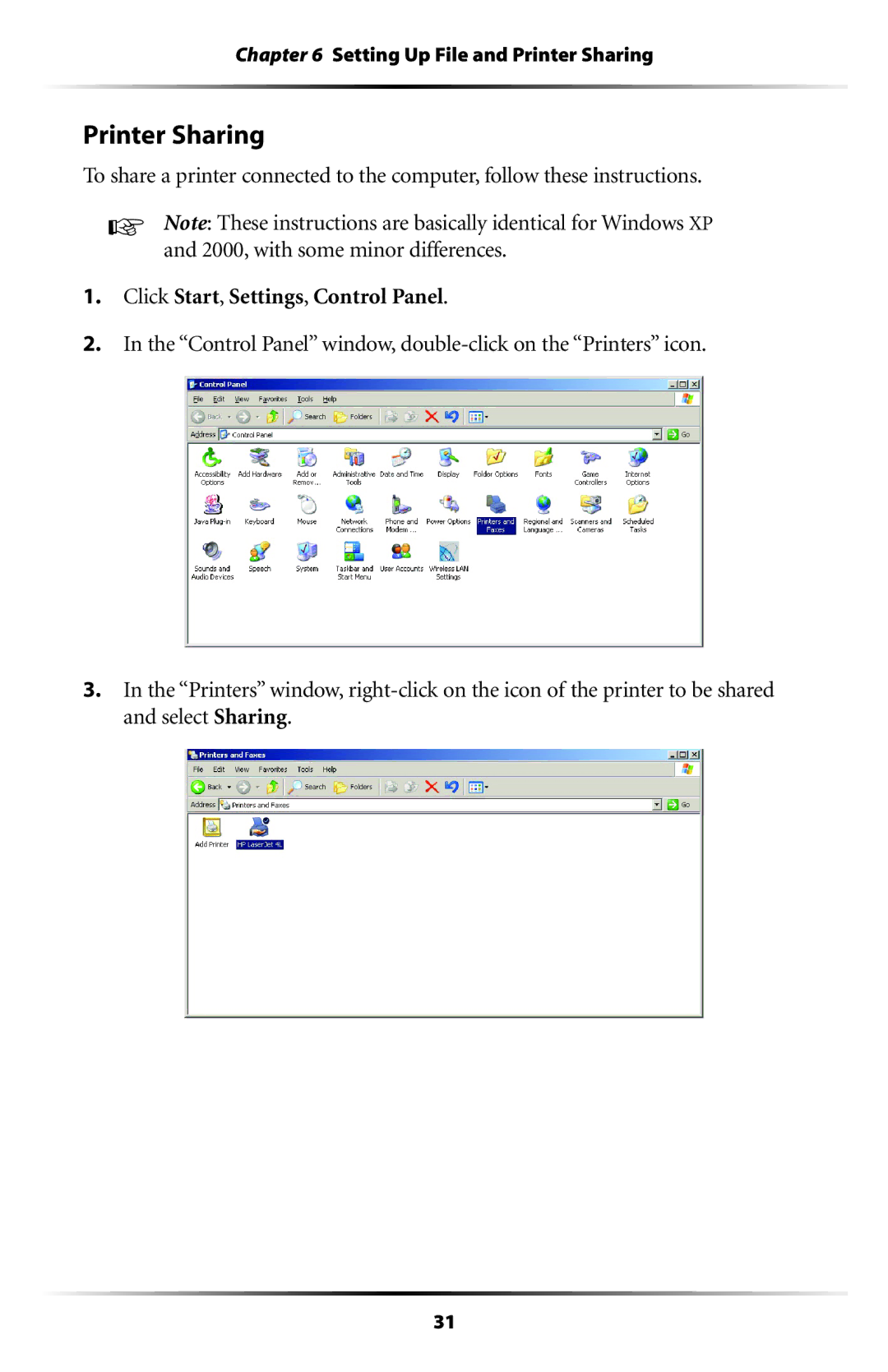Chapter 6 Setting Up File and Printer Sharing
Printer Sharing
To share a printer connected to the computer, follow these instructions.
☞Note: These instructions are basically identical for Windows XP and 2000, with some minor differences.
1.Click Start, Settings, Control Panel.
2.In the “Control Panel” window,
3.In the “Printers” window,
31