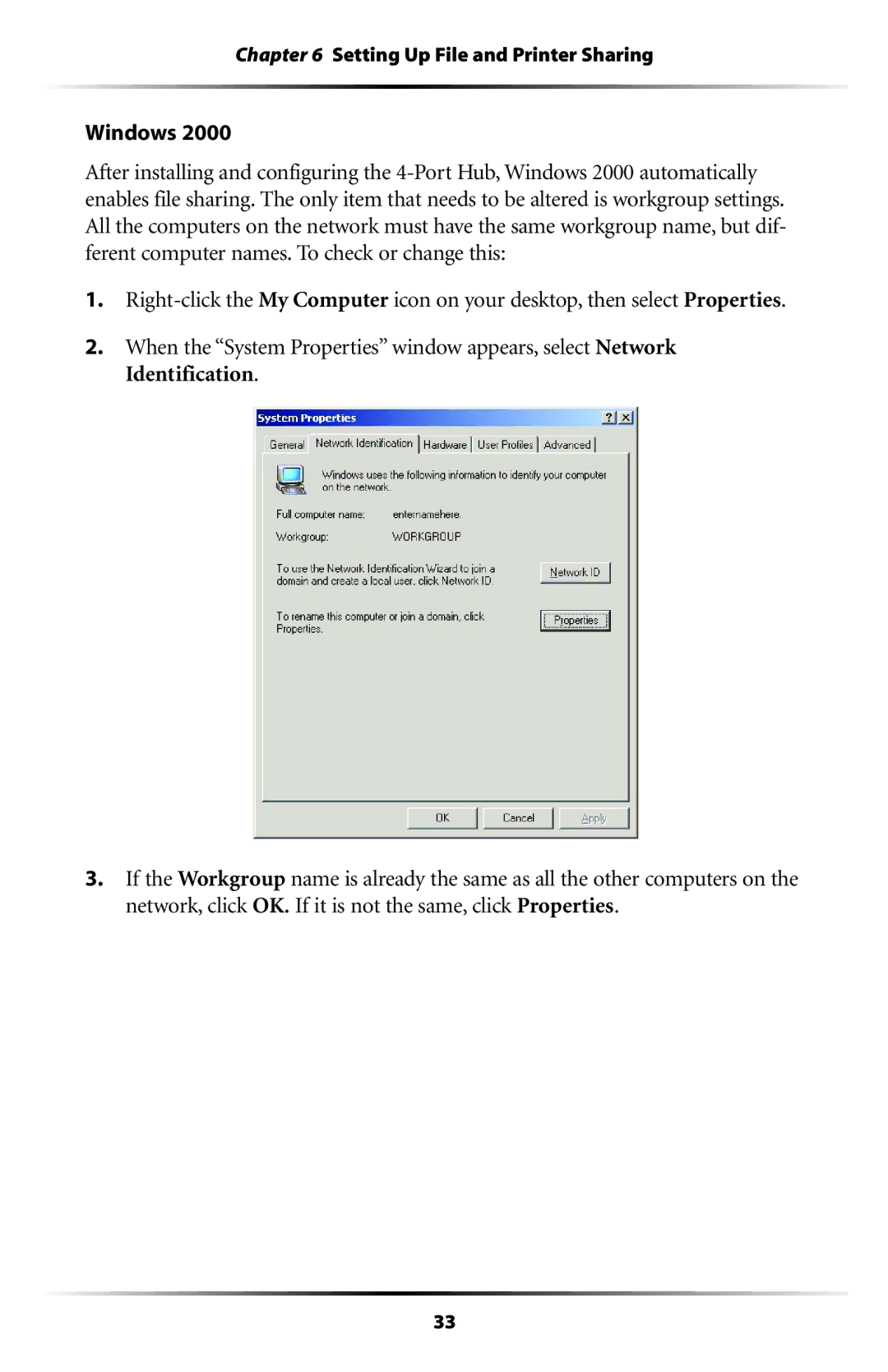Chapter 6 Setting Up File and Printer Sharing
Windows 2000
After installing and configuring the
1.
2.When the “System Properties” window appears, select Network Identification.
3.If the Workgroup name is already the same as all the other computers on the network, click OK. If it is not the same, click Properties.
33